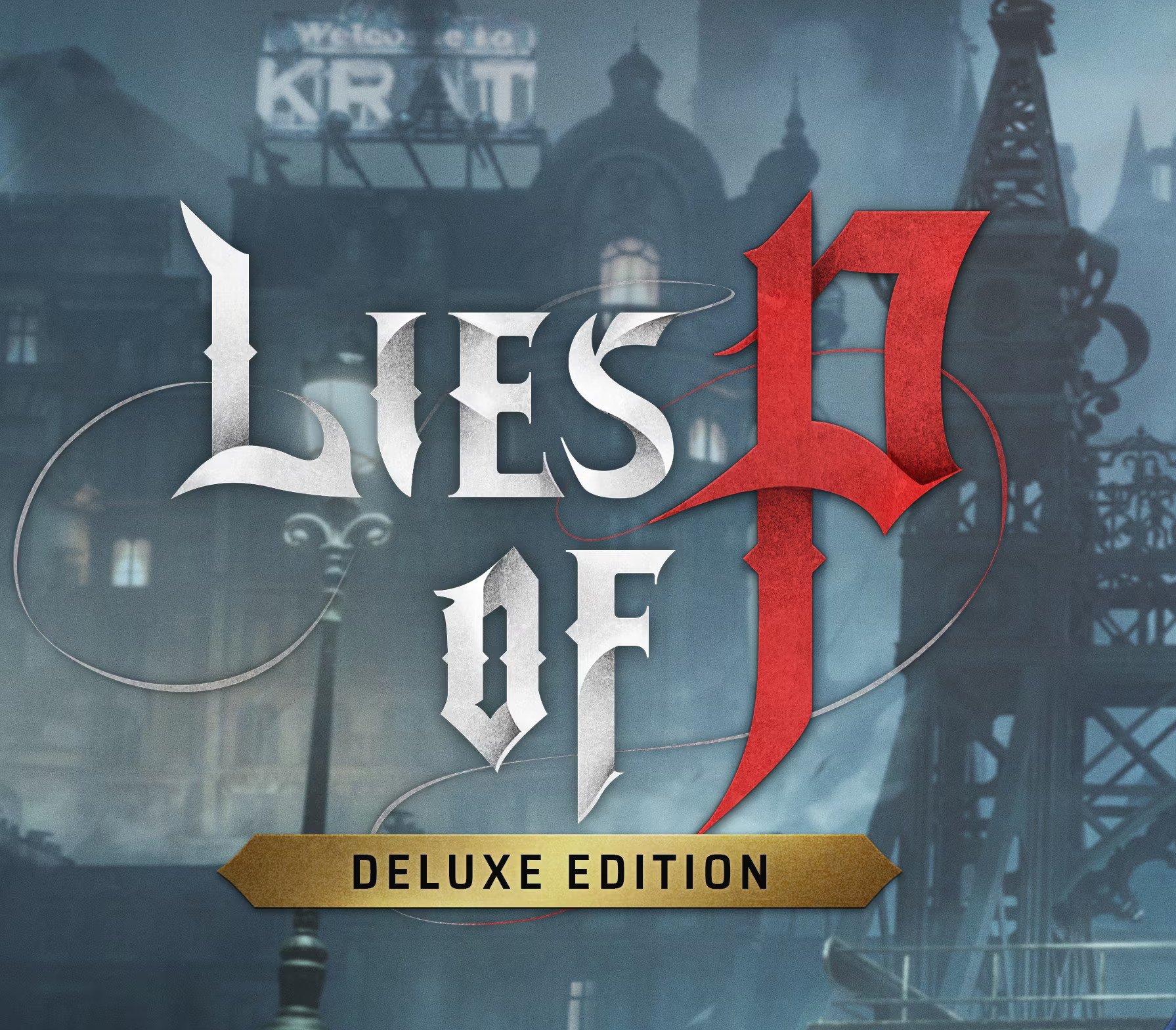Avengers Assemble! The best-selling LEGO Marvel videogame franchise returns with a new action-packed, Super Hero adventure. Join the LEGO Marvel’s Avengers team and experience the first console videogame featuring characters and storylines from the critically-acclaimed film Marvel’s The Avengers, the blockbuster sequel Marvel’s Avengers: Age of Ultron, and more. Play as the most powerful Super Heroes in their quest to save the world.
LEGO Marvel’s Avengers EU Steam CD Key
| Developers |
Traveller's Tales, TT Fusion, TT Games |
|---|---|
| Publishers |
Feral Interactive, Warner Bros. Entertainment Inc., WB Games |
| Genres |
Action, Adventure |
| Platform |
Steam |
| Languages |
Danish, Dutch, English, French, German, Italian, Polish, Portuguese – Brazil, Russian, Spanish |
| Release date | 2016-01-26 |
| Steam | Yes |
| Age rating | PEGI 7 |
| Metacritic score | 64 |
| Regional limitations | 1 |
You may also like
System Requirements
Windows
- OS
- Windows XP/Vista/7/8/10
- Processor
- Intel Core 2 Quad Q6600 (2.4 GHz) / AMD Phenom x4 9850 (2.5 GHz)
- Memory
- 4 GB RAM
- Graphics
- GeForce GT 430 (1024 MB)/ Radeon HD 6850 (1024 MB)
- DirectX
- Version 9.0c
- Network
- Broadband Internet connection
- Storage
- 14 GB available space
- Sound Card
- DirectX compatible
- Additional Notes
- Windows XP and DirectX® 9.0b and below not supported
Mac
- OS
- 10.10.5
- Processor
- 1.8 GHz
- Memory
- 4 GB RAM
Graphics: The following graphics cards are not supported: ATI X1xxx series, ATI HD2xxx series, Intel GMA series, NVIDIA 7xxx series and NVIDIA 8xxx series.
- Storage
- 15 GB available space
- Additional Notes
- This game is not currently supported on volumes formatted as Case-sensitive.
Key Activation
Go to: http://store.steampowered.com/ and download STEAM client
Click "Install Steam" (from the upper right corner)
Install and start application, login with your Account name and Password (create one if you don't have).
Please follow these instructions to activate a new retail purchase on Steam:
Launch Steam and log into your Steam account.
Click the Games Menu.
Choose Activate a Product on Steam...
Follow the onscreen instructions to complete the process.
After successful code verification go to the "MY GAMES" tab and start downloading.
Click "Install Steam" (from the upper right corner)
Install and start application, login with your Account name and Password (create one if you don't have).
Please follow these instructions to activate a new retail purchase on Steam:
Launch Steam and log into your Steam account.
Click the Games Menu.
Choose Activate a Product on Steam...
Follow the onscreen instructions to complete the process.
After successful code verification go to the "MY GAMES" tab and start downloading.