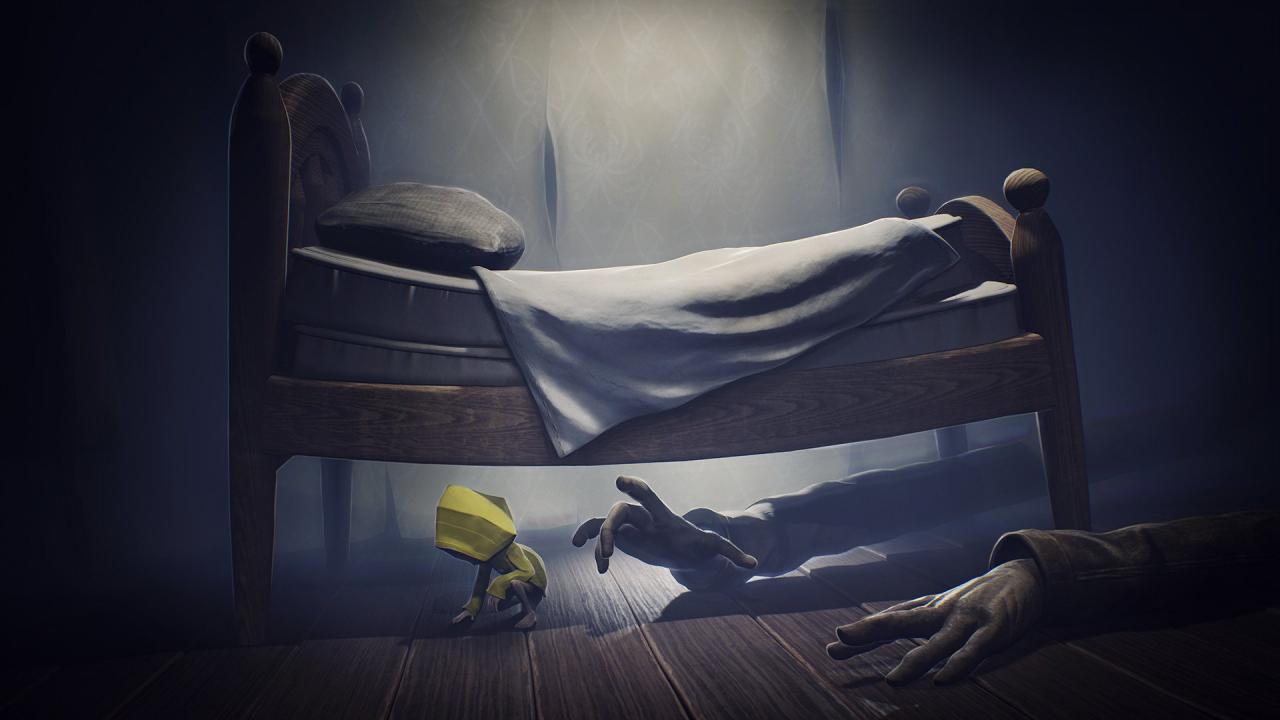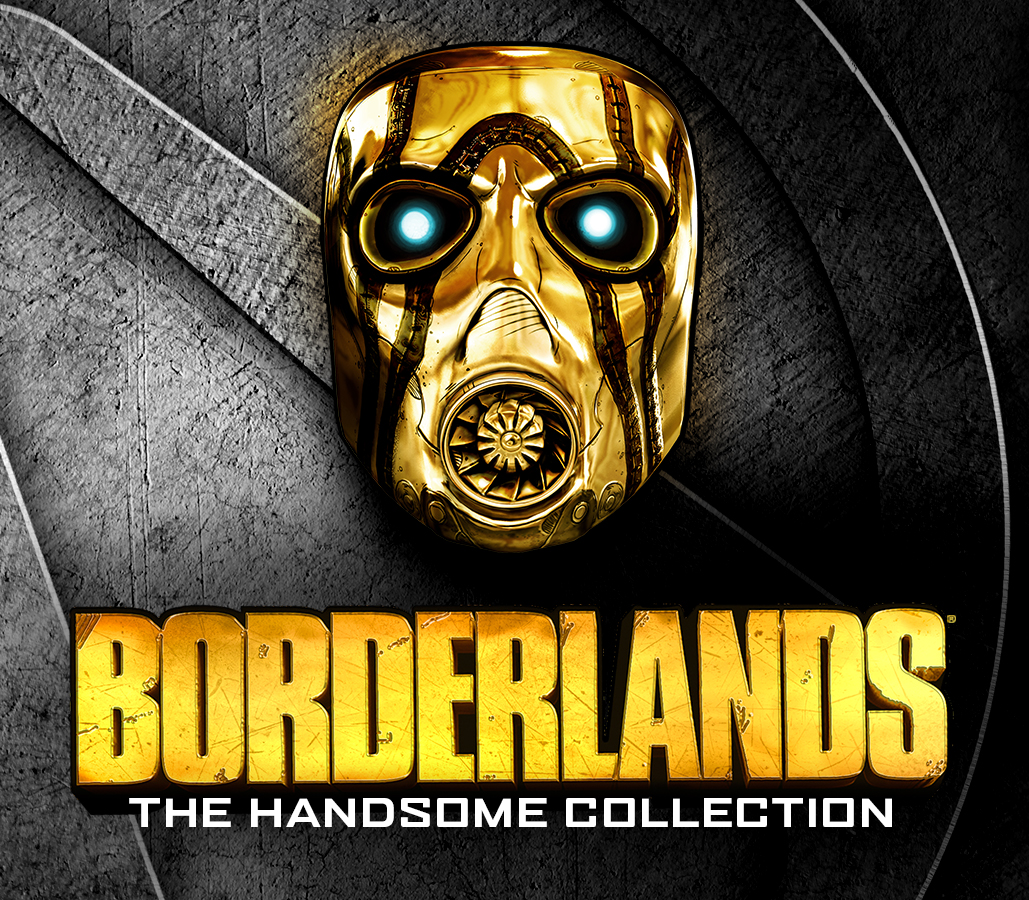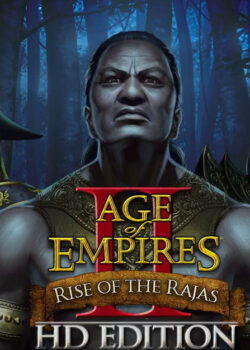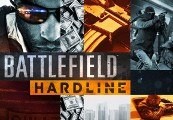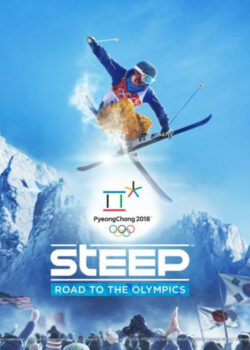"Can't get enough of Little Nightmares? Unveil all the secrets of The Maw in a parallel escape story where you play as the Runaway Kid, another prisoner looking for a way out of this place of misfortune. On his journey, The Kid will explore The Depths, The Hideway and another hidden part of The Maw offering a different perspective on Six’s adventures as well as new challenges to overcome. Get Little Nightmares Secrets of The Maw and enjoy these additional stories as they become available to download. If you purchase Little Nightmares™ Secrets of The Maw, all future content that is part of this pass will be accessible in-game once it is available."
Little Nightmares – Secrets of The Maw Expansion Pass DLC EU Steam CD Key
| Developers |
Tarsier Studios |
|---|---|
| Publishers |
Bandai Namco Entertainment |
| Genres |
Adventure, Horror |
| Platform |
Steam |
| Languages |
Chinese, English, French, German, Italian, Japanese, Korean, Polish, Portuguese – Brazil, Russian, Spanish, Swedish |
| Release date | 2017-07-01 |
| Steam | Yes |
| Age rating | PEGI 16 |
| Regional limitations | 1 |
You may also like
System Requirements
Windows
- OS
- Windows 7, 64-bit
- Processor
- Intel CPU Core i3
- Memory
- 4 GB RAM
- Graphics
- Nvidia GTX 460
- DirectX
- Version 11
- Network
- Broadband Internet connection
- Storage
- 10 GB available space
Key Activation
Go to: http://store.steampowered.com/ and download STEAM client
Click "Install Steam" (from the upper right corner)
Install and start application, login with your Account name and Password (create one if you don't have).
Please follow these instructions to activate a new retail purchase on Steam:
Launch Steam and log into your Steam account.
Click the Games Menu.
Choose Activate a Product on Steam...
Follow the onscreen instructions to complete the process.
After successful code verification go to the "MY GAMES" tab and start downloading.
Click "Install Steam" (from the upper right corner)
Install and start application, login with your Account name and Password (create one if you don't have).
Please follow these instructions to activate a new retail purchase on Steam:
Launch Steam and log into your Steam account.
Click the Games Menu.
Choose Activate a Product on Steam...
Follow the onscreen instructions to complete the process.
After successful code verification go to the "MY GAMES" tab and start downloading.