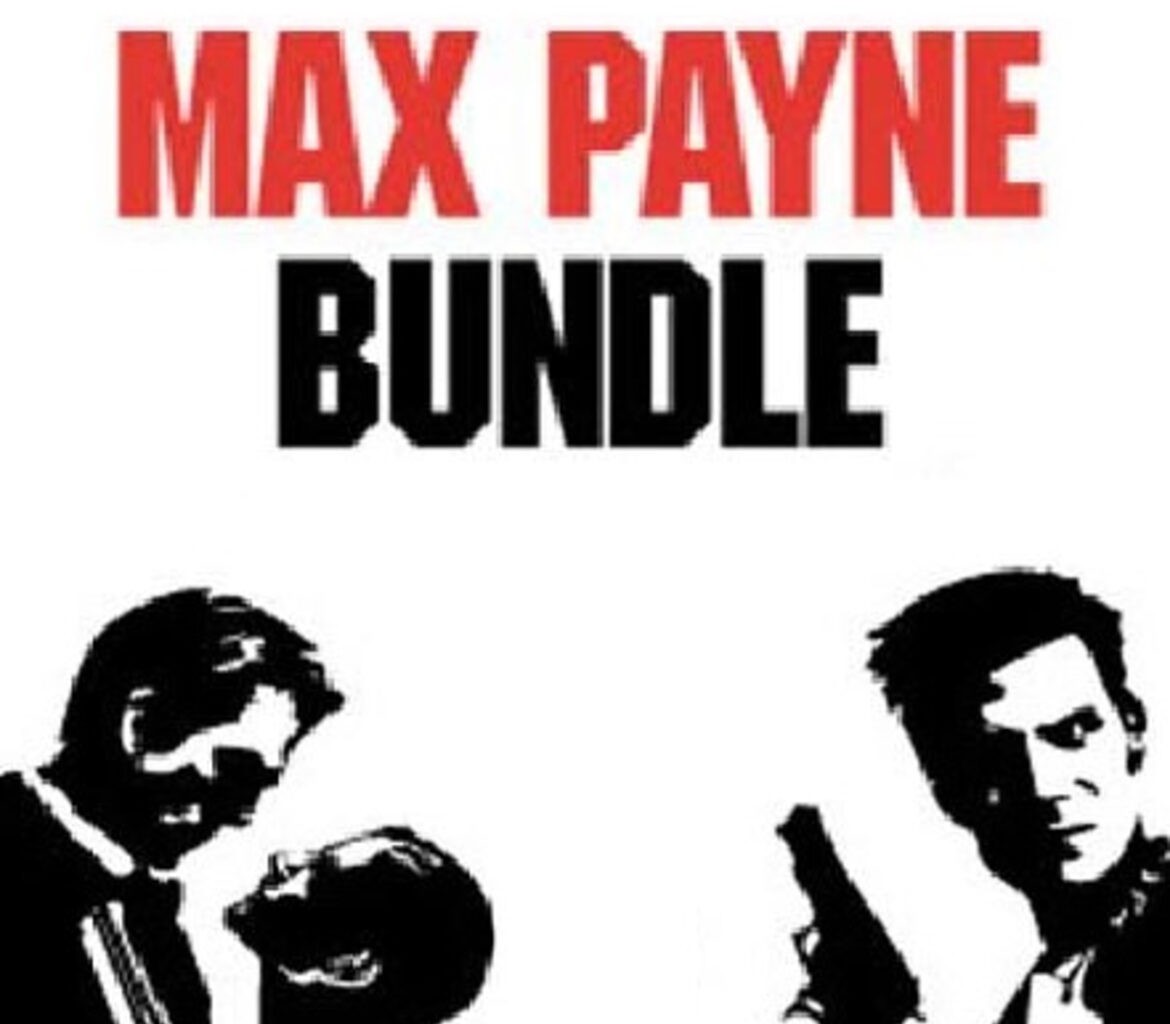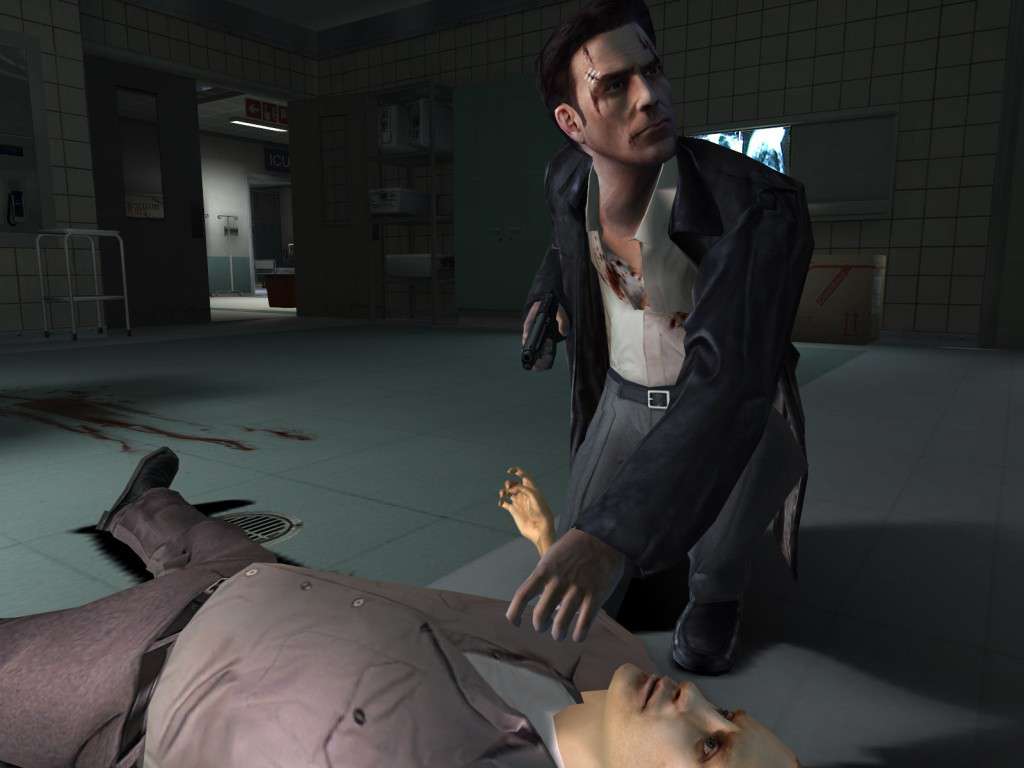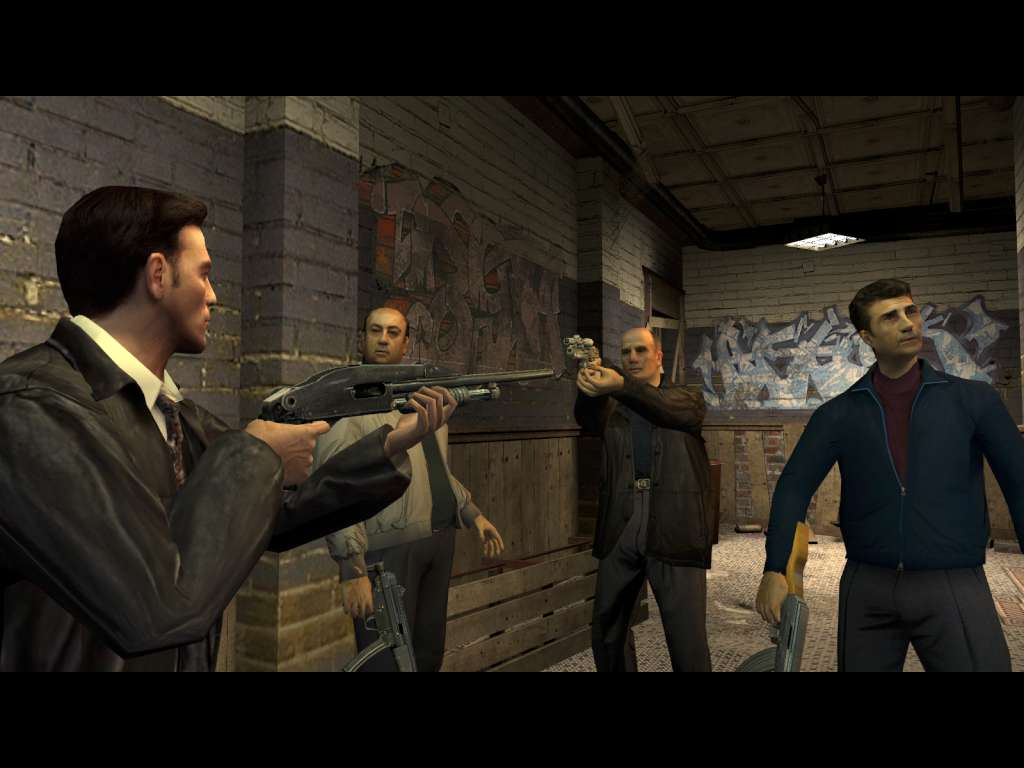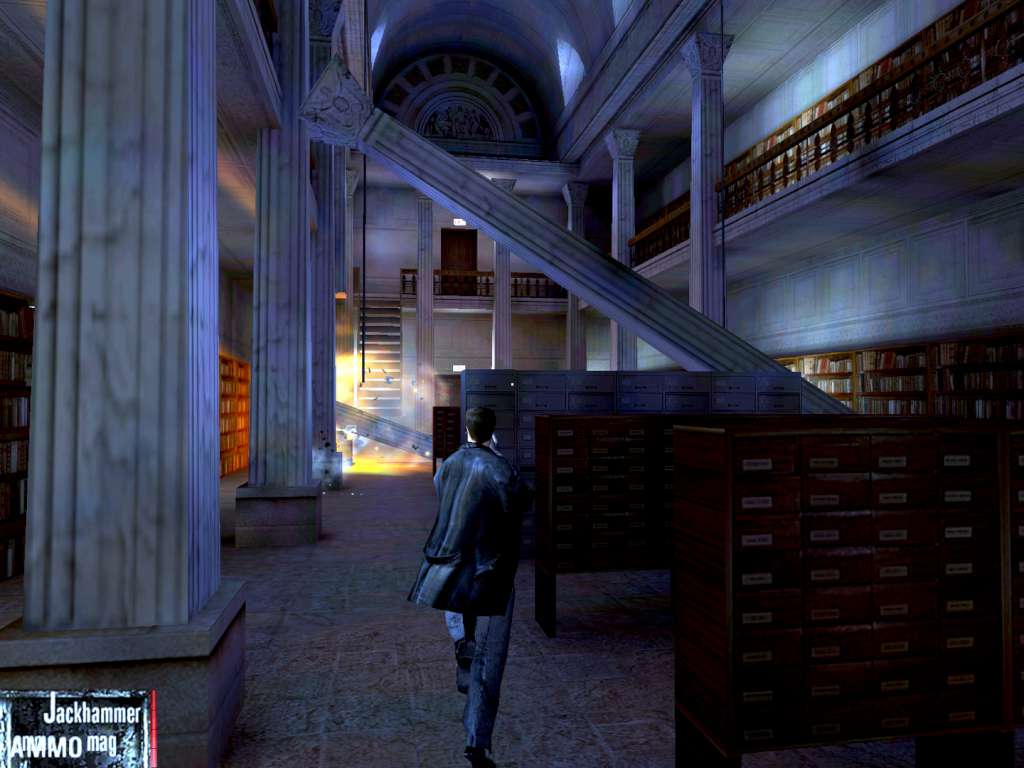Max Payne, gritty ex-cop and titular hero of this third-person shooter, sets out on his own to take revenge on those who murdered his wife and child, only for the plot he's involved in to get deeper and deeper. As his guilt and trauma build, Payne finds himself in more and more impossibly unfavourable and astounding situations, which challenge his methods, his worldview, and even his existence.
Max Payne Bundle EU PC Steam CD Key
| Developers |
Remedy Entertainment |
|---|---|
| Publishers |
1C Company, 3D Realms, Feral Interactive, Gathering of Developers, MacSoft Games, Rockstar Games, Take-Two Interactive |
| Genres |
Action, Third-Person Shooter |
| Platform |
Steam |
| Languages |
English |
| Release date | 2008-01-04 |
| Steam | Yes |
| Age rating | PEGI 18 |
| Metacritic score | 89 |
| Regional limitations | 1 |
You may also like
System Requirements
Windows
OS: Microsoft® Windows® 2000/XP
Processor: 1Ghz PIII/Athlon or 1.2Ghz Celeron/Duron processor
Memory: 256MB RAM
Graphics: 32MB AGP graphics card with hardware transform & lighting support
DirectX Version: DirectX 9.0
Hard Drive: 1.5 GB hard drive space
Sound Card: DirectSound compatible sound card
Input: Keyboard and mouse
Key Activation
Go to: http://store.steampowered.com/ and download STEAM client
Click "Install Steam" (from the upper right corner)
Install and start application, login with your Account name and Password (create one if you don't have).
Please follow these instructions to activate a new retail purchase on Steam:
Launch Steam and log into your Steam account.
Click the Games Menu.
Choose Activate a Product on Steam...
Follow the onscreen instructions to complete the process.
After successful code verification go to the "MY GAMES" tab and start downloading.
Click "Install Steam" (from the upper right corner)
Install and start application, login with your Account name and Password (create one if you don't have).
Please follow these instructions to activate a new retail purchase on Steam:
Launch Steam and log into your Steam account.
Click the Games Menu.
Choose Activate a Product on Steam...
Follow the onscreen instructions to complete the process.
After successful code verification go to the "MY GAMES" tab and start downloading.