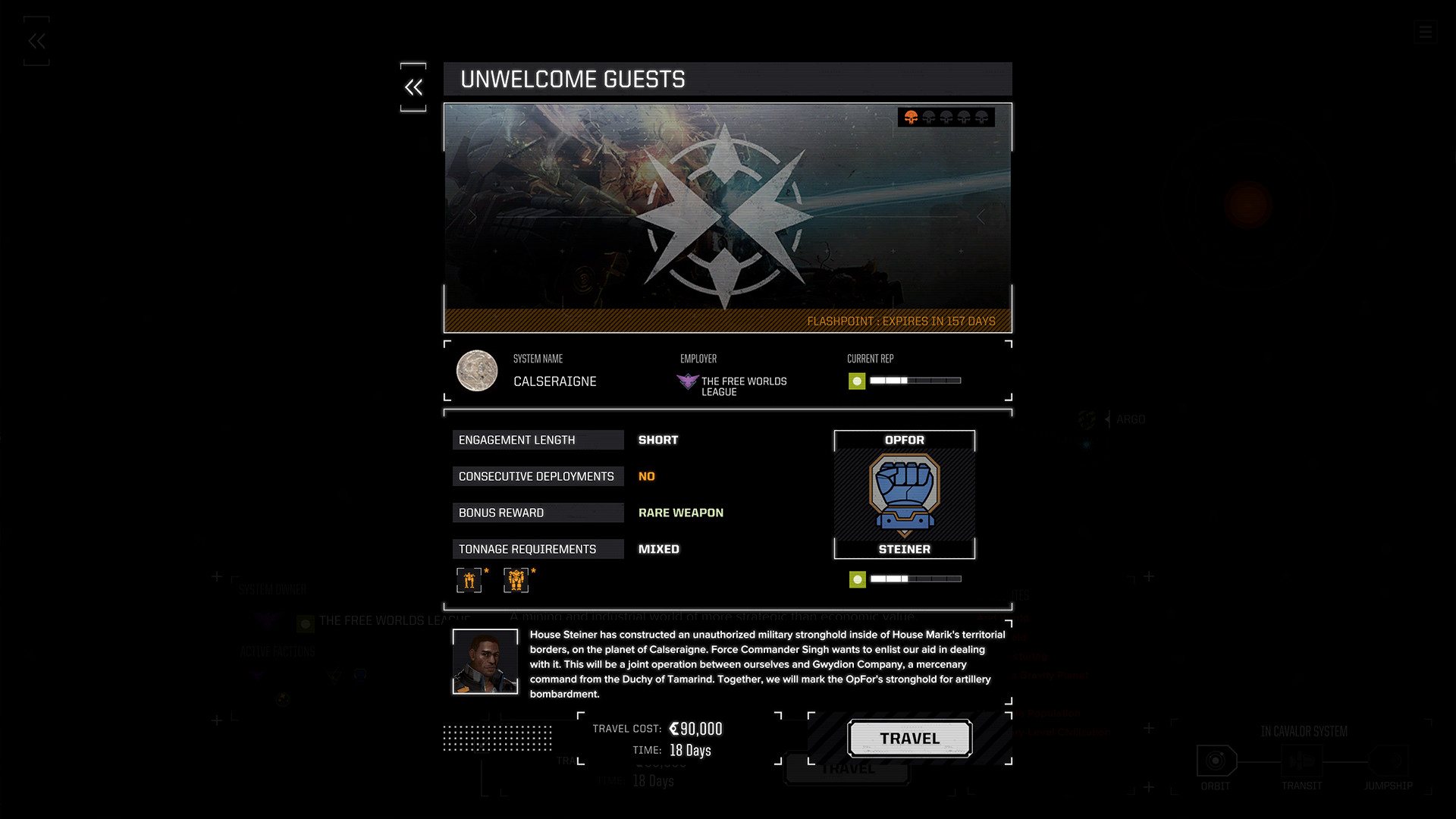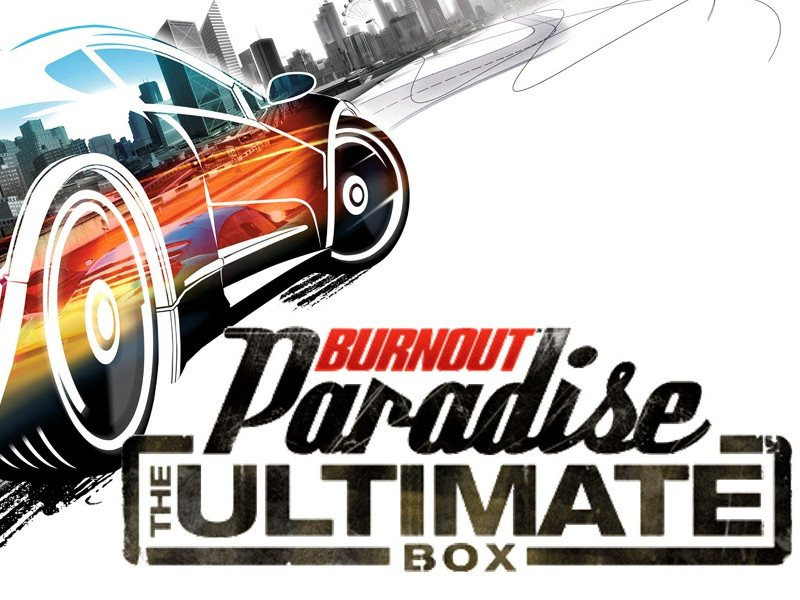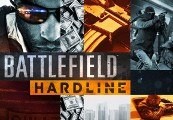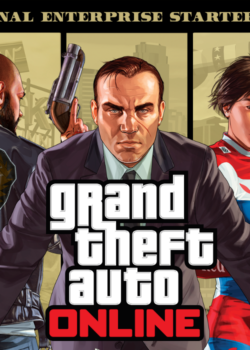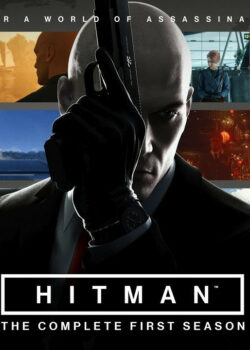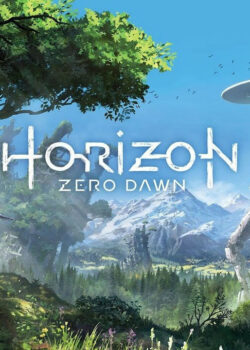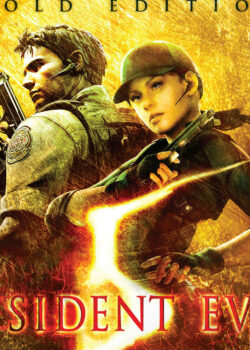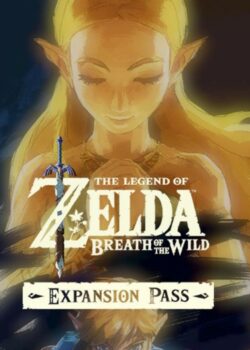MechWarrior 3050 is the second Battletech based game from Activision for the Super NES. This time around its viewed in an isometric view as opposed to the first person view of the previous game. The game also features a unique 2 player mode where one player controls the bottom half of the mech to navigate it around the map while the second player controls the upper torso which moves independently.
BATTLETECH Season Pass EU Steam CD Key
| Developers |
EA Tiburon, Malibu Interactive |
|---|---|
| Publishers |
Activision, Extreme Entertainment Group |
| Genres |
Action, Adventure, Strategy |
| Platform |
Steam |
| Languages |
English |
| Release date | 2018-11-27 |
| Steam | Yes |
| Age rating | PEGI 12 |
| Regional limitations | 1 |
You may also like
System Requirements
Windows
Requires a 64-bit processor and operating system
OS: 64-bit Windows 7 or Higher
Processor: Intel® Core™ i3-2105 or AMD® Phenom™ II X3 720
Memory: 8 GB RAM
Graphics: Nvidia® GeForce™ GTX 560 Ti or AMD® ATI Radeon™ HD 5870 (1 GB VRAM)
DirectX: Version 11
Network: Broadband Internet connection
Storage: 30 GB available space
Sound Card: DirectX 9 sound device
Additional Notes: Multiplayer is compatible between Windows and Mac versions.
Mac
Requires a 64-bit processor and operating system
OS: macOS High Sierra 10.13.3
Processor: Intel® Core™ i5-4670
Memory: 8 GB RAM
Graphics: Nvidia® GeForce™ GTX 775M (2 GB VRAM)
Network: Broadband Internet connection
Storage: 30 MB available space
Additional Notes: Multiplayer is compatible between Windows and Mac versions.
Key Activation
Go to: http://store.steampowered.com/ and download STEAM client
Click "Install Steam" (from the upper right corner)
Install and start application, login with your Account name and Password (create one if you don't have).
Please follow these instructions to activate a new retail purchase on Steam:
Launch Steam and log into your Steam account.
Click the Games Menu.
Choose Activate a Product on Steam...
Follow the onscreen instructions to complete the process.
After successful code verification go to the "MY GAMES" tab and start downloading.
Click "Install Steam" (from the upper right corner)
Install and start application, login with your Account name and Password (create one if you don't have).
Please follow these instructions to activate a new retail purchase on Steam:
Launch Steam and log into your Steam account.
Click the Games Menu.
Choose Activate a Product on Steam...
Follow the onscreen instructions to complete the process.
After successful code verification go to the "MY GAMES" tab and start downloading.