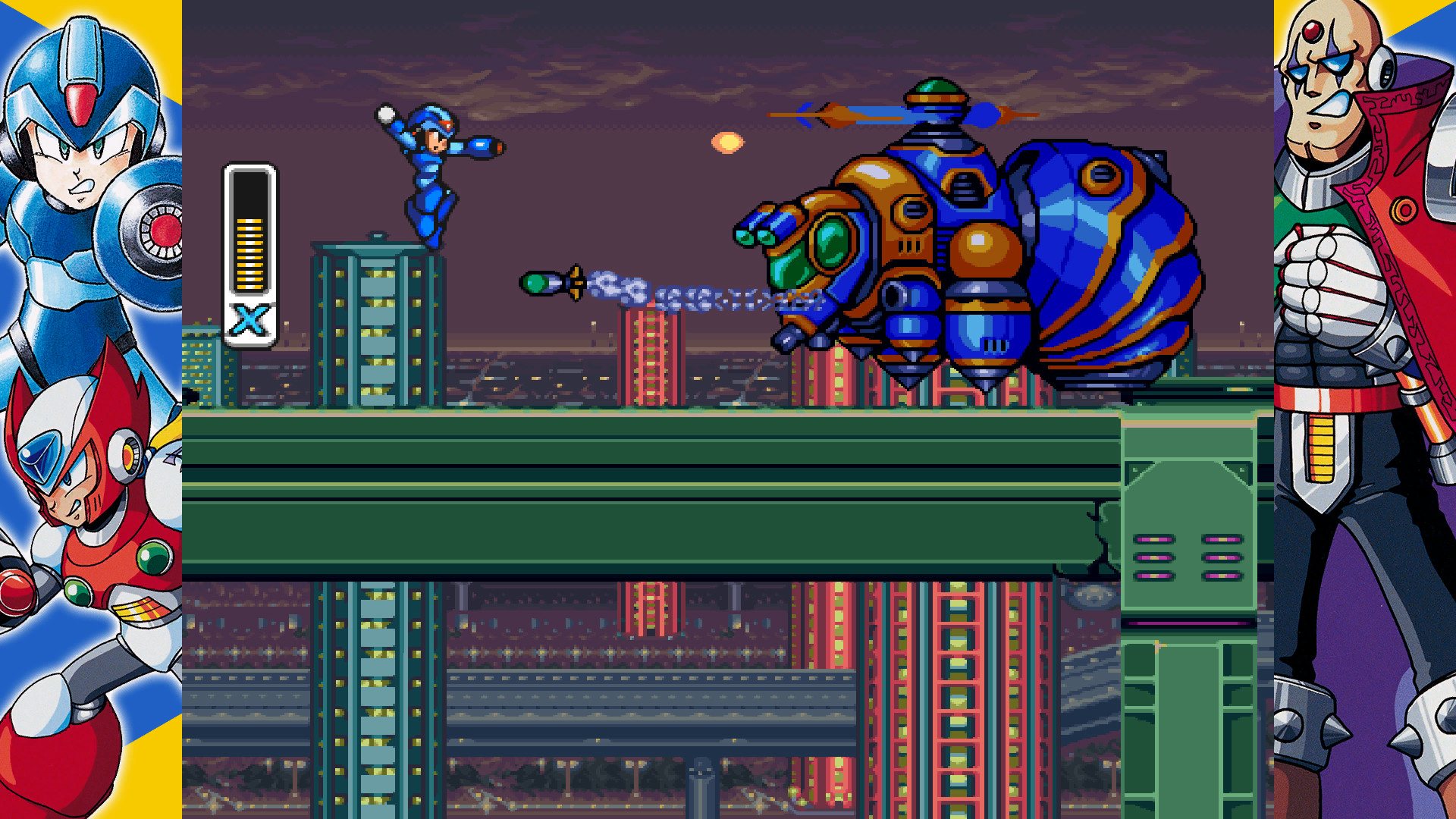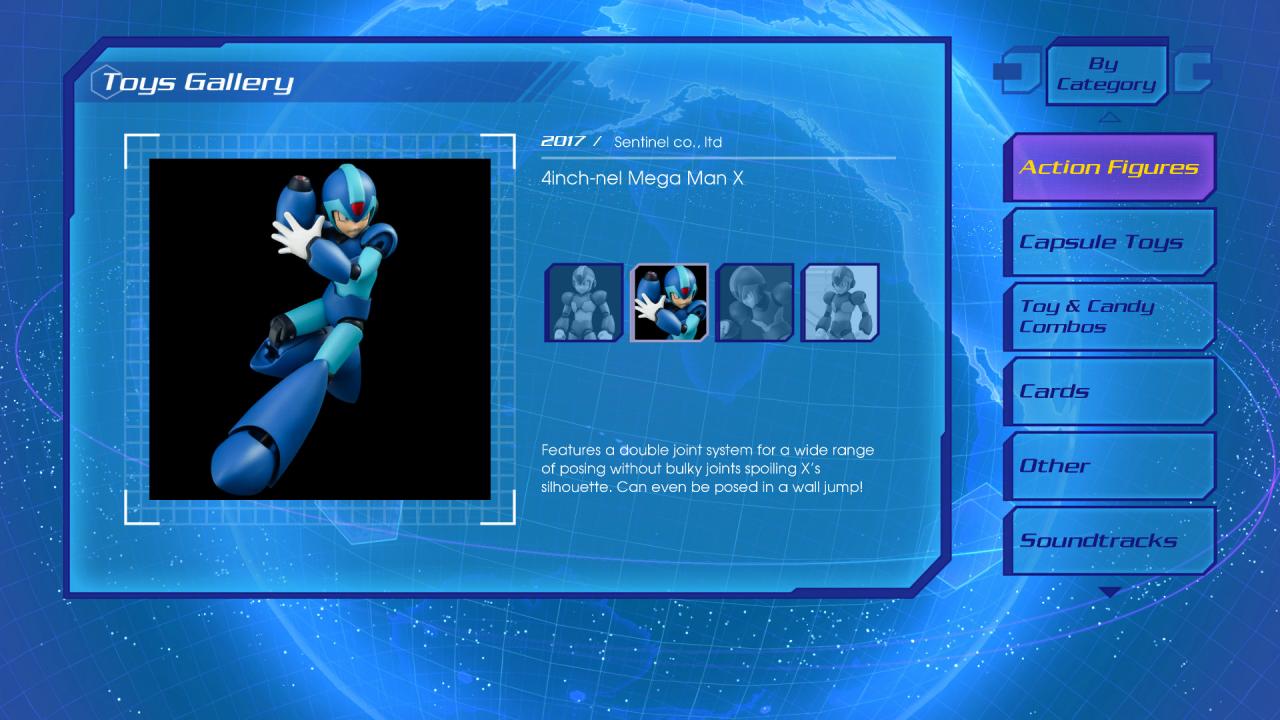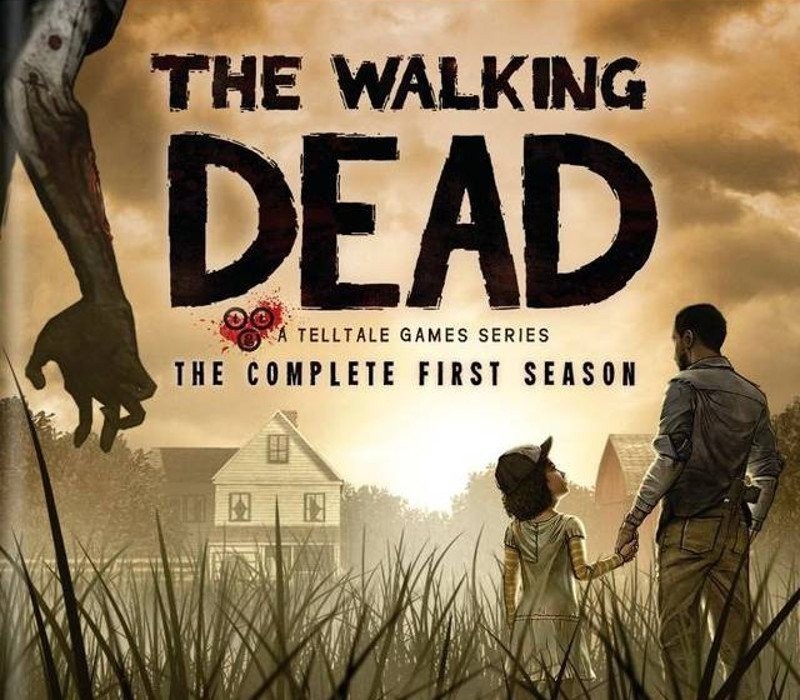Mega Man X Legacy Collection includes the legendary 16-bit titles and the series’ exciting foray into 32-bits: Mega Man X, Mega Man X2, Mega Man X3, and Mega Man X4. The heroic robot grows stronger as he takes down Mavericks and steals their weapons, and also has the ability to dash and wall jump for thrilling, fast-paced combat. Mega Man X’s mysterious friend, Zero, also joins the fray as a playable character later in this collection.
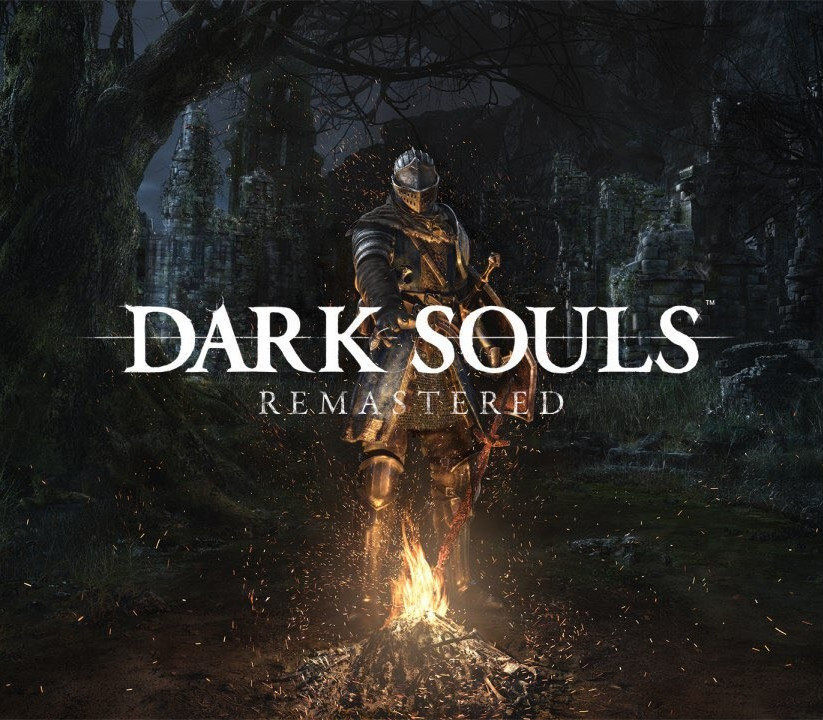
Dark Souls: Remastered EU XBOX One / Xbox Series X|S CD Key
20,34 € Original price was: 20,34 €.20,00 €Current price is: 20,00 €.
Mega Man X Legacy Collection EU Steam CD Key
| Developers |
Capcom |
|---|---|
| Publishers |
Capcom |
| Genres |
Action |
| Platform |
Steam |
| Languages |
English, French, German, Italian, Japanese, Spanish |
| Release date | 2018-07-24 |
| Steam | Yes |
| Age rating | PEGI 12 |
| Regional limitations | 1 |
You may also like
System Requirements
Windows
Requires a 64-bit processor and operating system
- OS
- WINDOWS® 7 (64bit)
- Processor
- Intel® Core™ i3 550 3.2GHz or AMD equivalent or better
- Memory
- 2 GB RAM
- Graphics
- NVIDIA® GeForce® GTX 660 or ATI Radeon™ HD 7850
- DirectX
- Version 10
- Storage
- 7 GB available space
- Sound Card
- DirectSound (DirectX® 10.0c or better)
- Additional Notes
- *Recommended Controller Xbox 360 Controller (Windows®7/8/8.1) Xbox One Wireless Controller (Windows®10) *Internet connection required for game activation.*DirectX9.0c is also required, along with the DirectX Version mentioned above.
Key Activation
Go to: http://store.steampowered.com/ and download STEAM client
Click "Install Steam" (from the upper right corner)
Install and start application, login with your Account name and Password (create one if you don't have).
Please follow these instructions to activate a new retail purchase on Steam:
Launch Steam and log into your Steam account.
Click the Games Menu.
Choose Activate a Product on Steam...
Follow the onscreen instructions to complete the process.
After successful code verification go to the "MY GAMES" tab and start downloading.
Click "Install Steam" (from the upper right corner)
Install and start application, login with your Account name and Password (create one if you don't have).
Please follow these instructions to activate a new retail purchase on Steam:
Launch Steam and log into your Steam account.
Click the Games Menu.
Choose Activate a Product on Steam...
Follow the onscreen instructions to complete the process.
After successful code verification go to the "MY GAMES" tab and start downloading.