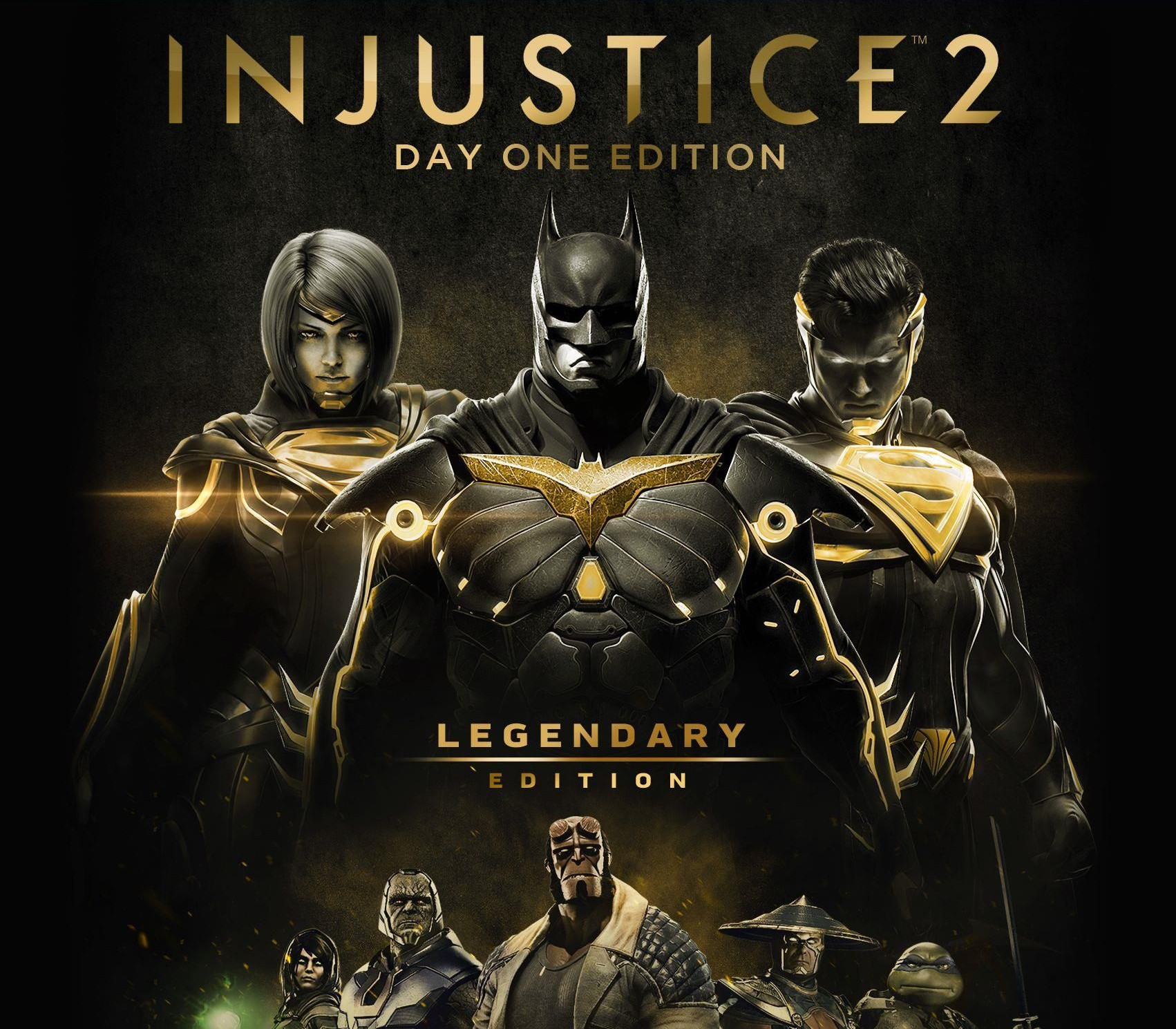Developed by Kojima Productions and PlatinumGames, METAL GEAR RISING: REVENGEANCE takes the renowned METAL GEAR franchise into exciting new territory with an all-new action experience. The game seamlessly melds pure action and epic story-telling that surrounds Raiden – a child soldier transformed into a half-human, half-cyborg ninja who uses his High Frequency katana blade to cut through any thing that stands in his vengeful path! A huge success on both Xbox 360® and PlayStation®3, METAL GEAR RISING: REVENGEANCE comes to PC with all the famed moves and action running within a beautifully-realised HD environment. This new PC version includes all three DLC missions: Blade Wolf, Jetstream, and VR Missions, in addition to all customized body upgrades for Raiden, including: White Armor, Inferno Armor, Commando Armor, Raiden’s MGS4 body, and the ever-popular Cyborg Ninja. "CUTSCENES" option added to the Main Menu. Play any and all cutscenes. "CODECS" option added to the Main Menu. Play all and any codec conversation scenes. Menu option added to the CHAPTER Menu enabling user to play only the Boss battles. "GRAPHIC OPTIONS" added to the OPTIONS Menu. Modify resolution, anti-aliasing, etc. There is an option reading "ZANGEKI" that will modify the amount of cuts you can make.
Metal Gear Rising Revengeance EU Steam CD Key
| Developers |
Platinum Games |
|---|---|
| Publishers |
Konami |
| Genres |
Action, Third-Person Shooter |
| Platform |
Steam |
| Languages |
English, French, German, Italian, Japanese, Portuguese – Brazil, Spanish |
| Release date | 2014-09-01 |
| Steam | Yes |
| Age rating | PEGI 18 |
| Metacritic score | 83 |
| Regional limitations | 1 |
You may also like
System Requirements
Windows
- OS
- XP or Vista or 7 or 8
- Processor
- Intel Core i5 2400
- Memory
- 2 GB RAM
- Graphics
- Nvidia Geforce GTS 450
- DirectX
- Version 9.0c
- Hard Drive
- 25 GB available space
- Sound Card
- DirectX compatible sound card
Key Activation
Go to: http://store.steampowered.com/ and download STEAM client
Click "Install Steam" (from the upper right corner)
Install and start application, login with your Account name and Password (create one if you don't have).
Please follow these instructions to activate a new retail purchase on Steam:
Launch Steam and log into your Steam account.
Click the Games Menu.
Choose Activate a Product on Steam...
Follow the onscreen instructions to complete the process.
After successful code verification go to the "MY GAMES" tab and start downloading.
Click "Install Steam" (from the upper right corner)
Install and start application, login with your Account name and Password (create one if you don't have).
Please follow these instructions to activate a new retail purchase on Steam:
Launch Steam and log into your Steam account.
Click the Games Menu.
Choose Activate a Product on Steam...
Follow the onscreen instructions to complete the process.
After successful code verification go to the "MY GAMES" tab and start downloading.