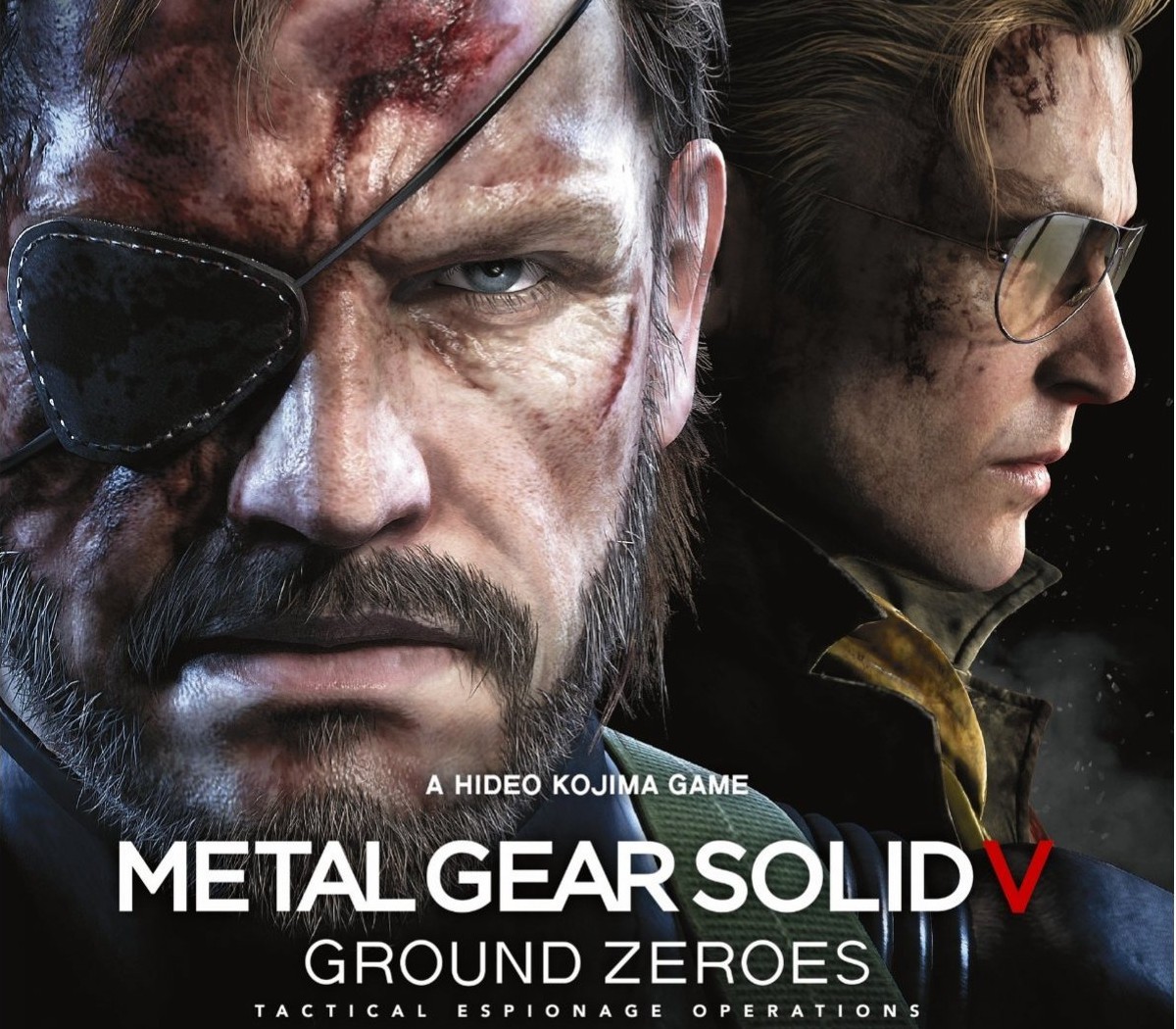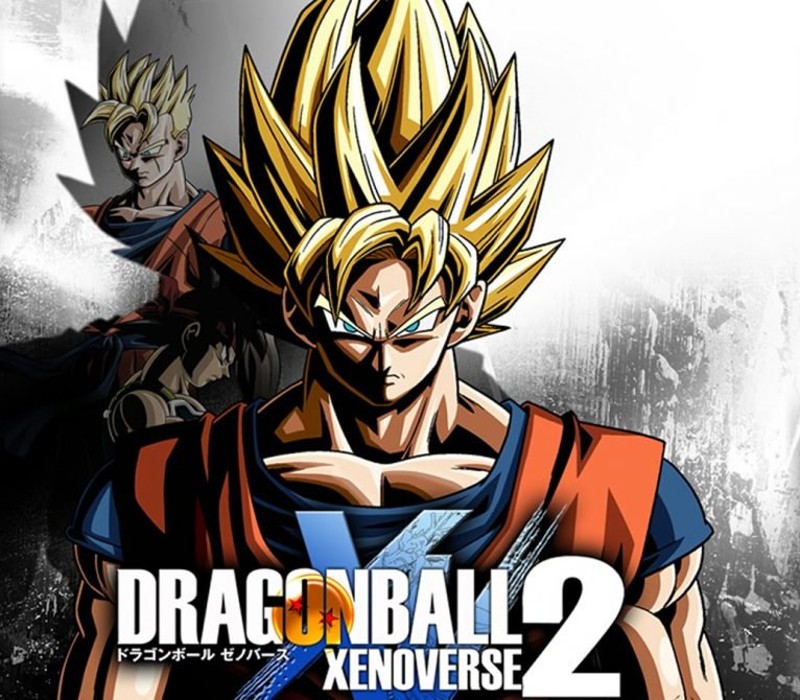World-renowned Kojima Productions showcases another masterpiece in the Metal Gear Solid franchise with Metal Gear Solid V: Ground Zeroes. Metal Gear Solid V: Ground Zeroes is the first segment of the ‘Metal Gear Solid V Experience’ and prologue to the larger second segment, Metal Gear Solid V: The Phantom Pain launching thereafter. MGSV: GZ gives core fans the opportunity to get a taste of the world-class production’s unparalleled visual presentation and gameplay before the release of the main game. It also provides an opportunity for gamers who have never played a Kojima Productions game, and veterans alike, to gain familiarity with the radical new game design and unparalleled style of presentation. The critically acclaimed Metal Gear Solid franchise has entertained fans for decades and revolutionized the gaming industry. Kojima Productions once again raises the bar with the FOX Engine offering incredible graphic fidelity and the introduction of open world game design in the Metal Gear Solid universe. This is the experience that core gamers have been waiting for.
Metal Gear Solid V: Ground Zeroes EU Steam CD Key
| Developers |
Kojima Productions |
|---|---|
| Publishers |
Konami |
| Genres |
Action, Adventure, Third-Person Shooter |
| Platform |
Steam |
| Languages |
English, French, German, Italian, Japanese, Portuguese, Russian, Spanish |
| Release date | 2014-12-18 |
| Steam | Yes |
| Age rating | PEGI 18 |
| Metacritic score | 80 |
| Regional limitations | 1 |
You may also like
System Requirements
Windows
- OS
- Windows Vista 64-Bit or later
- Processor
- Core i5 SandyBridge 4Core (4 Thread) 2.7GHz or above
- Memory
- 4 GB RAM
- Graphics
- GeForce GTX 650 or above
- DirectX
- Version 11
Key Activation
Go to: http://store.steampowered.com/ and download STEAM client
Click "Install Steam" (from the upper right corner)
Install and start application, login with your Account name and Password (create one if you don't have).
Please follow these instructions to activate a new retail purchase on Steam:
Launch Steam and log into your Steam account.
Click the Games Menu.
Choose Activate a Product on Steam...
Follow the onscreen instructions to complete the process.
After successful code verification go to the "MY GAMES" tab and start downloading.
Click "Install Steam" (from the upper right corner)
Install and start application, login with your Account name and Password (create one if you don't have).
Please follow these instructions to activate a new retail purchase on Steam:
Launch Steam and log into your Steam account.
Click the Games Menu.
Choose Activate a Product on Steam...
Follow the onscreen instructions to complete the process.
After successful code verification go to the "MY GAMES" tab and start downloading.