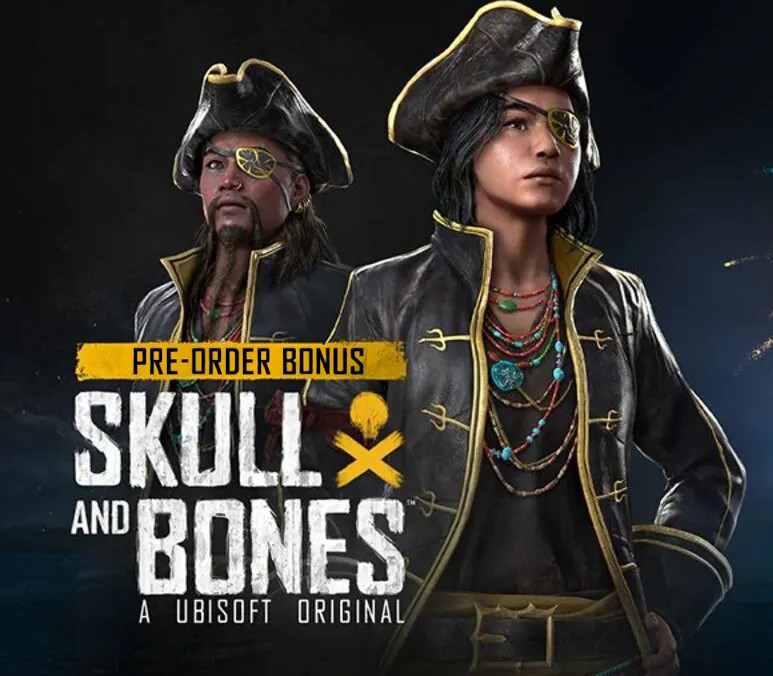Microsoft Flight Simulator EU Windows 10 CD Key
| Genres |
Simulation |
|---|---|
| Platform |
Other |
| Languages |
English |
| Release date | 2020-08-18 |
| Regional limitations | 1 |
You may also like
System Requirements
Windows
- OS
- Windows 10 (v. 1909)
- Processor
- Intel i5-4460, Ryzen 3 1200
- GPU
- NVIDIA GTX 770, Radeon RX 570
- Memory
- 8 GB RAM, 2 GB VRAM
- Storage
- 150 GB
- DirectX
- DirectX 11
Key Activation
Select the Start button, then select Xbox.
Sign in. If you don’t have a Microsoft account, sign up. If you’ve ever installed games from the Windows Store, use the same Microsoft account here.
Select My games. Games you have on that device will appear there.
Click on Find games in the Store.
Select Redeem code option and enter your xxxxx-xxxxx-xxxxx-xxxxx-xxxxx key.
Sign in. If you don’t have a Microsoft account, sign up. If you’ve ever installed games from the Windows Store, use the same Microsoft account here.
Select My games. Games you have on that device will appear there.
Click on Find games in the Store.
Select Redeem code option and enter your xxxxx-xxxxx-xxxxx-xxxxx-xxxxx key.