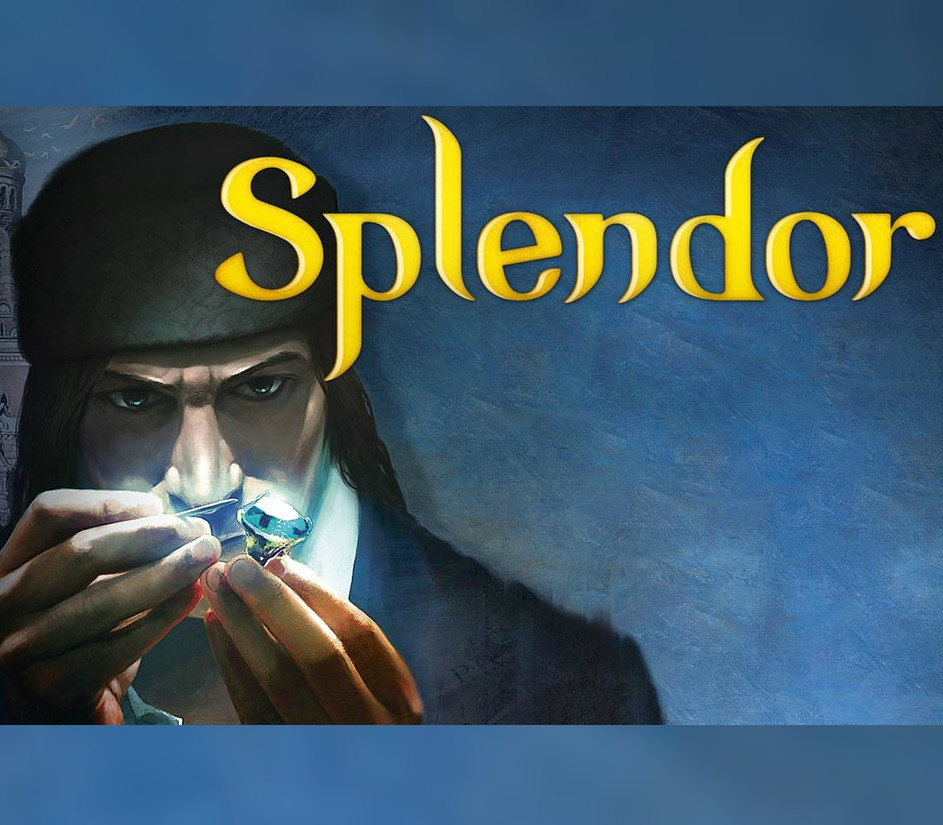A WHOLE NEW CAREER – Let’s go back to the “Futures”! Become a champion improving your talent year after year, through a whole new skill tree with the revised career mode UPGRADED TRACK EDITOR – The Track Editor is back. Unleash your creativity and make it your own! A NEW COMPOUND – Explore the new area inspired by the beautiful landscapes of the Maine Islands NEW RIDERS – Step into the boots of the Official Championship heroes! More than 100 riders from the 450SX and 250SX for a new, enriched roster NEW TRACKS – All the 11 stadiums and 17 tracks of the 2020 Official Season CUSTOMIZATIONS – More than 110 official brands and new cosmetic and performance customization options for the rider and the bike
Monster Energy Supercross – The Official Videogame 4 EU Steam CD Key
| Developers |
Milestone S.r.l. |
|---|---|
| Genres |
Racing, Simulation |
| Platform |
Steam |
| Languages |
English, French, German, Italian, Portuguese, Portuguese – Brazil, Spanish |
| Release date | 2021-03-11 |
| Steam | Yes |
| Age rating | ESRB E |
| Regional limitations | 1 |
You may also like
System Requirements
Windows
Requires a 64-bit processor and operating system
OS: Windows 10 Home (x64)
Processor: Intel Core i5-4590
Memory: 8 GB RAM
Graphics: GeForce GTX 660
DirectX: Version 11
Storage: 17 GB available space
Sound Card: DirectX compatible
Key Activation
Go to: http://store.steampowered.com/ and download STEAM client
Click "Install Steam" (from the upper right corner)
Install and start application, login with your Account name and Password (create one if you don't have).
Please follow these instructions to activate a new retail purchase on Steam:
Launch Steam and log into your Steam account.
Click the Games Menu.
Choose Activate a Product on Steam...
Follow the onscreen instructions to complete the process.
After successful code verification go to the "MY GAMES" tab and start downloading.
Click "Install Steam" (from the upper right corner)
Install and start application, login with your Account name and Password (create one if you don't have).
Please follow these instructions to activate a new retail purchase on Steam:
Launch Steam and log into your Steam account.
Click the Games Menu.
Choose Activate a Product on Steam...
Follow the onscreen instructions to complete the process.
After successful code verification go to the "MY GAMES" tab and start downloading.