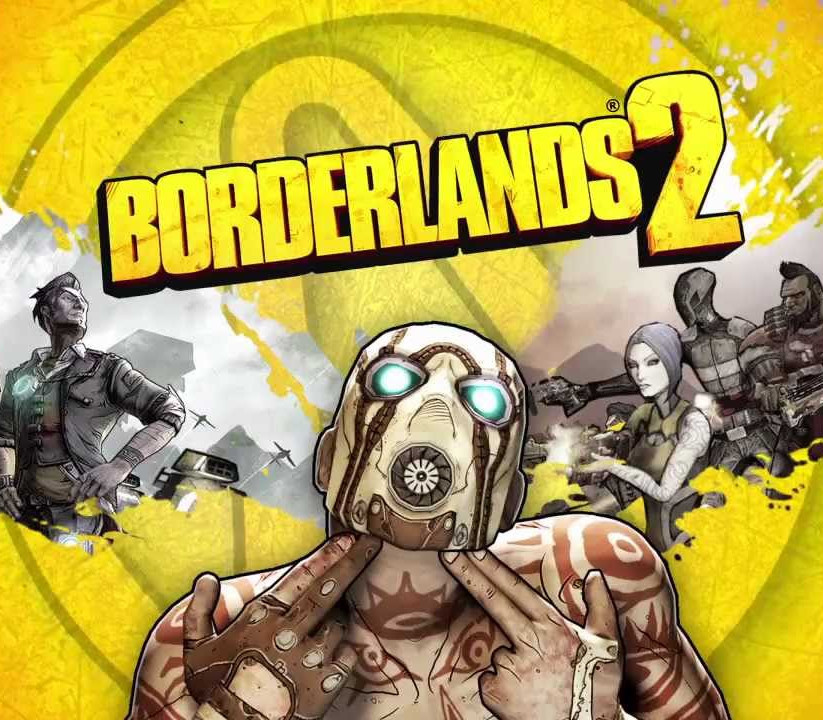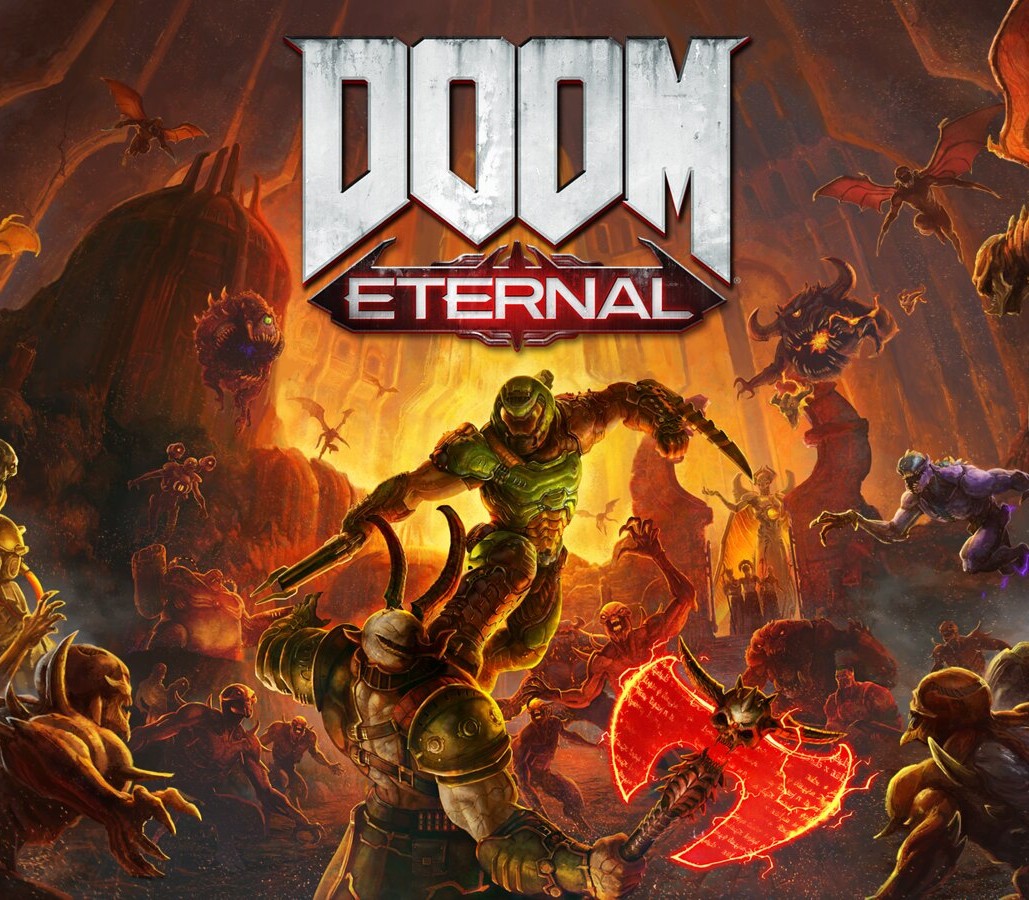Monster Hunter: World sees players take on the role of a hunter that completes various quests to hunt and slay monsters within a lively living and breathing eco-system full of predators…. and prey. In the video you can see some of the creatures you can expect to come across within the New World, the newly discovered continent where Monster Hunter: World is set, including the Great Jagras which has the ability to swallow its prey whole and one of the Monster Hunter series favourites, Rathalos. Players are able to utilise survival tools such as the slinger and Scoutfly to aid them in their hunt. By using these skills to their advantage hunters can lure monsters into traps and even pit them against each other in an epic fierce battle. Can our hunter successfully survive the fight and slay the Anjanath? He’ll need to select his weapon choice carefully from 14 different weapon classes and think strategically about how to take the giant foe down. Don’t forget to pack the camouflaging ghillie suit!
Monster Hunter: World EU PC Steam CD Key
| Developers |
Capcom |
|---|---|
| Publishers |
Capcom |
| Genres |
Action, RPG |
| Platform |
Steam |
| Languages |
Arabic, Chinese, English, French, German, Italian, Japanese, Korean, Polish, Portuguese – Brazil, Russian, Spanish |
| Release date | 2018-08-08 |
| Steam | Yes |
| Age rating | PEGI 16 |
| Metacritic score | 88 |
| Regional limitations | 75 |
You may also like
System Requirements
Windows
Minimum:
Requires a 64-bit processor and operating system
OS: WINDOWS® 10 (64-bit required)
Processor: Intel® Core™ i5 4460 or Core™ i3 9100F or AMD FX™-6300 or Ryzen™ 3 3200G
Memory: 8 GB RAM
Graphics: NVIDIA®GeForce®GTX 760 or GTX1050 or AMD Radeon™ R7 260x or RX 560
DirectX: Version 11
Network: Broadband Internet connection
Storage: 52 GB available space
Sound Card: DirectSound (DirectX® 9.0c or later)
Additional Notes: - These specs allow for the game to be played in 1080p/30fps with graphics settings at "Low". - 64-bit processor and operating system are required.
Linux
Minimum:Recommended:
Mac
Minimum:Recommended:
Key Activation
Go to: http://store.steampowered.com/ and download STEAM client
Click "Install Steam" (from the upper right corner)
Install and start application, login with your Account name and Password (create one if you don't have).
Please follow these instructions to activate a new retail purchase on Steam:
Launch Steam and log into your Steam account.
Click the Games Menu.
Choose Activate a Product on Steam...
Follow the onscreen instructions to complete the process.
After successful code verification go to the "MY GAMES" tab and start downloading.
Click "Install Steam" (from the upper right corner)
Install and start application, login with your Account name and Password (create one if you don't have).
Please follow these instructions to activate a new retail purchase on Steam:
Launch Steam and log into your Steam account.
Click the Games Menu.
Choose Activate a Product on Steam...
Follow the onscreen instructions to complete the process.
After successful code verification go to the "MY GAMES" tab and start downloading.