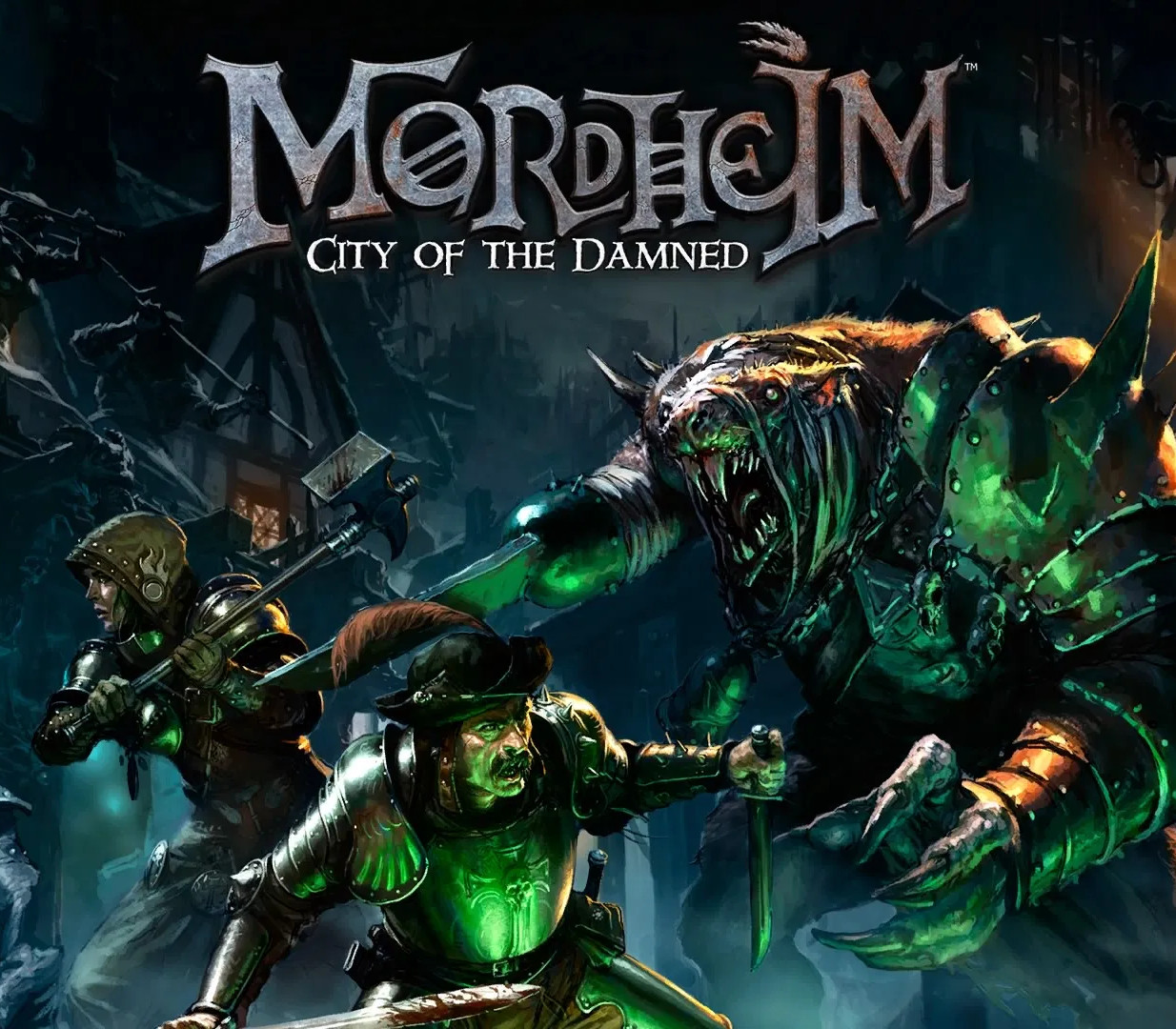Mordheim: City of the Damned is the first video game adaptation of Games Workshop's cult classic tabletop game Mordheim. Set in the Warhammer World's decimated Empire city, Mordheim: City of the Damned is a turn-based tactical game where you lead warbands into bloody and lethal skirmishes. The game blends RPG elements, fast-paced tactical combat and intricate unit customization in a time wrought by chaos and rivalry where only the strongest survive.
Mordheim: City of the Damned EU Steam CD Key
| Developers |
Rogue Factor |
|---|---|
| Publishers |
Focus Home Interactive |
| Genres |
RPG, Strategy |
| Platform |
Steam |
| Languages |
English, French, German, Italian, Polish, Russian, Spanish |
| Release date | 2015-11-19 |
| Steam | Yes |
| Age rating | PEGI 16 |
| Metacritic score | 74 |
| Regional limitations | 1 |
You may also like
System Requirements
Windows
OS: Windows Vista 64bit, Window 7 64bit, Windows 8 64bit, Windows 10 64bit (32bit OS not supported)
Processor: AMD/INTEL Dual-Core 2.4 GHz
Memory: 4096 MB RAM
Graphics: 1024 MB DirectX 9.0c compatible AMD Radeon HD 5850/NVIDIA GeForce GTX 460 or higher
DirectX: Version 9.0c
Network: Broadband Internet connection
Storage: 8 GB available space
Sound Card: DirectX 9 compatible
Additional Notes: Internet connection required for online gaming and game activation
Key Activation
Go to: http://store.steampowered.com/ and download STEAM client
Click "Install Steam" (from the upper right corner)
Install and start application, login with your Account name and Password (create one if you don't have).
Please follow these instructions to activate a new retail purchase on Steam:
Launch Steam and log into your Steam account.
Click the Games Menu.
Choose Activate a Product on Steam...
Follow the onscreen instructions to complete the process.
After successful code verification go to the "MY GAMES" tab and start downloading.
Click "Install Steam" (from the upper right corner)
Install and start application, login with your Account name and Password (create one if you don't have).
Please follow these instructions to activate a new retail purchase on Steam:
Launch Steam and log into your Steam account.
Click the Games Menu.
Choose Activate a Product on Steam...
Follow the onscreen instructions to complete the process.
After successful code verification go to the "MY GAMES" tab and start downloading.