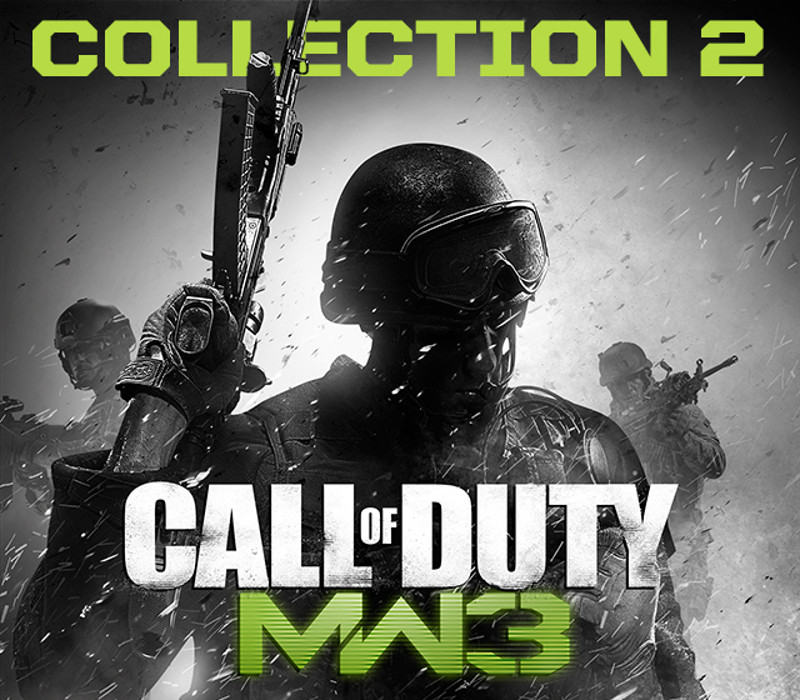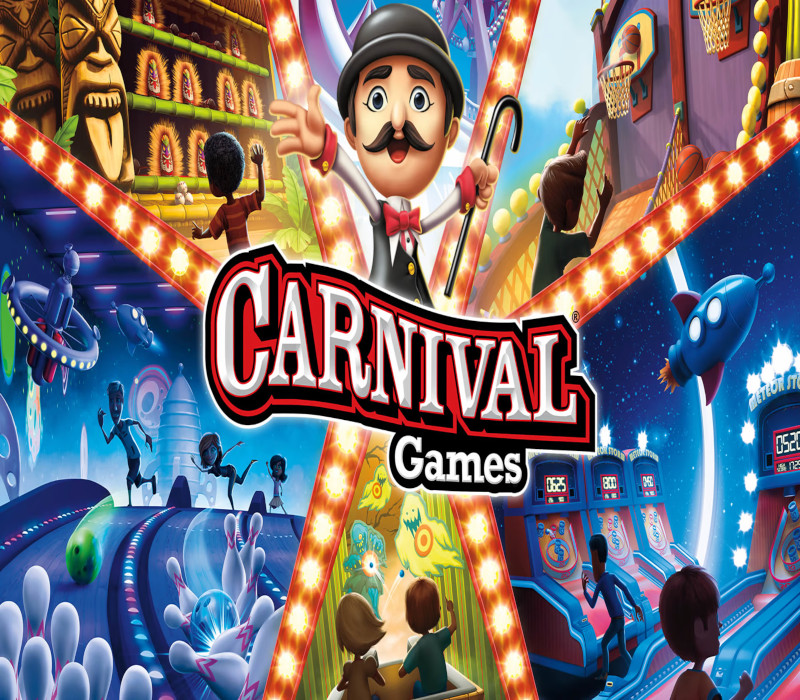In a world dominated by freestyling and risk-taking, impose your riding style throughout the world. Intimidate your opponents and win your races! Moto Racer 4 is a single and multi-player racing game (for up to 10 players) offering an Asphalt and Off Road mode. The fastest bikes will be your best allies in shaping the rider you are. Master drifts, wheelies, swerves and many other techniques to achieve this goal. Customise your bike to suit your personal tastes and improve it to progress through the fantastic environments of Moto Racer 4. From the United States to the Himalayas via the desert, Moto Racer 4 will give you first-hand experience of breathtakingly hazardous circuits. Obstacles, fierce opponents and even the police will get in your way to try and stop you. Use the various circuit backgrounds and landscapes to highlight your riding talents.
Moto Racer 4 EU Nintendo Switch CD Key
| Developers |
Artefacts Studio |
|---|---|
| Publishers |
Anuman Interactive, Microïds |
| Genres |
Racing, Sport |
| Platform |
Nintendo |
| Languages |
English, French, German, Italian, Russian, Spanish |
| Release date | 2016-11-03 |
| Steam | Yes |
| Age rating | PEGI 3 |
| Regional limitations | 1 |
You may also like
System Requirements
Windows
OS: OS: Windows Vista, 7, 8, 8.1 or 10
- Processor
- Intel Core 2 Duo CPU E6550 at 2.33GHz
- Memory
- 4 GB RAM
- Graphics
- GeForce 8800 GTS 640 Mo
- DirectX
- Version 11
- Storage
- 12 GB available space
- Sound Card
- DirectX compatible
Mac
- OS
- OS X 10.9.2
- Processor
- Intel Core 2 Duo 2.4 GHz
- Memory
- 4 GB RAM
- Graphics
- OpenGL 4.1 compatible
- Storage
- 12 GB available space
Key Activation
Select “Nintendo eShop” on the HOME Menu to launch the Nintendo eShop.
Select the account you want to use.
Select “Enter Code” on the left side of the screen.
Enter the 16-character download code.Any letters and symbols not used with prepaid codes (i.e. O, I, Z, commas, hyphens, etc.) will be disabled from the on-screen keyboard.
Select “Send” to confirm. The game will begin downloading once the code is confirmed.The game icon will appear on the HOME menu, with a download status bar. The status bar will disappear once the game download is complete.
Select the account you want to use.
Select “Enter Code” on the left side of the screen.
Enter the 16-character download code.Any letters and symbols not used with prepaid codes (i.e. O, I, Z, commas, hyphens, etc.) will be disabled from the on-screen keyboard.
Select “Send” to confirm. The game will begin downloading once the code is confirmed.The game icon will appear on the HOME menu, with a download status bar. The status bar will disappear once the game download is complete.