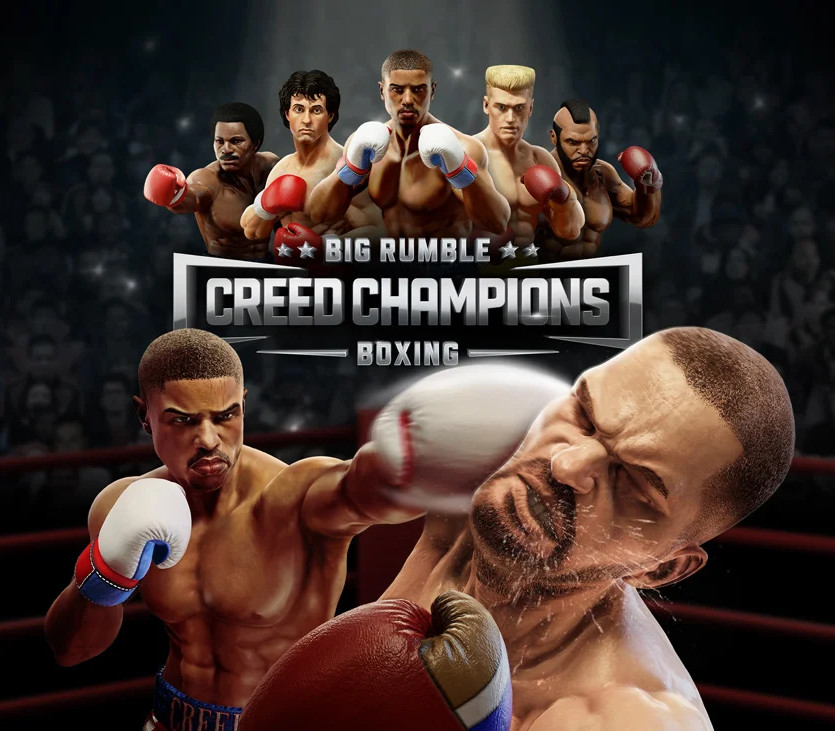Mount & Blade II: Bannerlord is the eagerly awaited sequel to the acclaimed medieval combat simulator and role-playing game Mount & Blade: Warband. Set 200 years before, it expands both the detailed fighting system and the world of Calradia. Bombard mountain fastnesses with siege engines, establish secret criminal empires in the back alleys of cities, or charge into the thick of chaotic battles in your quest for power.
Mount & Blade II: Bannerlord Digital Deluxe EU Steam Altergift
| Developers |
Taleworlds |
|---|---|
| Publishers |
Prime Matter, Taleworlds |
| Genres |
Action, RPG, Simulation, Strategy |
| Platform |
Steam |
| Languages |
Chinese, English, French, German, Italian, Japanese, Korean, Polish, Portuguese – Brazil, Russian, Spanish, Turkish |
| Release date | 2022-10-25 |
| Steam | Yes |
| Age rating | PEGI 16 |
| Metacritic score | 76 |
| Regional limitations | 1 |
You may also like
System Requirements
Windows
Requires a 64-bit processor and operating system
OS: Windows 7 (64-bit only)
Processor: Intel® Core™ i3-8100 / AMD Ryzen™ 3 1200
Memory: 6 GB RAM
Graphics: Intel® UHD Graphics 630 / NVIDIA® GeForce® GTX 660 2GB / AMD Radeon™ HD 7850 2GB
Storage: 60 GB available space
Additional Notes: Integrated GPUs require additional 2GB of system RAM.
Key Activation
Go to: http://store.steampowered.com/ and download STEAM client
Click "Install Steam" (from the upper right corner)
Install and start application, login with your Account name and Password (create one if you don't have).
Please follow these instructions to activate a new retail purchase on Steam:
Launch Steam and log into your Steam account.
Click the Games Menu.
Choose Activate a Product on Steam...
Follow the onscreen instructions to complete the process.
After successful code verification go to the "MY GAMES" tab and start downloading.
Click "Install Steam" (from the upper right corner)
Install and start application, login with your Account name and Password (create one if you don't have).
Please follow these instructions to activate a new retail purchase on Steam:
Launch Steam and log into your Steam account.
Click the Games Menu.
Choose Activate a Product on Steam...
Follow the onscreen instructions to complete the process.
After successful code verification go to the "MY GAMES" tab and start downloading.