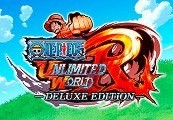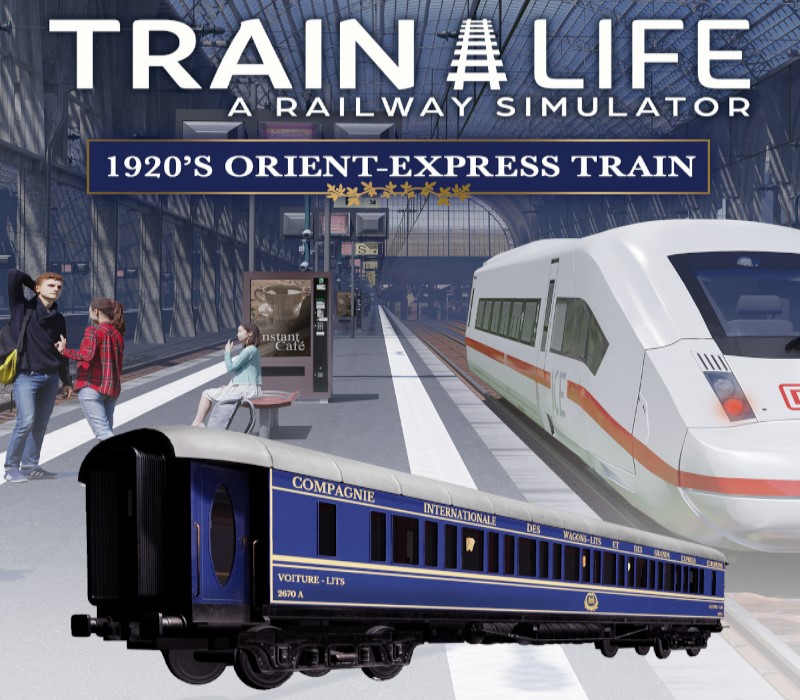One Piece: Unlimited World Red (ワンピース アンリミテッドワールドレッド Wan Pīsu: Anrimiteddo Wārudo Reddo?) is an Action/Adventure video game based on the famous One Piece manga and anime. This is the thirty-sixth video game based on the series, and the fifth title in the Unlimited sub-series. It was released for the Nintendo 3DS in Japan on November 21, 2013 and released for additional platforms and in more regions the following year.
One Piece Unlimited World Red – Deluxe Edition EU Steam CD Key
| Developers |
Ganbarion |
|---|---|
| Publishers |
Bandai, Bandai Namco Games, BANDAI NAMCO Games America Inc., Namco Bandai Games |
| Genres |
Action, Adventure, Anime |
| Platform |
Steam |
| Languages |
Chinese, English, French, German, Italian, Japanese, Spanish |
| Release date | 2017-08-25 |
| Steam | Yes |
| Age rating | PEGI 12 |
| Regional limitations | 1 |
You may also like
System Requirements
Windows
OS: Windows 7 / 8 / 8.1
Processor: Core2Duo 2.4GHz
Memory: 2 GB RAM
Graphics: 512 MB Nvidia GeForce 8800 / ATI Radeon HD 3870
DirectX: Version 11
Storage: 16 GB available space
Sound Card: Motherboard Sound Card
Key Activation
Go to: http://store.steampowered.com/ and download STEAM client
Click "Install Steam" (from the upper right corner)
Install and start application, login with your Account name and Password (create one if you don't have).
Please follow these instructions to activate a new retail purchase on Steam:
Launch Steam and log into your Steam account.
Click the Games Menu.
Choose Activate a Product on Steam...
Follow the onscreen instructions to complete the process.
After successful code verification go to the "MY GAMES" tab and start downloading.
Click "Install Steam" (from the upper right corner)
Install and start application, login with your Account name and Password (create one if you don't have).
Please follow these instructions to activate a new retail purchase on Steam:
Launch Steam and log into your Steam account.
Click the Games Menu.
Choose Activate a Product on Steam...
Follow the onscreen instructions to complete the process.
After successful code verification go to the "MY GAMES" tab and start downloading.