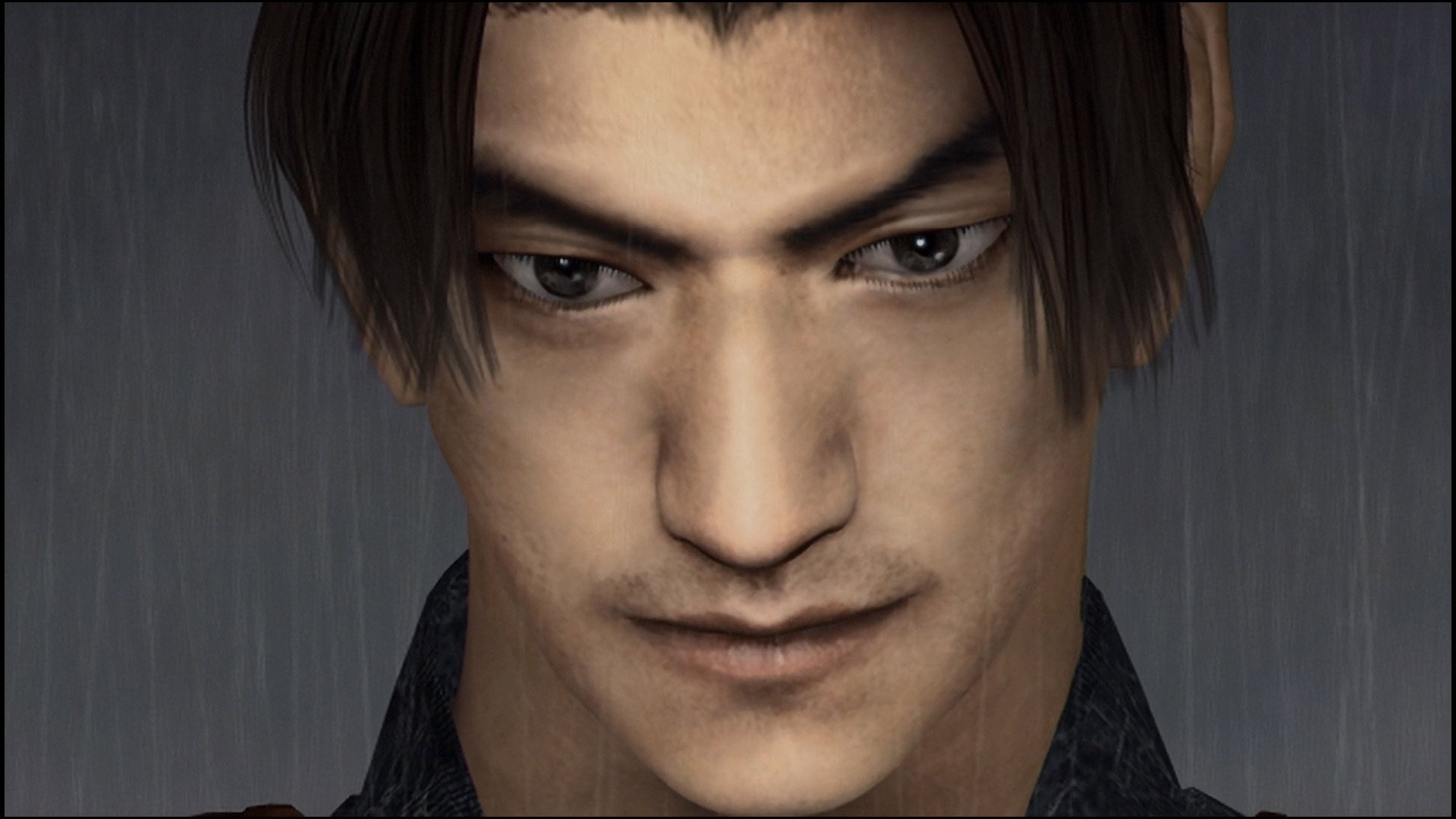Onimusha: Warlords is an epic saga of 16th century Japan inspired by the battle scenes of famed Japanese director Akira Kurosawa. It takes place in a world of darkness and magic when power hungry warlords battle for control of Feudal Japan. One brave Samurai, Samanosuke Akechi, boldly volunteers to rescue the kidnapped princess Yuki, but does not fully realize the desperation of this mission. An entire legion of demon warriors stands between him and his mission to avenge the princess.
Onimusha: Warlords EU Steam CD Key
| Developers |
Capcom |
|---|---|
| Publishers |
Capcom |
| Genres |
Action, Anime, Hack and Slash |
| Platform |
Steam |
| Languages |
Chinese, English, Finnish, French, German, Italian, Japanese, Spanish |
| Release date | 2019-01-15 |
| Steam | Yes |
| Age rating | PEGI 16 |
| Metacritic score | 0 |
| Regional limitations | 1 |
You may also like
System Requirements
Windows
- OS
- Windows 7 64bit
- Processor
- Intel® Core™ i3 Dual Core Series or AMD equivalent or better
- Memory
- 4 GB RAM
- Graphics
- NVIDIA GeForce GTX 760 or AMD Radeon R7 260x
- DirectX
- Version 10
- Storage
- 12 GB available space
- Sound Card
- DirectSound (DirectX® 10.0c or better)
Key Activation
Go to: http://store.steampowered.com/ and download STEAM client
Click "Install Steam" (from the upper right corner)
Install and start application, login with your Account name and Password (create one if you don't have).
Please follow these instructions to activate a new retail purchase on Steam:
Launch Steam and log into your Steam account.
Click the Games Menu.
Choose Activate a Product on Steam...
Follow the onscreen instructions to complete the process.
After successful code verification go to the "MY GAMES" tab and start downloading.
Click "Install Steam" (from the upper right corner)
Install and start application, login with your Account name and Password (create one if you don't have).
Please follow these instructions to activate a new retail purchase on Steam:
Launch Steam and log into your Steam account.
Click the Games Menu.
Choose Activate a Product on Steam...
Follow the onscreen instructions to complete the process.
After successful code verification go to the "MY GAMES" tab and start downloading.