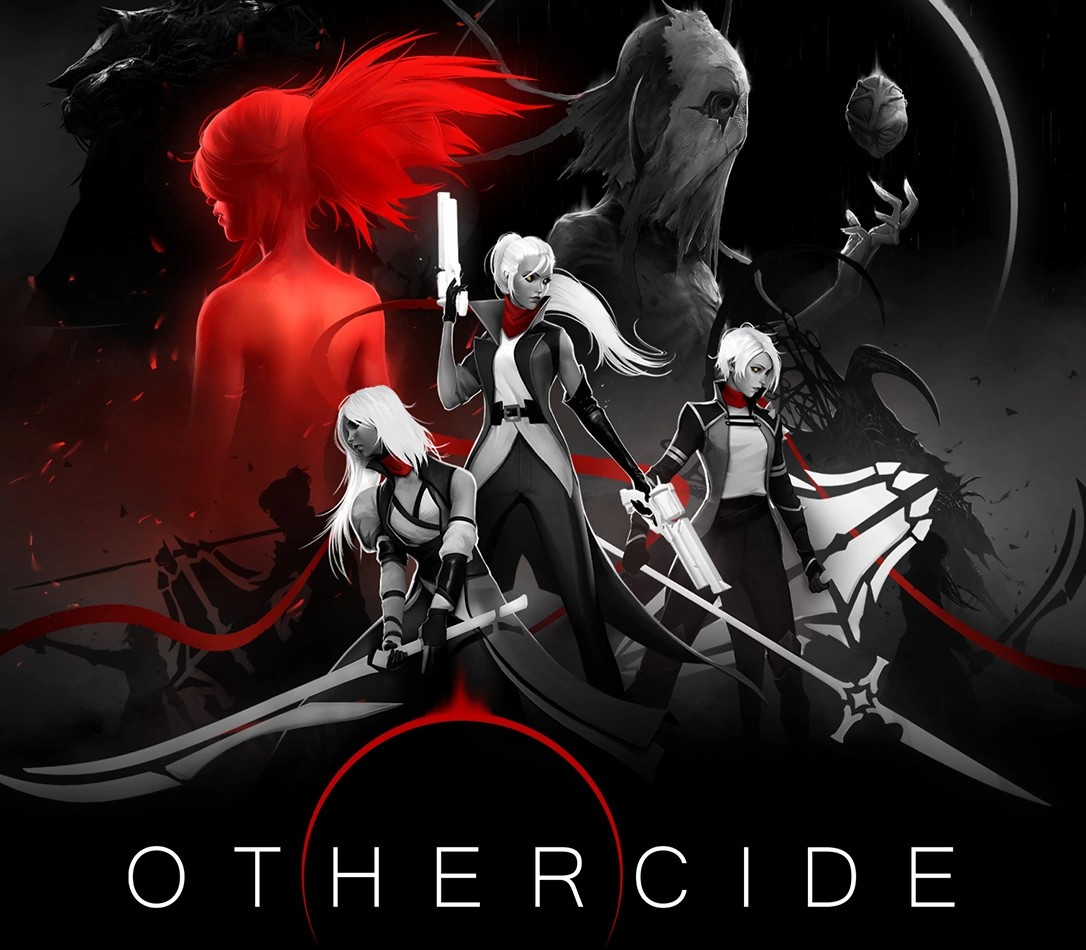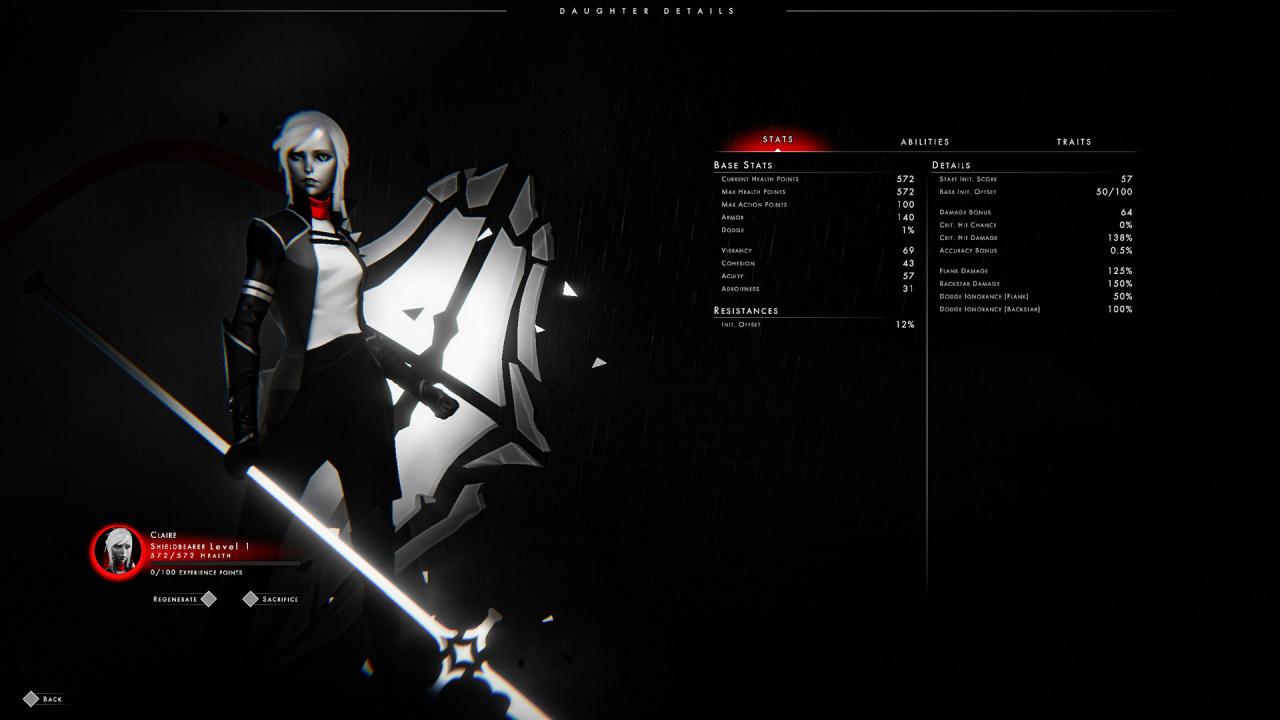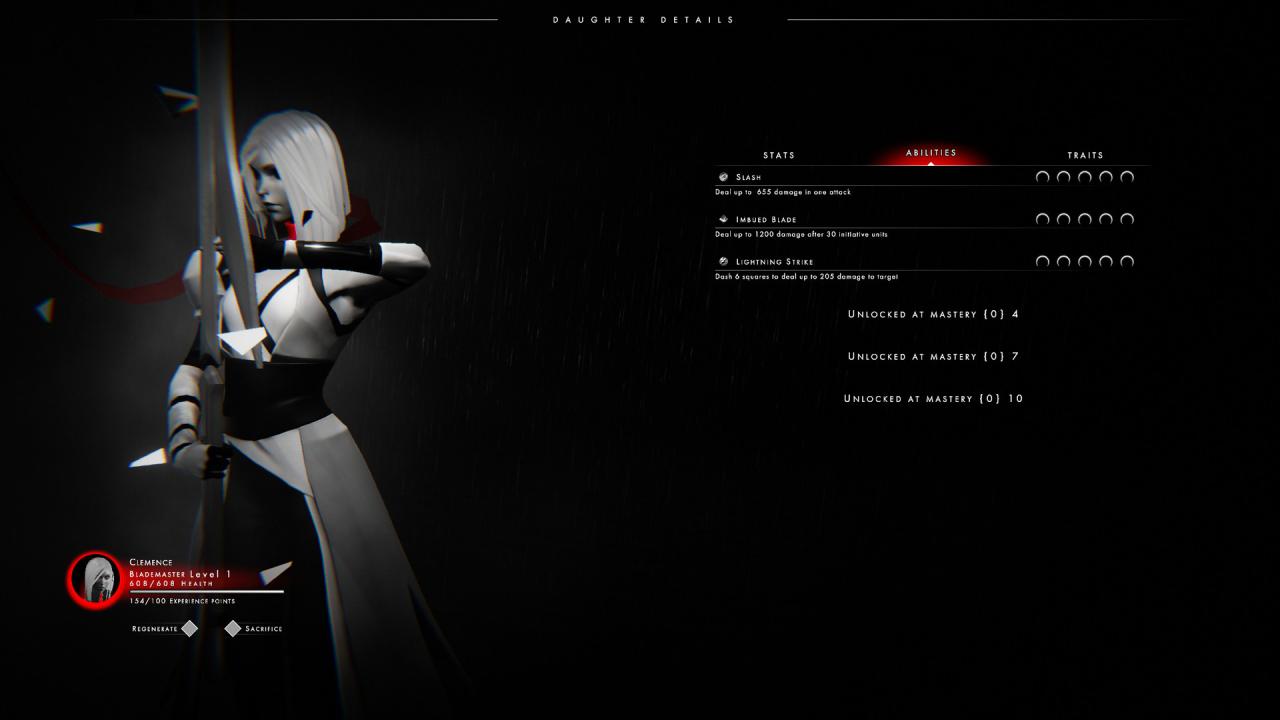Othercide is a horror themed tactical turn-based game set in an esoteric world beyond our reality. The game will place the player in control of female warriors, in a desperate struggle to push back nightmarish creatures and prevent reality from shattering. Using only black, white and touch of red, the game will drag players into a whole new universe for the genre, to experience a journey through a strange and unknown world, a world that lays behind the mirror of their own minds.
Othercide EU Steam CD Key
| Developers |
Lightbulb Crew |
|---|---|
| Publishers |
Focus Home Interactive, LBC Games |
| Genres |
Indie, Strategy |
| Platform |
Steam |
| Languages |
Chinese, English, French, German, Italian, Japanese, Korean, Polish, Portuguese – Brazil, Russian, Spanish |
| Release date | 2020-07-28 |
| Steam | Yes |
| Age rating | PEGI 16 |
| Metacritic score | 78 |
| Regional limitations | 1 |
You may also like
System Requirements
Windows
Requires a 64-bit processor and operating system
OS: Windows 7/8/10 (64-bit)
Processor: AMD Phenom 9950 (2.6GHz) / Intel Core2 Quad Q6600 (2.4GHz)
Memory: 4 GB RAM
Graphics: AMD Radeon R7 260 / NVIDIA GeForce GTX 560
DirectX: Version 11
Storage: 6 GB available space
Additional Notes: at least 30 FPS average in 1920x1080 with the lowest settings.
Key Activation
Go to: http://store.steampowered.com/ and download STEAM client
Click "Install Steam" (from the upper right corner)
Install and start application, login with your Account name and Password (create one if you don't have).
Please follow these instructions to activate a new retail purchase on Steam:
Launch Steam and log into your Steam account.
Click the Games Menu.
Choose Activate a Product on Steam...
Follow the onscreen instructions to complete the process.
After successful code verification go to the "MY GAMES" tab and start downloading.
Click "Install Steam" (from the upper right corner)
Install and start application, login with your Account name and Password (create one if you don't have).
Please follow these instructions to activate a new retail purchase on Steam:
Launch Steam and log into your Steam account.
Click the Games Menu.
Choose Activate a Product on Steam...
Follow the onscreen instructions to complete the process.
After successful code verification go to the "MY GAMES" tab and start downloading.