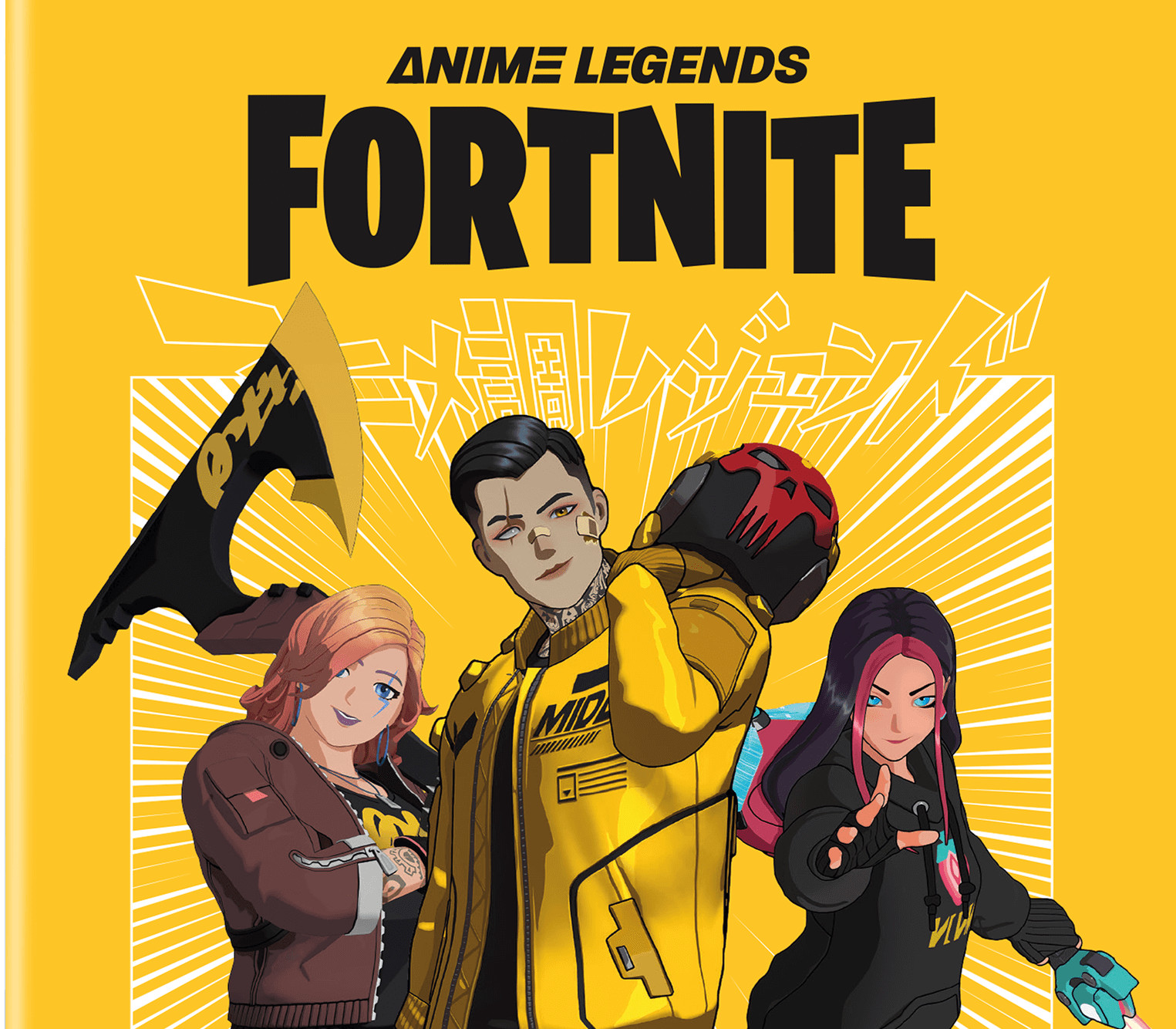Overcooked! is a co-op cooking game for 1-4 players. Working as a team, you and your fellow chefs must prepare, cook and serve up a variety of tasty orders before the baying customers storm out. Take part in an epic journey across the Onion Kingdom and tackle an increasingly challenging and bizarre gauntlet of kitchens which will push your skills of co-operation and co-ordination to the very limits.
Overcooked EU Steam CD Key
| Developers |
Ghost Town Games Ltd. |
|---|---|
| Publishers |
Team 17, Team17 |
| Genres |
Action, Casual, Indie, Puzzle, Simulation, Strategy |
| Platform |
Steam |
| Languages |
English, French, German, Italian, Spanish |
| Release date | 2016-08-03 |
| Steam | Yes |
| Age rating | PEGI 3 |
| Metacritic score | 81 |
| Regional limitations | 1 |
You may also like
System Requirements
Windows
- OS
- Windows 7 (32-bit)
- Processor
- Dual Core 2.4Ghz
- Memory
- 2 GB RAM
- Graphics
- GeForce 8800 GT / AMD HD 6850 / Intel HD Graphics 4400 or above
- DirectX
- Version 11
- Storage
- 750 MB available space
- Sound Card
- DirectX Compatible Sound Card
- Additional Notes
- Gamepads Recommended
Key Activation
Go to: http://store.steampowered.com/ and download STEAM client
Click "Install Steam" (from the upper right corner)
Install and start application, login with your Account name and Password (create one if you don't have).
Please follow these instructions to activate a new retail purchase on Steam:
Launch Steam and log into your Steam account.
Click the Games Menu.
Choose Activate a Product on Steam...
Follow the onscreen instructions to complete the process.
After successful code verification go to the "MY GAMES" tab and start downloading.
Click "Install Steam" (from the upper right corner)
Install and start application, login with your Account name and Password (create one if you don't have).
Please follow these instructions to activate a new retail purchase on Steam:
Launch Steam and log into your Steam account.
Click the Games Menu.
Choose Activate a Product on Steam...
Follow the onscreen instructions to complete the process.
After successful code verification go to the "MY GAMES" tab and start downloading.