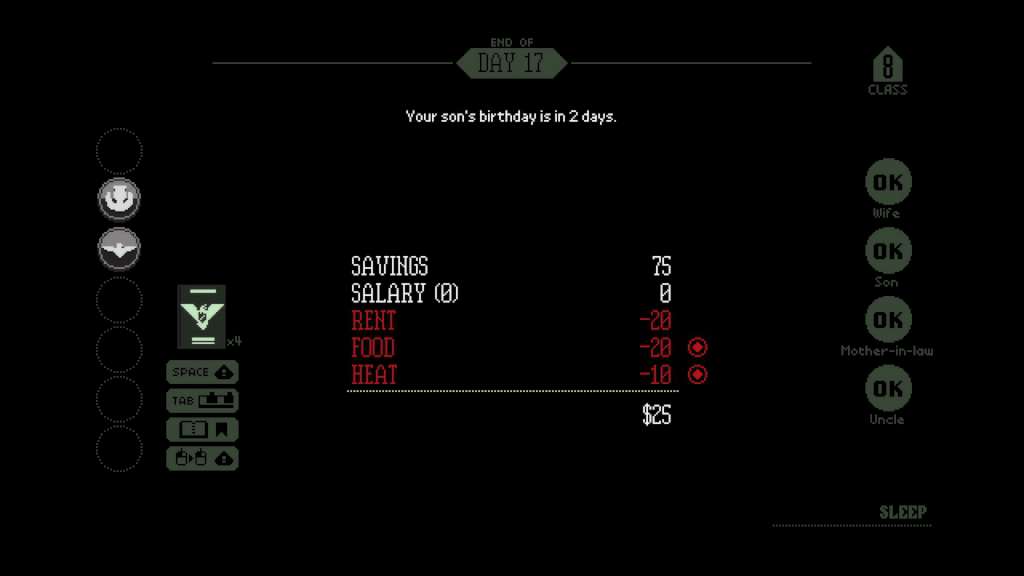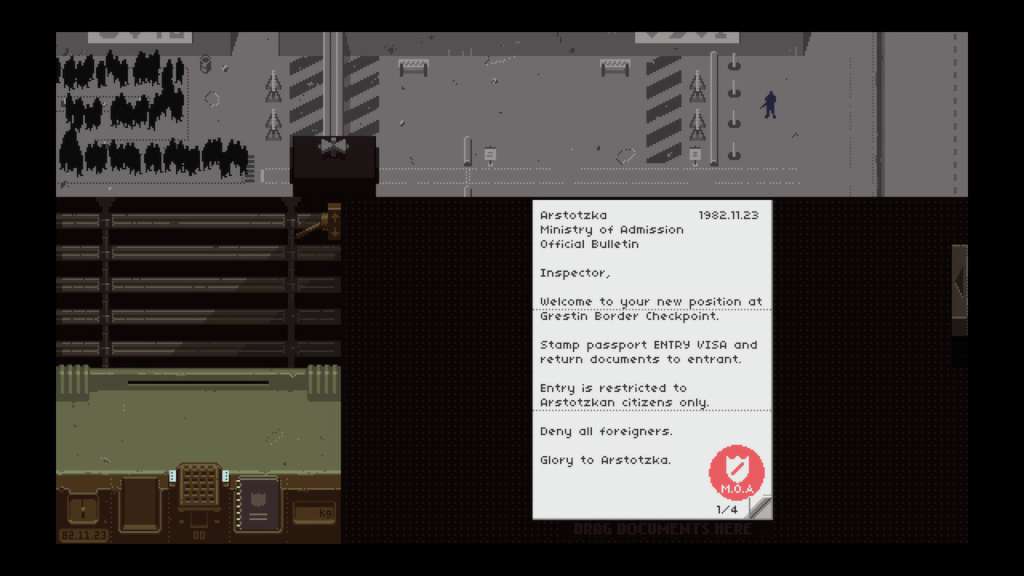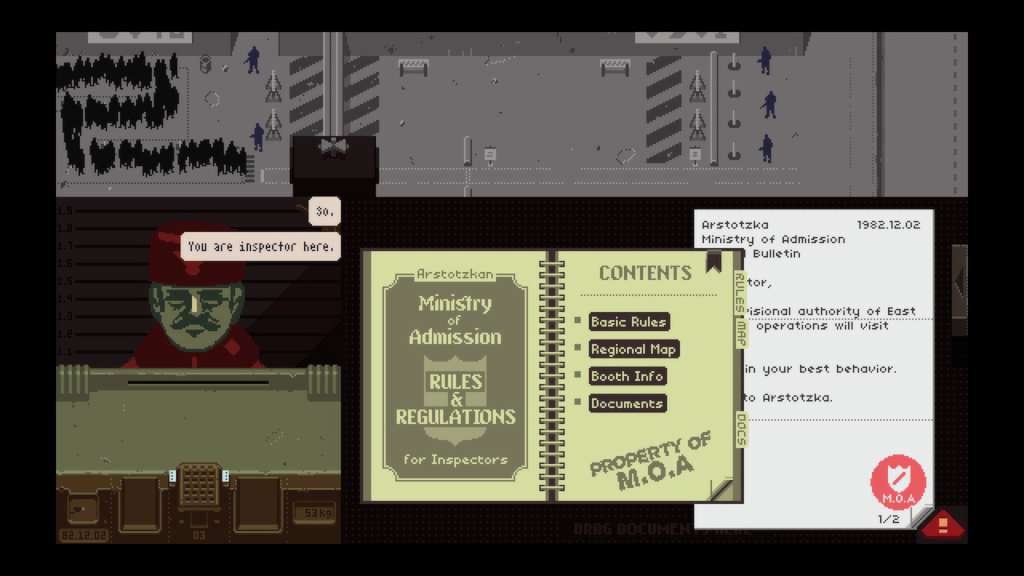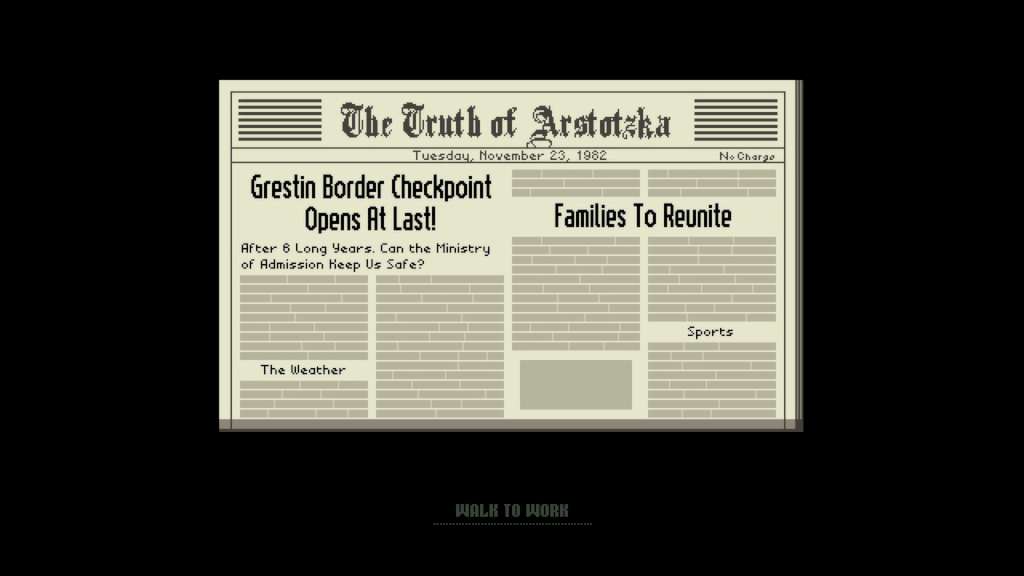Papers, Please was developed by Lucas Pope beginning in November, 2012 using the Haxe programming language and the NME framework, both open-source. As an American living in Japan, Pope dealt with immigration in his international travels and thought the experience, which he describes as "tense", could be made into a fun game. Before release, Pope had set up a name submission form for the public, where people could submit their own names to be randomly assigned to scripted characters in the game. Papers, Please was submitted to Steam Greenlight on April 11, 2013 and was greenlit on May 1.
Papers, Please EU Steam Altergift
| Developers |
3909, lucas pope |
|---|---|
| Publishers |
3909, lucas pope |
| Genres |
Adventure, Indie |
| Platform |
Steam |
| Languages |
English, French, German, Italian, Japanese, Polish, Portuguese – Brazil, Russian, Spanish |
| Release date | 2013-08-08 |
| Steam | Yes |
| Age rating | PEGI 16 |
| Metacritic score | 85 |
| Regional limitations | 1 |
You may also like
System Requirements
Windows
- OS
- Windows XP or later
- Processor
- 1.5 GHz Core2Duo
- Memory
- 2 GB RAM
- Graphics
- OpenGL 1.4 or better
- Storage
- 100 MB available space
- Additional Notes
- Minimum 1280x720 screen resolution
Mac
- OS
- OSX Mountain Lion (10.8)
- Processor
- 1.5 GHz Core2Duo
- Memory
- 2 GB RAM
- Graphics
- OpenGL 1.4 or better
- Storage
- 100 MB available space
- Additional Notes
- Minimum 1280x720 screen resolution
Linux
- Processor
- 1.5 GHz Core2Duo
- Memory
- 2 GB RAM
- Storage
- 100 MB available space
- Additional Notes
- Minimum 1280x720 screen resolution
Key Activation
In order to receive and activate the game:
You will receive a gift link to a website. Open that link in your web browser.
Depending on the prompt please provide your Steam profile link or login via Steam
If needed choose the same country as your store country found in Steam account details. You can check this setting here.
Automated bot system will add your Steam account to friendlist.
After you accept the friend request from bot, it will send you your purchased game as a gift.
You will receive a gift link to a website. Open that link in your web browser.
Depending on the prompt please provide your Steam profile link or login via Steam
If needed choose the same country as your store country found in Steam account details. You can check this setting here.
Automated bot system will add your Steam account to friendlist.
After you accept the friend request from bot, it will send you your purchased game as a gift.