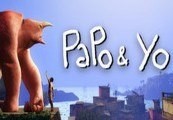The game involves a young Brazilian boy Quico who, while hiding from his abusive, alcoholic father, finds himself taken to a dream-like favela, and meeting a normally docile creature, Monster. The player, as Quico, can interact with Monster and manipulate the buildings of the favela in unique ways, such as by stacking individual shacks on each other, to complete puzzles and progress in the game. Papo & Yo was designed by Vander Caballero, who created the story based on his own past in dealing with an abusive, alcoholic father.
Papo & Yo EU Steam CD Key
| Developers |
Minority |
|---|---|
| Publishers |
Minority |
| Genres |
Adventure, Indie |
| Platform |
Steam |
| Languages |
English, French, German, Italian, Portuguese – Brazil, Spanish |
| Release date | 2013-04-18 |
| Steam | Yes |
| Age rating | PEGI 12 |
| Metacritic score | 70 |
| Regional limitations | 1 |
You may also like
System Requirements
Windows
- OS
- Windows XP, Vista, Windows 7
- Processor
- 2.2 GHz dual core or better
- Memory
- 1 GB RAM
- Graphics
- NVIDIA GeForce 6800GT, ATI Radeon X1800 or better
- DirectX®
- 9.0c
- Hard Drive
- 4 GB HD space
- Sound
- Windows compatible sound card
- Additional
- Game supports Multi-Monitor
Mac
- OS
- Mac OSX 10.6 or better
- Processor
- 2.2 GHz dual core or better
- Memory
- 1 GB RAM
- Graphics
- NVIDIA GeForce 6800GT, ATI Radeon X1800 or better
- Hard Drive
- 4 GB HD space
- Additional
- OpenGL 2.1 Compliant GPU Required
Linux
- OS
- Any linux distribution since 2010
- Processor
- 2.2 GHz dual core or better
- Memory
- 1 GB RAM
- Graphics
- NVIDIA GeForce 6800GT, ATI Radeon X1800 or better
- Hard Drive
- 4 GB HD space
- Additional
- OpenGL 2.1 Compliant GPU Required
Key Activation
Go to: http://store.steampowered.com/ and download STEAM client
Click "Install Steam" (from the upper right corner)
Install and start application, login with your Account name and Password (create one if you don't have).
Please follow these instructions to activate a new retail purchase on Steam:
Launch Steam and log into your Steam account.
Click the Games Menu.
Choose Activate a Product on Steam...
Follow the onscreen instructions to complete the process.
After successful code verification go to the "MY GAMES" tab and start downloading.
Click "Install Steam" (from the upper right corner)
Install and start application, login with your Account name and Password (create one if you don't have).
Please follow these instructions to activate a new retail purchase on Steam:
Launch Steam and log into your Steam account.
Click the Games Menu.
Choose Activate a Product on Steam...
Follow the onscreen instructions to complete the process.
After successful code verification go to the "MY GAMES" tab and start downloading.