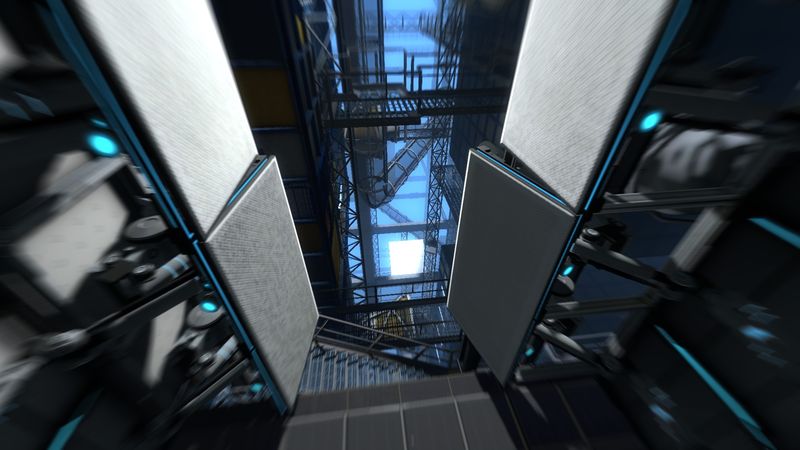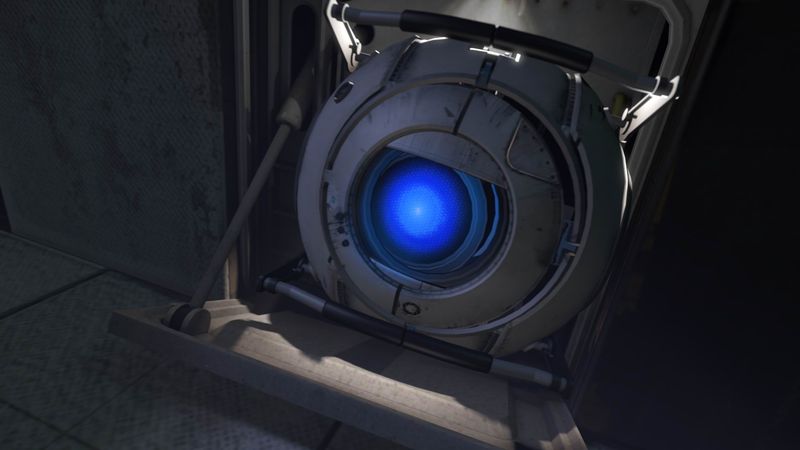Sequel to the acclaimed Portal (2007), Portal 2 pits the protagonist of the original game, Chell, and her new robot friend, Wheatley, against more puzzles conceived by GLaDOS, an A.I. with the sole purpose of testing the Portal Gun's mechanics and taking revenge on Chell for the events of Portal. As a result of several interactions and revelations, Chell once again pushes to escape Aperture Science Labs.
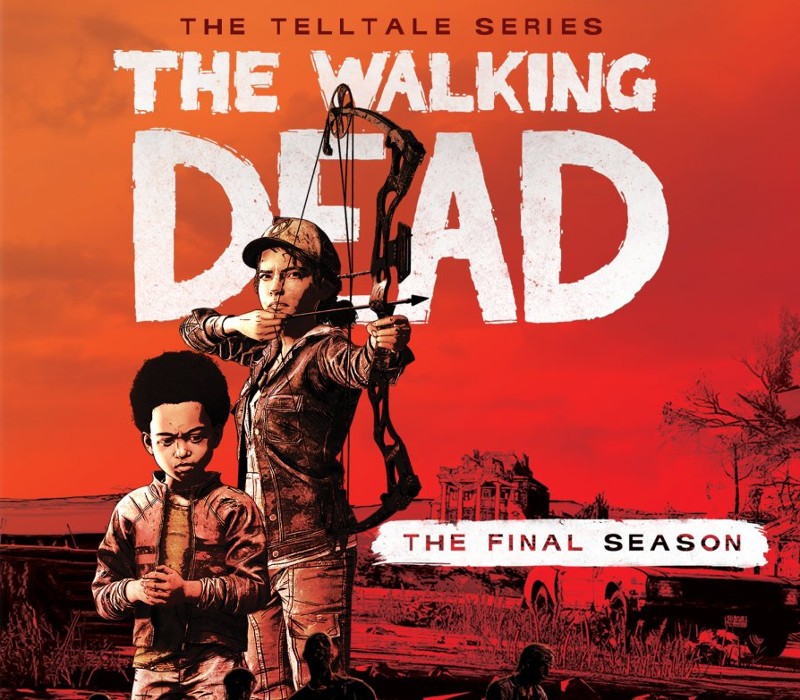
The Walking Dead: The Final Season EU Steam Altergift
24,33 € Original price was: 24,33 €.15,00 €Current price is: 15,00 €.
Portal 2 EU Steam Altergift
| Developers |
Valve Corporation |
|---|---|
| Publishers |
Electronic Arts, Valve Corporation |
| Genres |
Adventure, Co-op, FPS, Platformer |
| Platform |
Steam |
| Languages |
Chinese, Czech, English, Finnish, French, German, Hungarian, Italian, Japanese, Korean, Norwegian, Polish, Portuguese, Romanian, Russian, Spanish, Swedish, Thai, Turkish |
| Release date | 2011-04-19 |
| Steam | Yes |
| Age rating | PEGI 12 |
| Metacritic score | 95 |
| Regional limitations | 1 |
You may also like
System Requirements
Windows
- OS
- Windows 7 / Vista / XP
- Processor
- 3.0 GHz P4, Dual Core 2.0 (or higher) or AMD64X2 (or higher)
- Memory
- 1GB XP / 2GB Vista
- Hard Disk Space
- At least 7.6 GB of Space
- Video
- Video card must be 128 MB or more and should be a DirectX 9-compatible with support for Pixel Shader 2.0b (ATI Radeon X800 or higher / NVIDIA GeForce 7600 or higher / Intel HD Graphics 2000 or higher).
- Audio
- DirectX 9.0c compatible
Key Activation
In order to receive and activate the game:
You will receive a gift link to a website. Open that link in your web browser.
Depending on the prompt please provide your Steam profile link or login via Steam
If needed choose the same country as your store country found in Steam account details. You can check this setting here.
Automated bot system will add your Steam account to friendlist.
After you accept the friend request from bot, it will send you your purchased game as a gift.
You will receive a gift link to a website. Open that link in your web browser.
Depending on the prompt please provide your Steam profile link or login via Steam
If needed choose the same country as your store country found in Steam account details. You can check this setting here.
Automated bot system will add your Steam account to friendlist.
After you accept the friend request from bot, it will send you your purchased game as a gift.