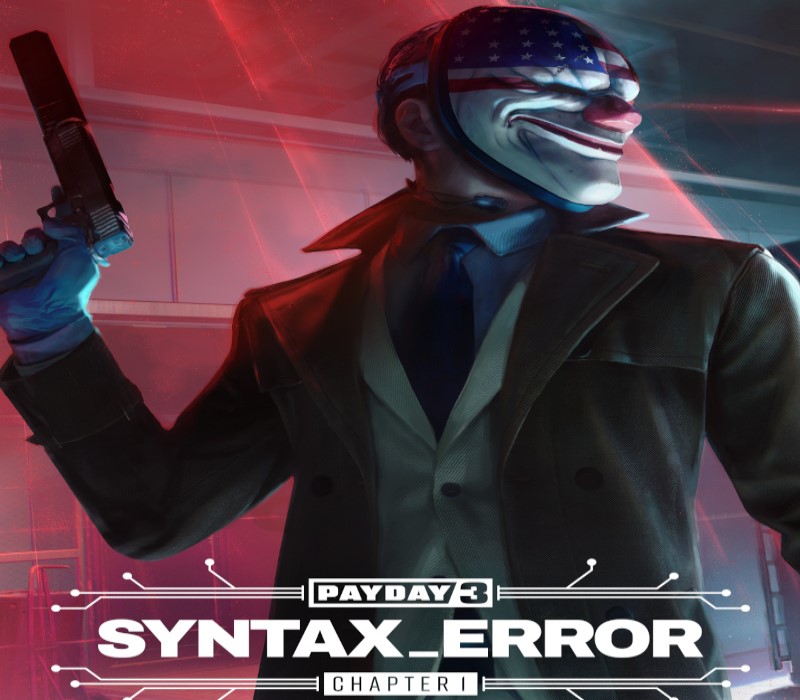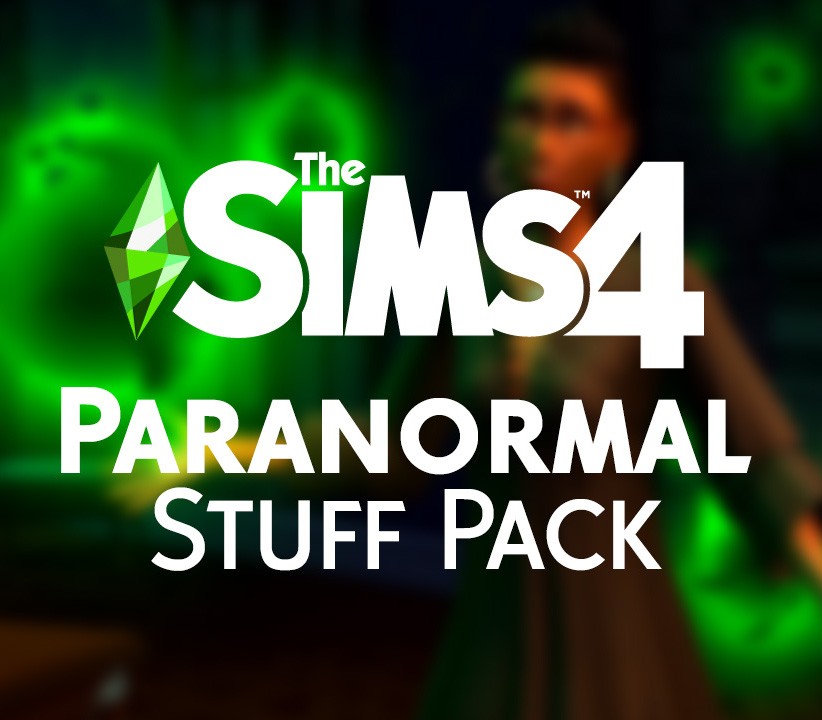Prince of Persia: The Forgotten Sands is a multi-platform video game produced by Ubisoft which was released on May 18, 2010, in North America and on May 20 in Europe. The games mark a return to the storyline started by Prince of Persia: The Sands of Time. Prince of Persia: The Forgotten Sands is the title of four separate games with different storylines. The main game was developed for PlayStation 3, Xbox 360, and Microsoft Windows, while the other three are exclusives for the PlayStation Portable, Nintendo DS, and Wii.
Prince of Persia: The Forgotten Sands EU Ubisoft Connect CD Key
| Developers |
(Archive) Ubisoft Quebec, Ubisoft Casablanca, Ubisoft Montreal, Ubisoft Québec, Ubisoft Singapore |
|---|---|
| Publishers |
Ubisoft Entertainment |
| Genres |
Action, Adventure, Platformer |
| Platform |
Ubisoft |
| Languages |
English, French, German, Italian, Spanish |
| Release date | 2008-11-21 |
| Steam | Yes |
| Age rating | PEGI 16 |
| Metacritic score | 75 |
| Regional limitations | 1 |
You may also like
System Requirements
Windows
OS: Windows XP (SP3) / Windows Vista (SP2) / Windows 7
Processor: 2.6 GHz dual-core Intel Pentium D or AMD Athlon 64 X2 3800+ (2.2 GHz Intel Core 2 Duo or AMD Athlon 64 X2 4400+ or higher recommended)
Memory: 1 GB Windows XP / 2 GB Windows Vista, Windows 7 (2 GB / 4 GB recommended)
Graphics: 256 MB DirectX 9.0c–compliant card with Shader Model 3.0 or higher (512 MB recommended) (see supported list*)
DirectX®: DirectX 9.0c
Hard Drive: 8 GB
Sound: DirectX 9.0c–compliant sound card (5.1 sound card recommended)
Peripherals Supported: Windows-compliant keyboard, mouse, optional controller (Xbox 360 Controller for Windows recommended)
Internet Connection: Broadband Internet connection with 128 kbps or faster
Key Activation
1. Go to: http://uplay.ubi.com and download Uplay client.
2. Install Uplay Client on your PC.
3. Start the application, login with your Account name and Password (create one if you don't have).
4. Please follow these instructions to activate a new retail purchase on Uplay:
Click the Settings
Choose Activate Product
Follow the onscreen instructions to complete the process.
2. Install Uplay Client on your PC.
3. Start the application, login with your Account name and Password (create one if you don't have).
4. Please follow these instructions to activate a new retail purchase on Uplay:
Click the Settings
Choose Activate Product
Follow the onscreen instructions to complete the process.