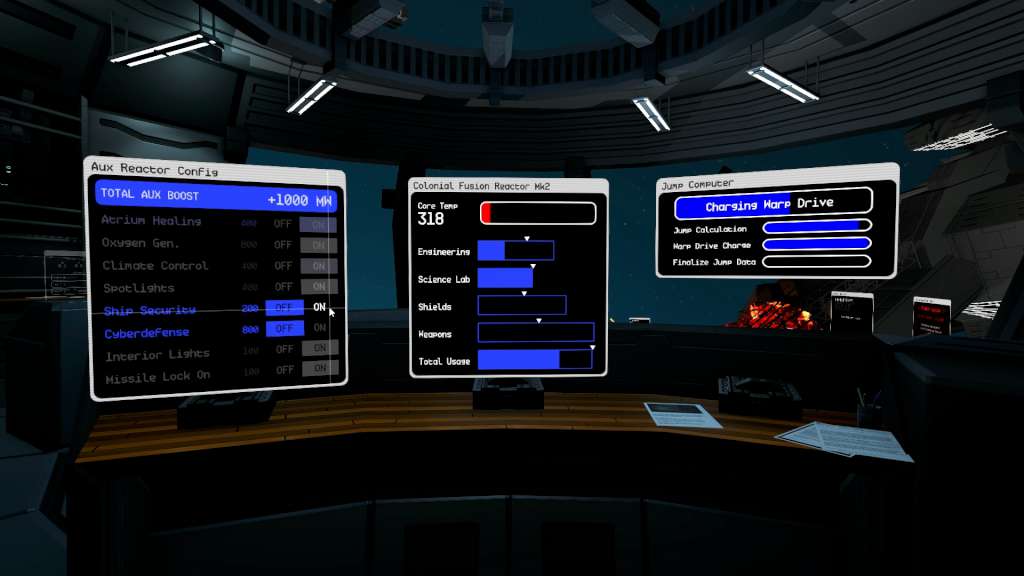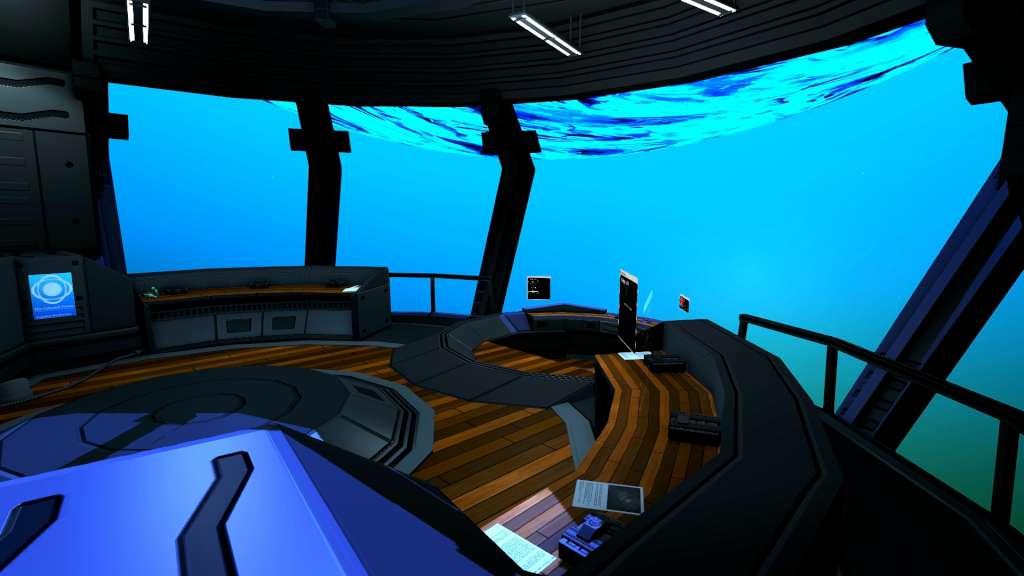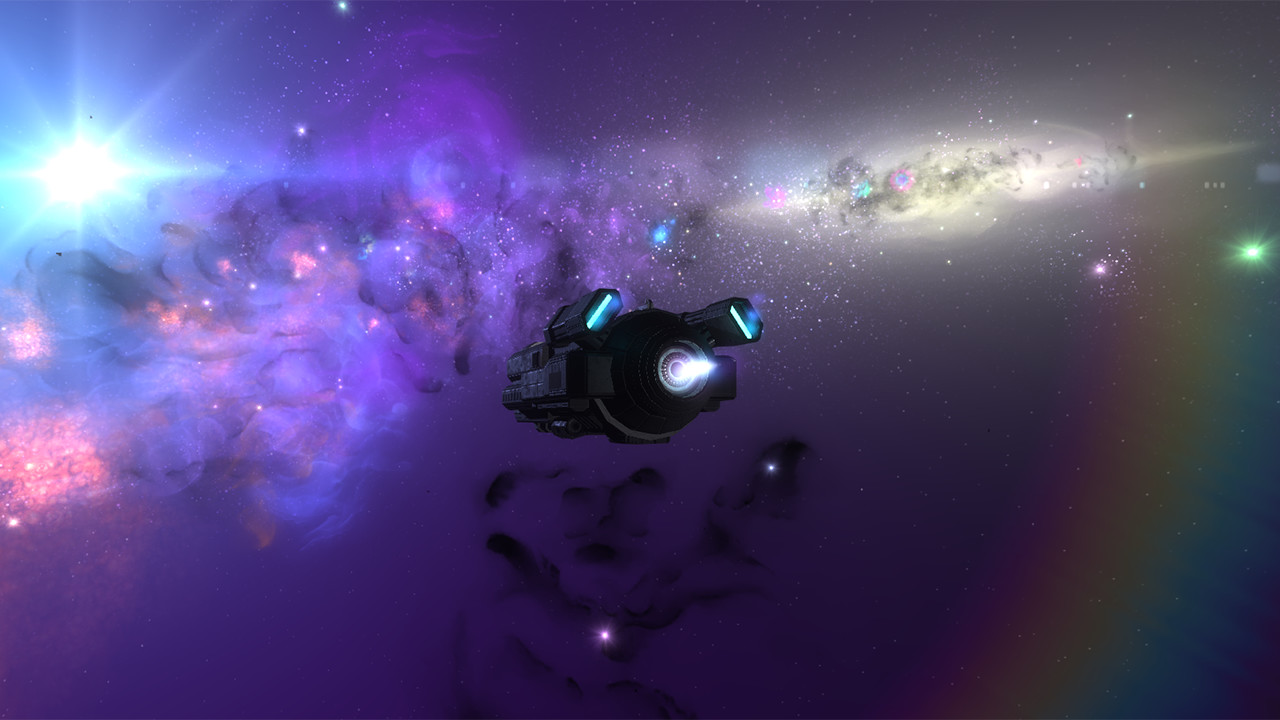Team up to operate an advanced starship and explore a randomized galaxy falling into chaos. Each player assumes a role aboard the ship: Captain, Pilot, Scientist, Weapons Specialist and Engineer. Coordination between your crewmembers will be essential in order to survive the perils that await you. Control the various stations that run your ship. Reroute power between ship systems, scan alien planets for lifeforms, run powerful programs to change the tide of battle, or start up the warp drive to escape a conflict you cannot win. The strategies you use are up to you—or your Captain. Embark on missions, investigate abandoned stations, and scavenge for components that could aid you in your voyage. Teleport down to the surfaces of alien planets, where you may face extreme environments and dangerous creatures. Trek across the galaxy, and discover what lies on its fringes. PULSAR: Lost Colony is our attempt to create a fully cooperative space-faring experience, because it’s one of the games we've always wanted to play.
PULSAR: Lost Colony EU Steam CD Key
| Developers |
Leafy Games |
|---|---|
| Publishers |
Leafy Games |
| Genres |
Action, Adventure, Simulation |
| Platform |
Steam |
| Languages |
English |
| Release date | 2015-09-15 |
| Steam | Yes |
| Regional limitations | 1 |
You may also like
System Requirements
Windows
OS: Windows XP SP3
Processor: 2 GHz Dual Core
Memory: 4 GB RAM
Graphics: Intel HD 5000 (Shader Model 3)
DirectX: Version 9.0c
Hard Drive: 10 GB available space
Mac
OS: Mac OS X 10.7
Processor: 2 GHz Dual Core
Memory: 4 GB RAM
Graphics: Intel HD 5000 (Shader Model 3)
Hard Drive: 10 GB available space
Linux
OS: Ubuntu 12.04 (32 bit)
Processor: 2 GHz Dual Core
Memory: 4 GB RAM
Graphics: Intel HD 5000 (Shader Model 3)
Hard Drive: 10 GB available space
Key Activation
Go to: http://store.steampowered.com/ and download STEAM client
Click "Install Steam" (from the upper right corner)
Install and start application, login with your Account name and Password (create one if you don't have).
Please follow these instructions to activate a new retail purchase on Steam:
Launch Steam and log into your Steam account.
Click the Games Menu.
Choose Activate a Product on Steam...
Follow the onscreen instructions to complete the process.
After successful code verification go to the "MY GAMES" tab and start downloading.
Click "Install Steam" (from the upper right corner)
Install and start application, login with your Account name and Password (create one if you don't have).
Please follow these instructions to activate a new retail purchase on Steam:
Launch Steam and log into your Steam account.
Click the Games Menu.
Choose Activate a Product on Steam...
Follow the onscreen instructions to complete the process.
After successful code verification go to the "MY GAMES" tab and start downloading.