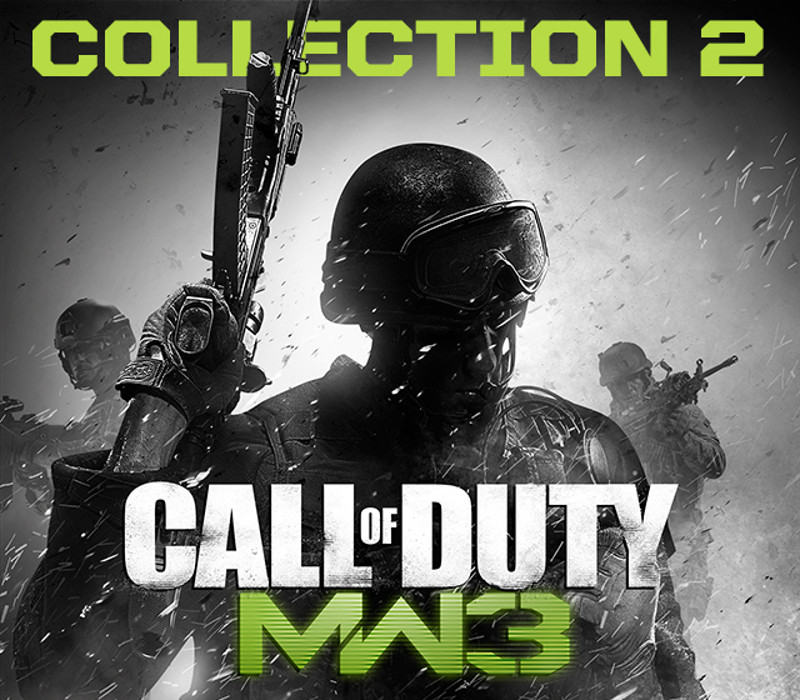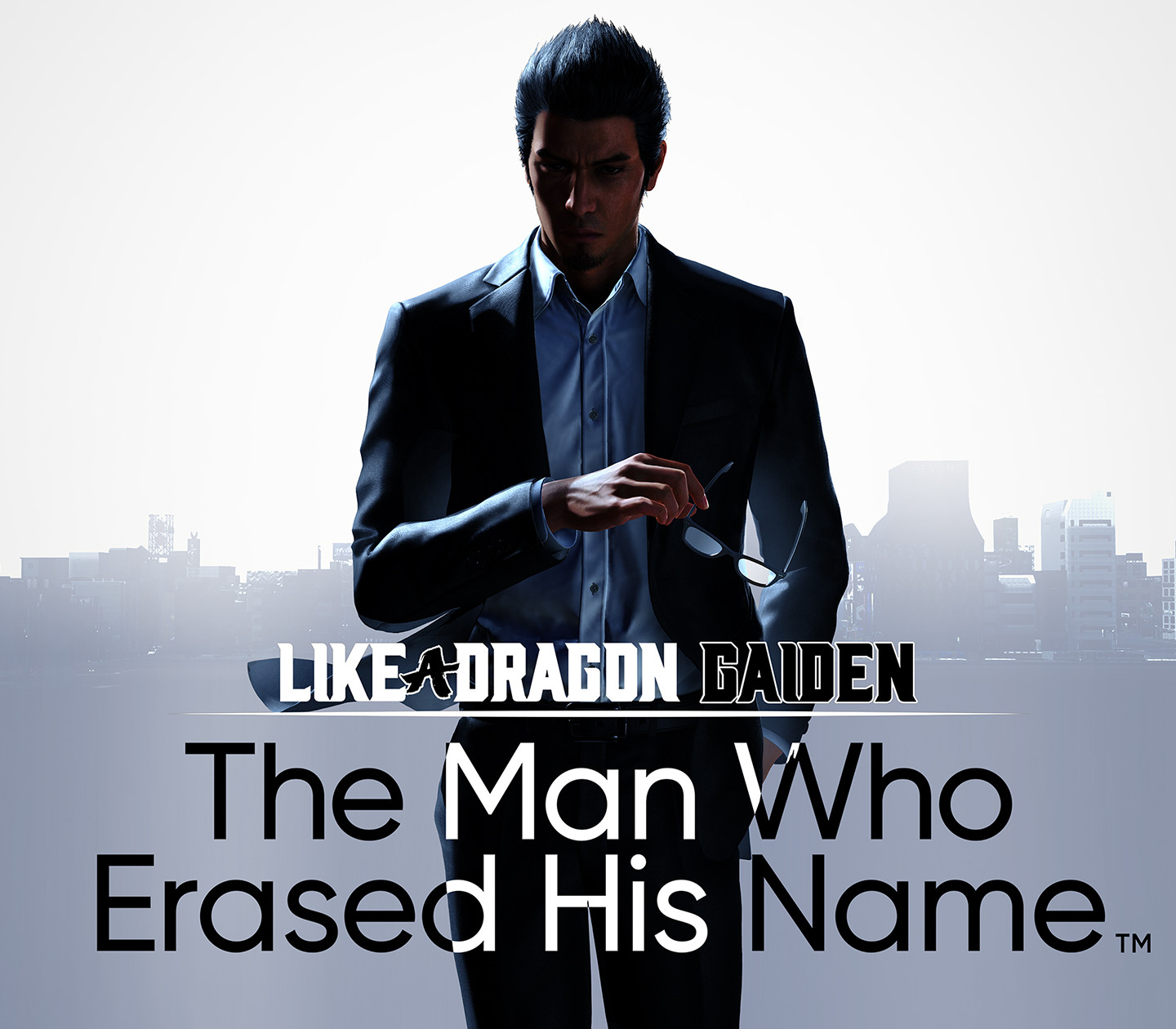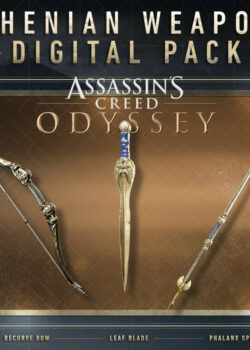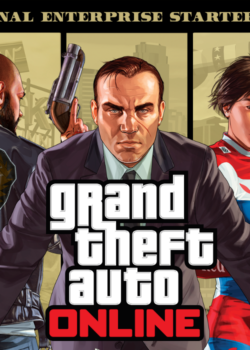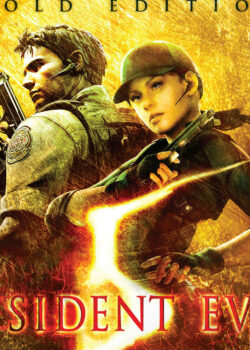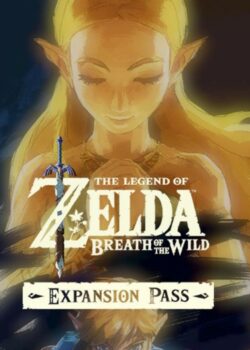Fix Time Before It Destroys Everything! When time breaks, catastrophe becomes your playground. As hero Jack Joyce, you'll fight your way through epic disasters that stutter back and forth in time. But surviving this unstable world–and halting the end of time itself–is only possible by mastering your new time powers. Released for Xbox One and as a Windows 10 exclusive on April 5th, 2016. Released Steam on September 14th, 2016.
Call of Duty: Modern Warfare 3 (2011) – Collection 2 DLC EU Steam CD Key
| Developers |
Remedy Entertainment |
|---|---|
| Publishers |
Microsoft Studios |
| Genres |
Action, Co-op, FPS |
| Platform |
Steam |
| Languages |
English, French, German, Italian, Spanish |
| Release date | 2012-06-21 |
| Steam | Yes |
| Age rating | PEGI 18 |
| Regional limitations | 1 |
You may also like
System Requirements
Windows
OS: Windows® XP/ Windows® Vista / Windows® 7
Processor: Intel® Core™ 2 Duo E6600 or AMD Phenom™ X3 8750 processor or better
Memory: 2 GB RAM
Hard Disk Space: 16 GB free hard drive space
Video Card: Shader 3.0 or better 256 MB NVIDIA® GeForce™ 8600GT / ATI® Radeon™ X1950 or better
DirectX®: DirectX® 9.0c or later
Internet: Broadband connection and service required for Multiplayer Connectivity. Internet connection required for activation.
Key Activation
Go to: http://store.steampowered.com/ and download STEAM client
Click "Install Steam" (from the upper right corner)
Install and start application, login with your Account name and Password (create one if you don't have).
Please follow these instructions to activate a new retail purchase on Steam:
Launch Steam and log into your Steam account.
Click the Games Menu.
Choose Activate a Product on Steam...
Follow the onscreen instructions to complete the process.
After successful code verification go to the "MY GAMES" tab and start downloading.
Click "Install Steam" (from the upper right corner)
Install and start application, login with your Account name and Password (create one if you don't have).
Please follow these instructions to activate a new retail purchase on Steam:
Launch Steam and log into your Steam account.
Click the Games Menu.
Choose Activate a Product on Steam...
Follow the onscreen instructions to complete the process.
After successful code verification go to the "MY GAMES" tab and start downloading.