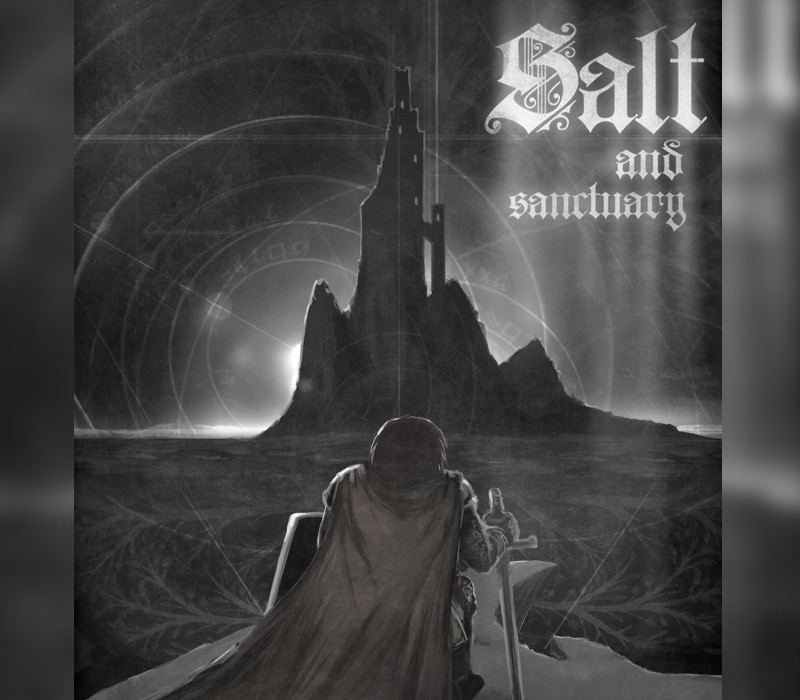"Salt and Sanctuary seamlessly combines fast, brutal, and complex 2D combat with richly developed RPG mechanics. Discover, craft, and upgrade over 600 weapons, armor pieces, spells, and items as you explore a cursed realm of forgotten cities, blood-soaked dungeons, desecrated monuments, and the fallen lords they once celebrated."
Salt and Sanctuary EU Steam CD Key
| Developers |
Ska Studios |
|---|---|
| Publishers |
Ska Studios |
| Genres |
Action, Indie, RPG |
| Platform |
Steam |
| Languages |
English, French, German, Italian, Japanese, Korean, Portuguese – Brazil, Spanish |
| Release date | 2016-05-17 |
| Steam | Yes |
| Age rating | PEGI 16 |
| Metacritic score | 84 |
| Regional limitations | 1 |
You may also like
System Requirements
Windows
- OS
- Windows Vista
- Processor
- Intel Core 2 Duo 2.8 GHz or equivalent
- Memory
- 1 GB RAM
- Graphics
- DirectX 10 compatible video card with shader model 3.0 support
- DirectX
- Version 10
- Storage
- 2 GB available space
- Sound Card
- 100% DirectX 9.0c compatible sound card and drivers
- Additional Notes
- Xbox360 Gamepad recommended
Mac
- OS
- Lion 10.7.5
- Processor
- Intel Core 2 Duo 2.8 GHz or equivalent
- Memory
- 1 GB RAM
- Graphics
- OpenGL 3.0+ support (2.1 with ARB extensions acceptable)
- Storage
- 2 GB available space
- Additional Notes
- SDL_GameController devices fully supported
Linux
- OS
- glibc 2.15+, 32/64-bit. S3TC support is NOT required.
- Processor
- Intel Core 2 Duo 2.8 GHz or equivalent
- Memory
- 1 GB RAM
- Graphics
- OpenGL 3.0+ support (2.1 with ARB extensions acceptable)
- Storage
- 2 GB available space
- Additional Notes
- SDL_GameController devices fully supported
Key Activation
Go to: http://store.steampowered.com/ and download STEAM client
Click "Install Steam" (from the upper right corner)
Install and start application, login with your Account name and Password (create one if you don't have).
Please follow these instructions to activate a new retail purchase on Steam:
Launch Steam and log into your Steam account.
Click the Games Menu.
Choose Activate a Product on Steam...
Follow the onscreen instructions to complete the process.
After successful code verification go to the "MY GAMES" tab and start downloading.
Click "Install Steam" (from the upper right corner)
Install and start application, login with your Account name and Password (create one if you don't have).
Please follow these instructions to activate a new retail purchase on Steam:
Launch Steam and log into your Steam account.
Click the Games Menu.
Choose Activate a Product on Steam...
Follow the onscreen instructions to complete the process.
After successful code verification go to the "MY GAMES" tab and start downloading.