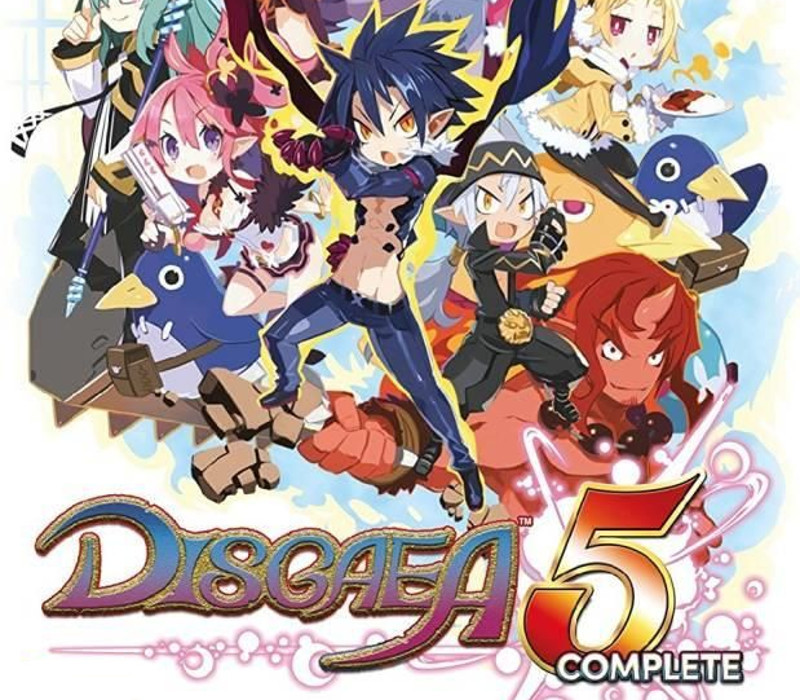Samorost 3 is an exploration adventure and puzzle game from the award-winning creators of Machinarium and Botanicula. Travel across space to nine unique worlds teeming with colorful challenges, creatures and surprises to discover, brought to life with beautiful artwork, sound and music.
Samorost 3 EU Steam CD Key
| Developers |
Amanita Design |
|---|---|
| Publishers |
Amanita Design |
| Genres |
Adventure, Indie |
| Platform |
Steam |
| Languages |
Arabic, Bulgarian, Chinese, Czech, Danish, Dutch, English, Finnish, French, German, Greek, Hungarian, Italian, Japanese, Korean, Norwegian, Polish, Portuguese, Portuguese – Brazil, Romanian, Russian, Spanish, Swedish, Thai, Turkish, Ukrainian |
| Release date | 2016-03-24 |
| Steam | Yes |
| Metacritic score | 80 |
| Regional limitations | 1 |
You may also like
System Requirements
Windows
- OS
- Windows 7, 8, 10
- Processor
- 2.3 GHz Dual Core
- Memory
- 1 GB RAM
- Graphics
- Intel HD 4000
- Storage
- 1 GB available space
- Additional Notes
- Mouse recommended
Mac
- OS
- Mac OS X v10.7, and above
- Processor
- 2.3 GHz Dual Core
- Memory
- 1 GB RAM
- Storage
- 1 GB available space
- Additional Notes
- Mouse recommended
Key Activation
Go to: http://store.steampowered.com/ and download STEAM client
Click "Install Steam" (from the upper right corner)
Install and start application, login with your Account name and Password (create one if you don't have).
Please follow these instructions to activate a new retail purchase on Steam:
Launch Steam and log into your Steam account.
Click the Games Menu.
Choose Activate a Product on Steam...
Follow the onscreen instructions to complete the process.
After successful code verification go to the "MY GAMES" tab and start downloading.
Click "Install Steam" (from the upper right corner)
Install and start application, login with your Account name and Password (create one if you don't have).
Please follow these instructions to activate a new retail purchase on Steam:
Launch Steam and log into your Steam account.
Click the Games Menu.
Choose Activate a Product on Steam...
Follow the onscreen instructions to complete the process.
After successful code verification go to the "MY GAMES" tab and start downloading.