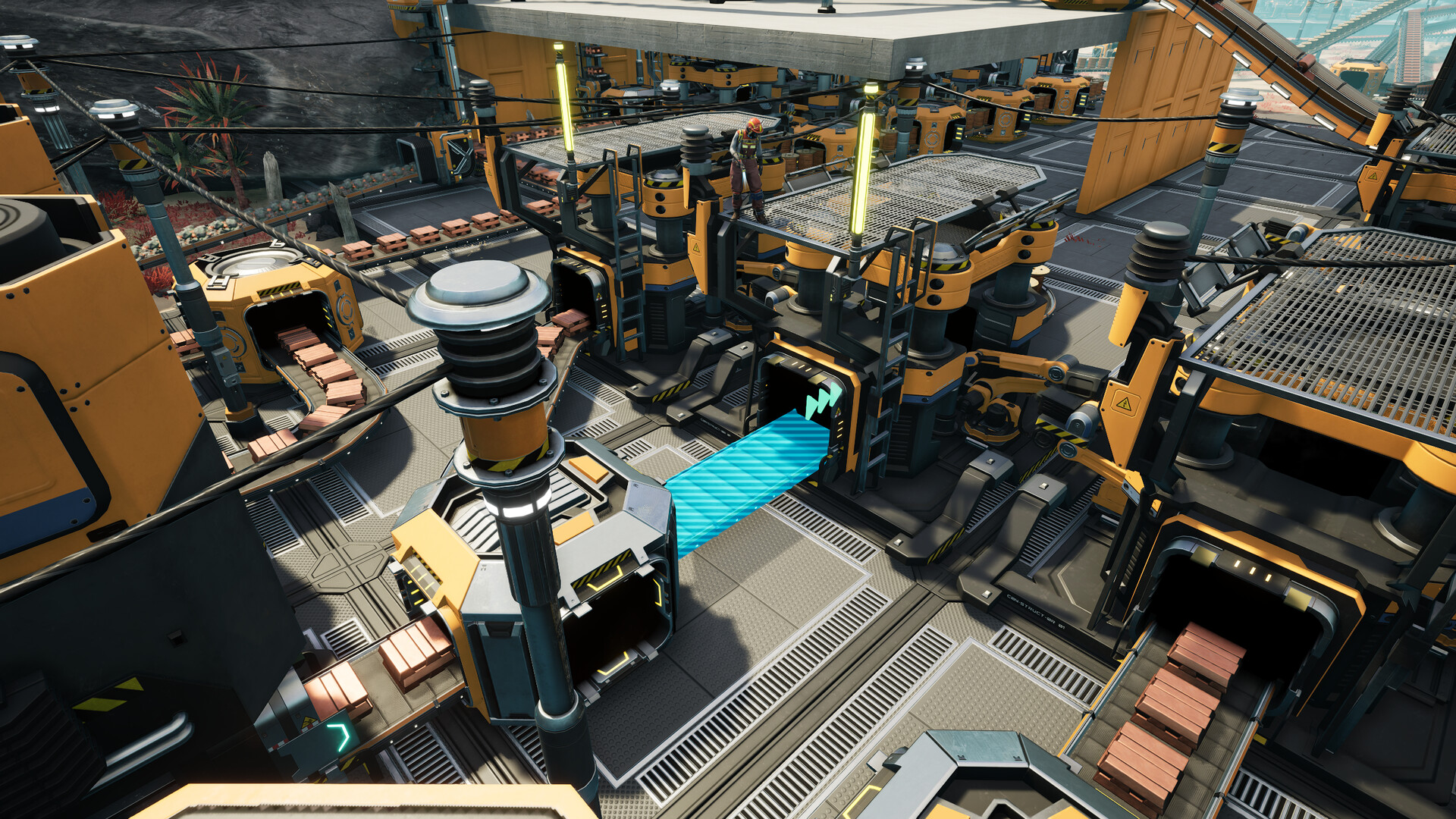Satisfactory is an FPS open-world factory building sim. You play as an engineer on an alien planet tasked to complete ‘Project Assembly’ – a massive machine for a mysterious purpose. Conquer nature, build multi-story factories, and automate to satisfaction!
Satisfactory EU PC Steam CD Key
| Developers |
Coffee Stain Studios |
|---|---|
| Publishers |
Coffee Stain Studios |
| Genres |
Co-op, FPS, Open World, Strategy |
| Platform |
Steam |
| Languages |
Arabic, Bulgarian, Chinese, Czech, Danish, Dutch, English, Finnish, French, German, Greek, Hungarian, Italian, Japanese, Korean, Norwegian, Polish, Portuguese, Portuguese – Brazil, Romanian, Russian, Spanish, Swedish, Thai, Turkish, Ukrainian |
| Release date | 2019-03-19 |
| Steam | Yes |
| Metacritic score | 90 |
| Regional limitations | 1 |
You may also like
System Requirements
Windows
Minimum:
Requires a 64-bit processor and operating system
OS: Windows 10 or later (64-Bit)
Processor: i5-3570 3.4 GHz 4 Core
Memory: 8 GB RAM
Graphics: Nvidia GTX 1650/GTX 1050-ti, or AMD RX 470/RX 570, or equivalent performance & VRAM
Storage: 20 GB available space
Additional Notes: Internet connection required for multiplayer.
Key Activation
Go to: http://store.steampowered.com/ and download STEAM client
Click "Install Steam" (from the upper right corner)
Install and start application, login with your Account name and Password (create one if you don't have).
Please follow these instructions to activate a new retail purchase on Steam:
Launch Steam and log into your Steam account.
Click the Games Menu.
Choose Activate a Product on Steam...
Follow the onscreen instructions to complete the process.
After successful code verification go to the "MY GAMES" tab and start downloading.
Click "Install Steam" (from the upper right corner)
Install and start application, login with your Account name and Password (create one if you don't have).
Please follow these instructions to activate a new retail purchase on Steam:
Launch Steam and log into your Steam account.
Click the Games Menu.
Choose Activate a Product on Steam...
Follow the onscreen instructions to complete the process.
After successful code verification go to the "MY GAMES" tab and start downloading.