Shovel Knight: Treasure Trove is the full and complete edition of Shovel Knight, a sweeping classic action-adventure game series with awesome gameplay, memorable characters, and an 8-bit retro aesthetic! Run, jump, and battle as Shovel Knight, wielder of the Shovel Blade, in a quest for his lost beloved. Take down the nefarious knights of the Order of No Quarter and confront their menacing leader, The Enchantress. But that’s not everything! Shovel Knight: Treasure Trove also features four additional games all unto themselves! Take control of Plague Knight, Specter Knight, and King Knight on adventures of their own or battle each other in a local four player Showdown. Together, they form a grand and sweeping saga! With Shovel Knight: Treasure Trove, you get it all. Play with a friend in Shovel of Hope's cooperative campaign, test your mettle in full-featured challenge modes, battle together in Showdown, and change the game with Body Swap mode. Uphold the virtues of Shovelry, earn relics and riches, and discover the true meaning of shovel justice!
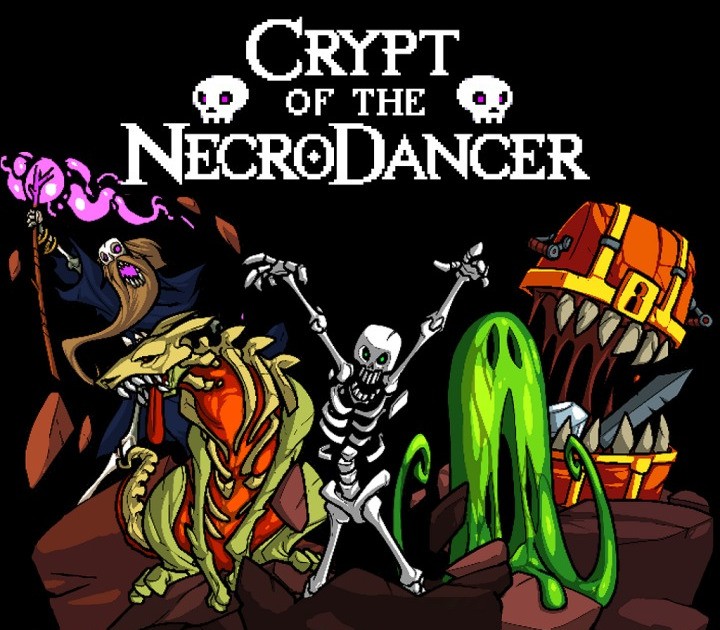
Crypt of the NecroDancer EU Steam Altergift
17,78 € Original price was: 17,78 €.15,00 €Current price is: 15,00 €.
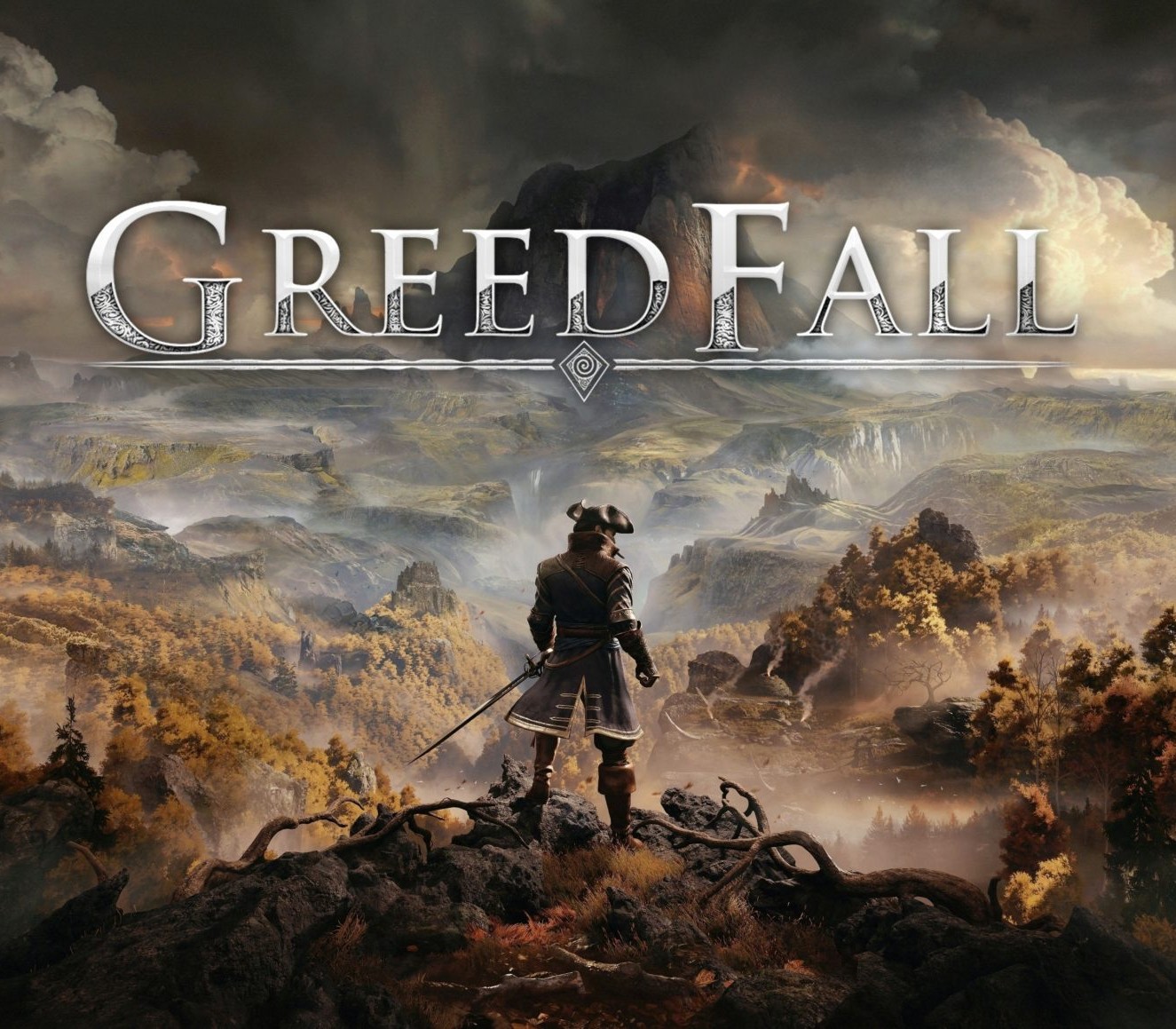
GreedFall EU Steam CD Key
4,82 €
Shovel Knight: Treasure Trove EU PC Steam CD Key
| Developers |
Yacht Club Games |
|---|---|
| Publishers |
Nintendo, Yacht Club Games |
| Genres |
Action, Adventure, Indie |
| Platform |
Steam |
| Languages |
English |
| Release date | 2014-06-26 |
| Steam | Yes |
| Age rating | PEGI 7 |
| Regional limitations | 1 |
You may also like
System Requirements
Windows
OS: Windows XP SP2
Processor: Intel Core 2 Duo 2.1 ghz or equivalent
Memory: 2 GB RAM
Graphics: 2nd Generation Intel Core HD Graphics (2000/3000), 256MB
DirectX: Version 9.0
Hard Drive: 200 MB available space
Key Activation
Go to: http://store.steampowered.com/ and download STEAM client
Click "Install Steam" (from the upper right corner)
Install and start application, login with your Account name and Password (create one if you don't have).
Please follow these instructions to activate a new retail purchase on Steam:
Launch Steam and log into your Steam account.
Click the Games Menu.
Choose Activate a Product on Steam...
Follow the onscreen instructions to complete the process.
After successful code verification go to the "MY GAMES" tab and start downloading.
Click "Install Steam" (from the upper right corner)
Install and start application, login with your Account name and Password (create one if you don't have).
Please follow these instructions to activate a new retail purchase on Steam:
Launch Steam and log into your Steam account.
Click the Games Menu.
Choose Activate a Product on Steam...
Follow the onscreen instructions to complete the process.
After successful code verification go to the "MY GAMES" tab and start downloading.




























