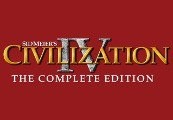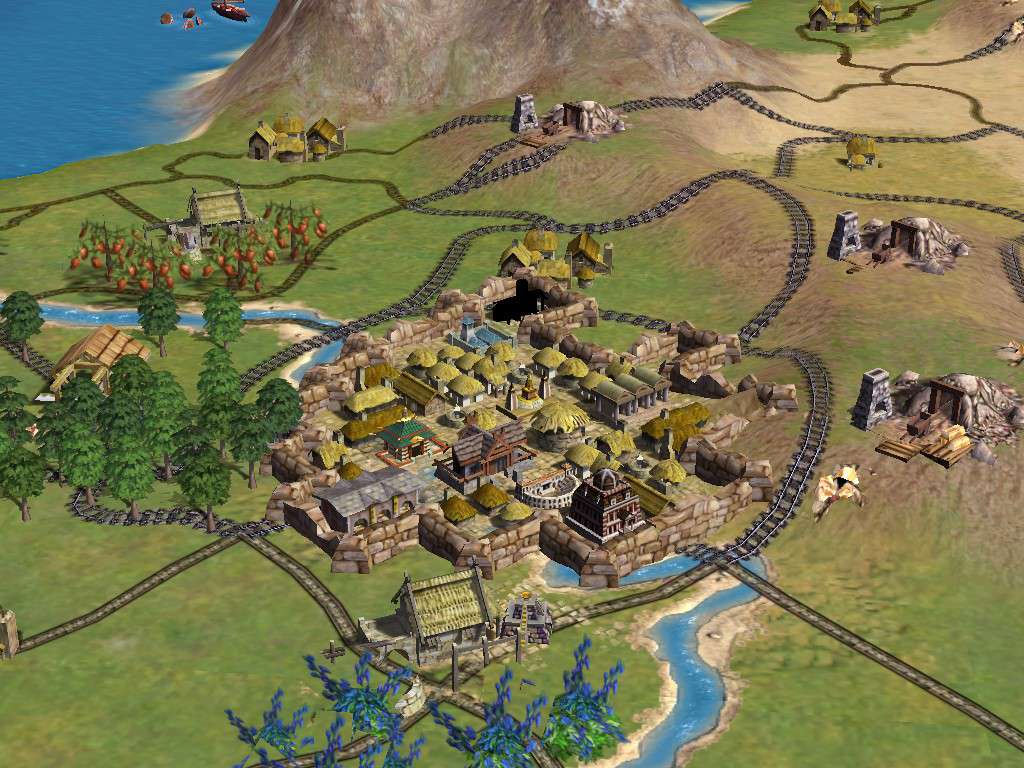Sid Meier’s Civilization is widely recognized as one the greatest PC game franchises of all-time. Heralded as one of the top ten games of 2005, Civilization IV is a must-have for gamers around the globe. Sid Meier’s Civilization IV: The Complete Edition includes Civilization IV, plus all three expansions: Warlords, Beyond the Sword and Colonization.
Sid Meier’s Civilization IV Complete Edition EU Steam CD Key
| Developers |
Firaxis Games |
|---|---|
| Publishers |
2K Games |
| Genres |
Adventure, Casual, Simulation, Strategy |
| Platform |
Steam |
| Languages |
English, French, German, Italian, Spanish |
| Release date | 2009-05-15 |
| Steam | Yes |
| Metacritic score | 94 |
| Regional limitations | 1 |
You may also like
System Requirements
Windows
- OS
- Windows 2000/XP
- Processor
- 1.2GHz Intel Pentium 4 or AMD Athlon processor or equivalent
- RAM
- 256MB RAM
- Graphics
- 64 MB Video Card w/ Hardware T&L (GeForce 2/Radeon 7500 or better), DirectX9.0c support required
- Sound
- DirectX7 compatible sound card
- HDD
- 1.7GB of free hard drive space
Mac
- OS
- OSX 10.7.5 or newer
- Processor
- Intel chipset
- CPU Speed
- 2.0 GHz
- Memory
- 512 MB RAM
- Hard Disk Space
- 3.5 GB free disk space
Video Card: (ATI): Radeon 9600 Video Card (NVidia): GeForce FX 5200
Video Memory: (VRam): 128 MB RAM
Media Required: DVD Drive Supported Video cards: NVIDIA GeForce 5200, 6600, 6800, 7800 ATI Radeon 9600, 9650, 9700, 9800, X600, X800, X850, X1600
- Notice
- This game is not supported on volumes formatted as Mac OS Extended (Case Sensitive).
Key Activation
Go to: http://store.steampowered.com/ and download STEAM client
Click "Install Steam" (from the upper right corner)
Install and start application, login with your Account name and Password (create one if you don't have).
Please follow these instructions to activate a new retail purchase on Steam:
Launch Steam and log into your Steam account.
Click the Games Menu.
Choose Activate a Product on Steam...
Follow the onscreen instructions to complete the process.
After successful code verification go to the "MY GAMES" tab and start downloading.
Click "Install Steam" (from the upper right corner)
Install and start application, login with your Account name and Password (create one if you don't have).
Please follow these instructions to activate a new retail purchase on Steam:
Launch Steam and log into your Steam account.
Click the Games Menu.
Choose Activate a Product on Steam...
Follow the onscreen instructions to complete the process.
After successful code verification go to the "MY GAMES" tab and start downloading.