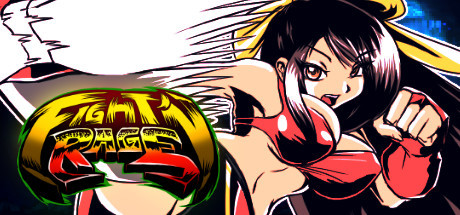Sins of a Solar Empire is a 2008 science fiction real-time strategy computer game developed by Ironclad Games and published by Stardock Entertainment for Microsoft Windows operating systems. It is a real-time strategy (RTS) game that incorporates some elements from 4X strategy games; its makers describe it as "RT4X."[2][3] In the game, players are given control of a spacefaring empire in the distant future, and are tasked with conquering star systems using military, economic and diplomatic means. The game was released on February 4, 2008, receiving positive reviews and multiple awards from the gaming press.[4][5][6][7] Its first content expansion, titled Entrenchment, was released as a download on February 25, 2009, and its second content expansion, titled Diplomacy, was released as a download on February 9, 2010. A package combining the original game with the first two expansions was released at that time, with the title Sins of a Solar Empire: Trinity.[8] A third expansion, the stand-alone Rebellion, was released in June 2012.[9]
Sins of a Solar Empire Ultimate Edition EU Steam Altergift
| Developers |
Ironclad Games |
|---|---|
| Publishers |
Stardock |
| Genres |
Co-op, Indie, Strategy |
| Platform |
Steam |
| Languages |
English |
| Release date | 2019-06-20 |
| Steam | Yes |
| Age rating | PEGI 7 |
| Metacritic score | 82 |
| Regional limitations | 1 |
You may also like
System Requirements
Windows
- OS
- Windows 10 / 8.1 / 7 / Vista SP2 / XP SP3
- Processor
- Intel Pentium 4 1.8 GHz or Equivalent
- Memory
- 512 MB RAM
- Graphics
- 128 MB DirectX 9.0c Compatible Video Card w/Pixel Shader 2.0 Support
- DirectX®
- dx90c
- Hard Drive
- 4 GB HD space
- Sound
- DirectX 9.0c Compatible Sound Card
- Other Requirements
- Broadband Internet connection, also to activate this game you must create a Stardock account while launching the game on Steam.
Key Activation
In order to receive and activate the game:
You will receive a gift link to a website. Open that link in your web browser.
Depending on the prompt please provide your Steam profile link or login via Steam
If needed choose the same country as your store country found in Steam account details. You can check this setting here.
Automated bot system will add your Steam account to friendlist.
After you accept the friend request from bot, it will send you your purchased game as a gift.
You will receive a gift link to a website. Open that link in your web browser.
Depending on the prompt please provide your Steam profile link or login via Steam
If needed choose the same country as your store country found in Steam account details. You can check this setting here.
Automated bot system will add your Steam account to friendlist.
After you accept the friend request from bot, it will send you your purchased game as a gift.