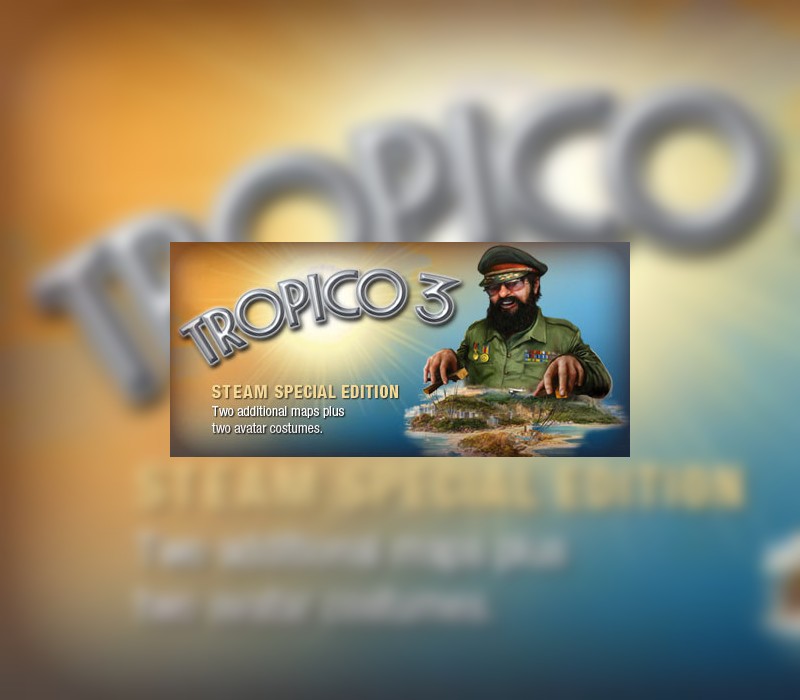From Single Cell to Galactic God, evolve your creature in a universe of your own creations. Play through Spore's five evolutionary stages: Cell, Creature, Tribe, Civilization, and Space. Each stage has its own unique style, challenges, and goals.
SPORE EU Steam Altergift
| Developers |
Maxis |
|---|---|
| Publishers |
Electronic Arts |
| Genres |
Simulation |
| Platform |
Steam |
| Languages |
Czech, English |
| Release date | 2008-12-19 |
| Steam | Yes |
| Age rating | PEGI 12 |
| Metacritic score | 0 |
| Regional limitations | 1 |
You may also like
System Requirements
Windows
- Supported OS
- Microsoft Windows® XP with Service Pack 1 and Vista
- Processor
- 2.0 GHz Intel Pentium® 4 or equivalent
- Memory
- 512 MB RAM (768 MB RAM for Vista)
- Graphics
- 128 MB Video Card, with support for Pixel Shader 2.0
- DirectX®
- The latest version of DirectX 9.0c or higher
- Hard Drive
- At least 4 GB of hard drive space, with at least 1 GB additional space for creations
- For computers using built-in graphics chipsets under Windows, the game requires at least
Intel Integrated Chipset, 945GM or above
2.6 GHz Pentium D CPU, or 1.8 GHz Core 2 Duo, or equivalent
768 MB RAM
INTERNET CONNECTION, ONLINE AUTHENTICATION, END USER LICENSE AGREEMENT REQUIRED TO PLAY. TO ACCESS ONLINE FEATURES, YOU MUST REGISTER ONLINE. ONLY ONE REGISTRATION AVAILABLE PER GAME. EA TERMS & CONDITIONS AND FEATURE UPDATES CAN BE FOUND ATWWW.EA.COM. YOU MUST BE 13+ TO REGISTER ONLINE. EA MAY RETIRE ONLINE FEATURES AFTER 30 DAYS NOTICE POSTED ONwww.ea.com.
Key Activation
In order to receive and activate the game:
You will receive a gift link to a website. Open that link in your web browser.
Depending on the prompt please provide your Steam profile link or login via Steam
If needed choose the same country as your store country found in Steam account details. You can check this setting here.
Automated bot system will add your Steam account to friendlist.
After you accept the friend request from bot, it will send you your purchased game as a gift.
You will receive a gift link to a website. Open that link in your web browser.
Depending on the prompt please provide your Steam profile link or login via Steam
If needed choose the same country as your store country found in Steam account details. You can check this setting here.
Automated bot system will add your Steam account to friendlist.
After you accept the friend request from bot, it will send you your purchased game as a gift.