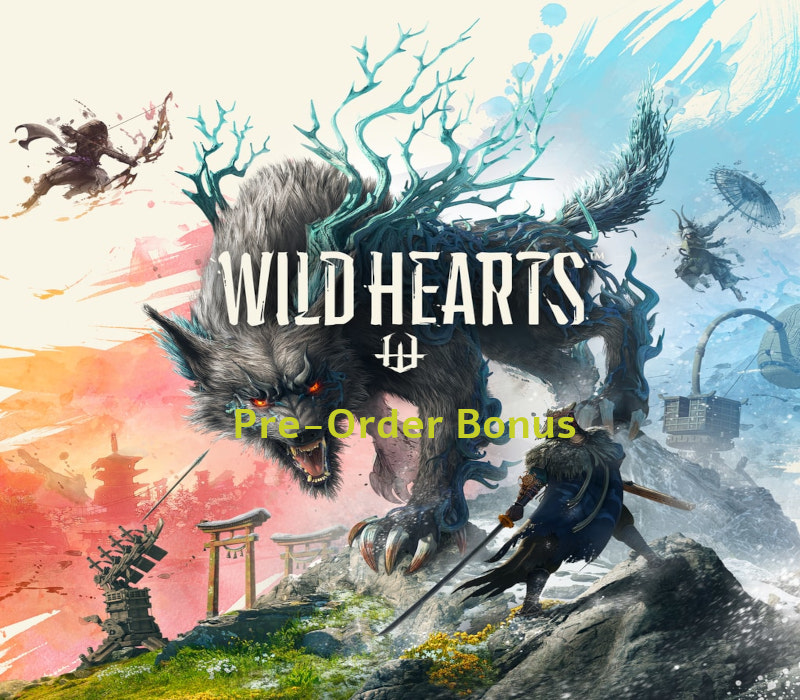Star Wars: Knights of the Old Republic is a role-playing video game developed by BioWare and published by LucasArts. The game's system is based on Wizards of the Coast's Star Wars Roleplaying Game, which is based on the d20 role-playing game system derived from the Third Edition Dungeons & Dragons (D&D) rules. Players choose from three basic character classes at the beginning of the game, and later choose from three Jedi sub-classes. Beyond class, a character has "skills" stats, tiered "feats", and later on, tiered Force powers, similar to magic spells in fantasy games. Feats and Force powers are unlocked every few level-ups, while the player is given skill points to distribute among their skills every level. The game is a part of the Star Wars Legends Universe.
Star Wars: Knights of the Old Republic EU Steam CD Key
| Developers |
BioWare |
|---|---|
| Publishers |
Activision, Aspyr Media, LucasArts |
| Genres |
RPG |
| Platform |
Steam |
| Languages |
English, French, German, Italian, Spanish |
| Release date | 2003-11-19 |
| Steam | Yes |
| Age rating | PEGI 12 |
| Metacritic score | 93 |
| Regional limitations | 1 |
You may also like
System Requirements
Windows
OS: Windows XP and Windows Vista
Processor: Intel Pentium 3 1Ghz or AMD Athlon 1GHz
Memory: 256 RAM
Graphics: 32 MB with Hardware T&L
DirectX®: Directx 9.0b or better
Hard Drive: 3.5 GB
Sound: Directx 9.0b compatible
Mac
OS: Mac OS X 10.6.8 or later
Processor: 1.8 GHZ Intel chipset or faster
Memory: 512 MB or higher
Hard Disk Space: 5 GB
Video Card: ATI Radeon X1600 / NVidia Geforce 7300 (128 MB VRAM or higher)
Languages: English
Supported Video Cards: NVIDIA GEFORCE 7300, 7600, 8600, 8800, 9400, 9600, GT 120, 320M, 330M, ATI RADEON X1600, X1900,HD 2400, HD 2600, HD 3870, HD 4670, HD 4850, HD 5670, HD 5750, HD 5770, HD 5870, HD 6750, Intel HD Graphics 3000
Additional: Intel integrated video chipsets are not supported. This game is not supported on volumes formatted as Mac OS Extended (Case Sensitive), Apple Intel Chipsets only. Power PC Processors (G4 and G5) are not supported
Key Activation
Go to: http://store.steampowered.com/ and download STEAM client
Click "Install Steam" (from the upper right corner)
Install and start application, login with your Account name and Password (create one if you don't have).
Please follow these instructions to activate a new retail purchase on Steam:
Launch Steam and log into your Steam account.
Click the Games Menu.
Choose Activate a Product on Steam...
Follow the onscreen instructions to complete the process.
After successful code verification go to the "MY GAMES" tab and start downloading.
Click "Install Steam" (from the upper right corner)
Install and start application, login with your Account name and Password (create one if you don't have).
Please follow these instructions to activate a new retail purchase on Steam:
Launch Steam and log into your Steam account.
Click the Games Menu.
Choose Activate a Product on Steam...
Follow the onscreen instructions to complete the process.
After successful code verification go to the "MY GAMES" tab and start downloading.