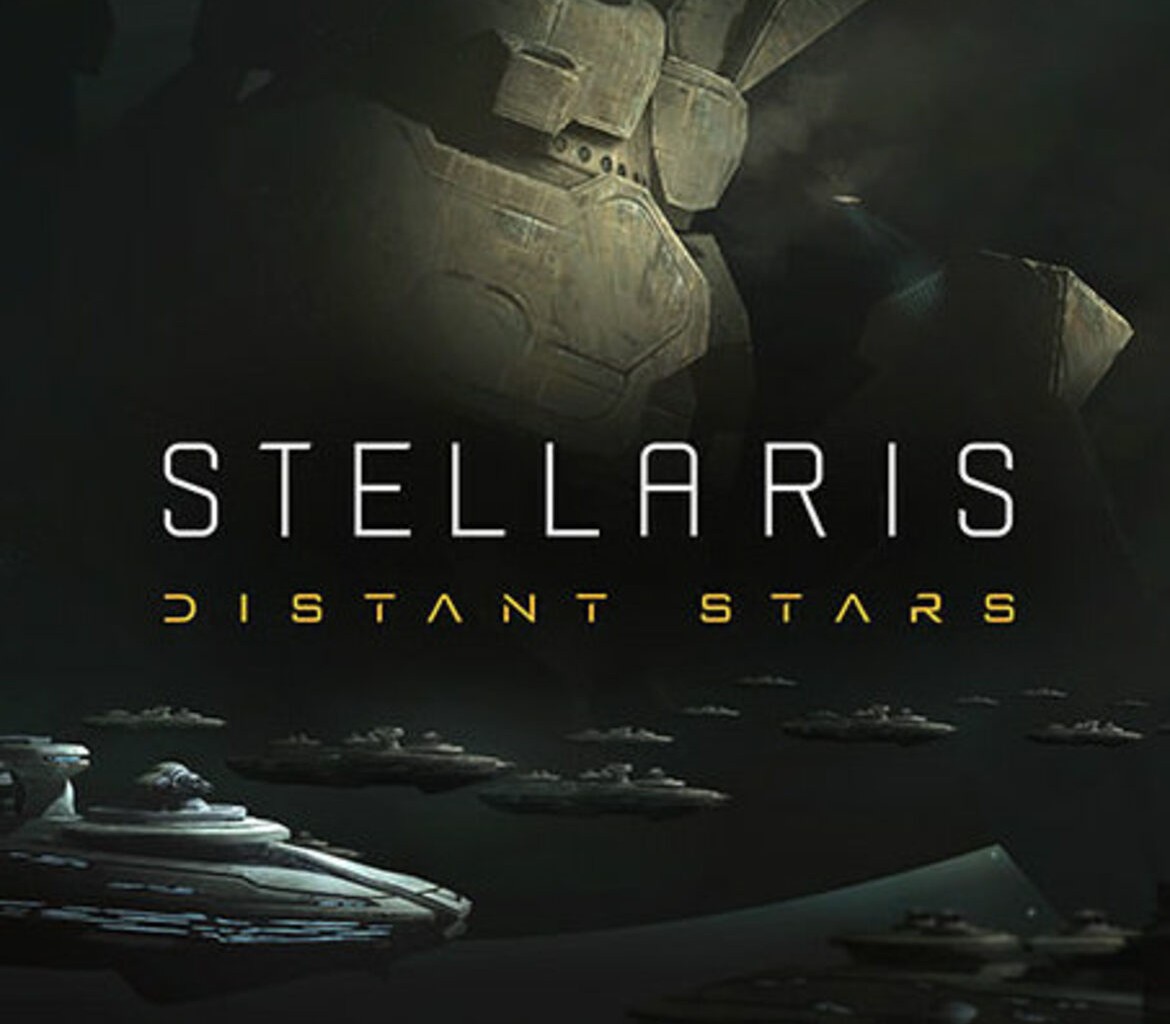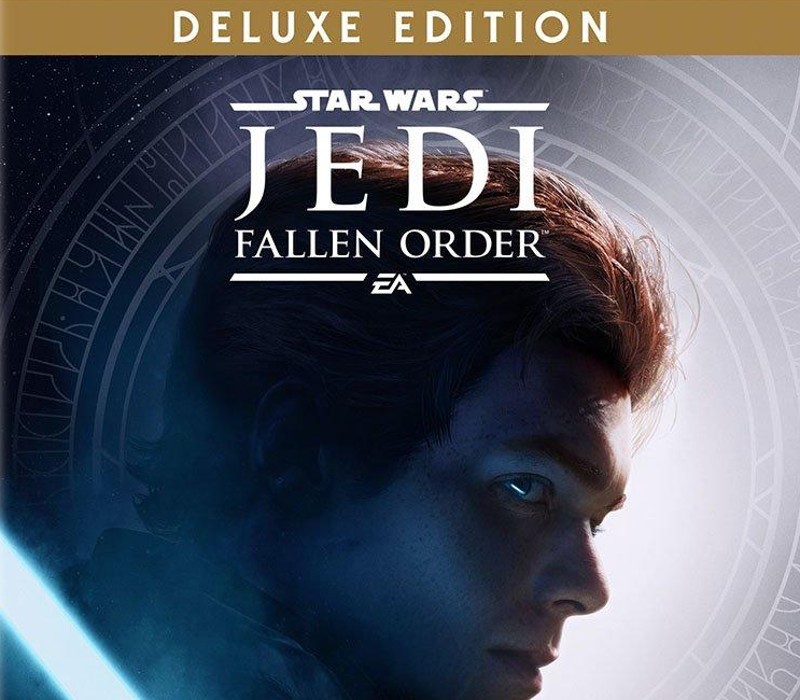The bundle includes:- STAR WARS KOTOR: It is four thousand years before the Galactic Empire and hundreds of Jedi Knights have fallen in battle against the ruthless Sith. You are the last hope of the Jedi Order. Can you master the awesome power of the Force on your quest to save the Republic? Or will you fall to the lure of the dark side?- STAR WARS KOTOR II: 5 years after the events of the award winning original, the Sith are on the verge of crushing the Old Republic. As a lone Jedi, will you follow the light side or succumb to the dark?
STAR WARS – Knights of the Old Republic Bundle EU Steam CD Key
| Genres |
RPG, Story rich |
|---|---|
| Platform |
Steam |
| Languages |
English, German |
| Age rating | PEGI 12 |
| Regional limitations | 1 |
You may also like
System Requirements
Windows
OS: Windows 7 or newer
Processor: Intel Core i3 (2 Cores), AMD A10
CPU Speed: 2.2 GHz
Memory: 4GB RAM
Hard Disk Space: 10 GB
Video Card (ATI): Radeon HD 5450
Video Card (NVidia): GeForce 260
Video Card (Intel): HD 4400
Video Memory (VRam): 256MB
Controller Support: Microsoft® Xbox® 360 Controller for Windows® (Wired), Microsoft® Xbox® 360 Games for Windows® Wireless Controller with Adapter, Microsoft® Xbox® One Controller (Wired), Razor Sabertooth – Gaming C
Mac
OS: 10.9.5 (Mavericks), 10.11.6 (El Capitan), 10.12 (Sierra)
Processor: Intel Core i3 (2 Cores)
CPU Speed: 2.2 GHz
Memory: 4GB RAM
Hard Disk Space: 10 GB
Video Card (ATI): Radeon HD 3870
Video Card (NVidia): GeForce 330M
Video Card (Intel): HD 3000
Video Memory (VRam): 256MB
Key Activation
Go to: http://store.steampowered.com/ and download STEAM client
Click "Install Steam" (from the upper right corner)
Install and start application, login with your Account name and Password (create one if you don't have).
Please follow these instructions to activate a new retail purchase on Steam:
Launch Steam and log into your Steam account.
Click the Games Menu.
Choose Activate a Product on Steam...
Follow the onscreen instructions to complete the process.
After successful code verification go to the "MY GAMES" tab and start downloading.
Click "Install Steam" (from the upper right corner)
Install and start application, login with your Account name and Password (create one if you don't have).
Please follow these instructions to activate a new retail purchase on Steam:
Launch Steam and log into your Steam account.
Click the Games Menu.
Choose Activate a Product on Steam...
Follow the onscreen instructions to complete the process.
After successful code verification go to the "MY GAMES" tab and start downloading.