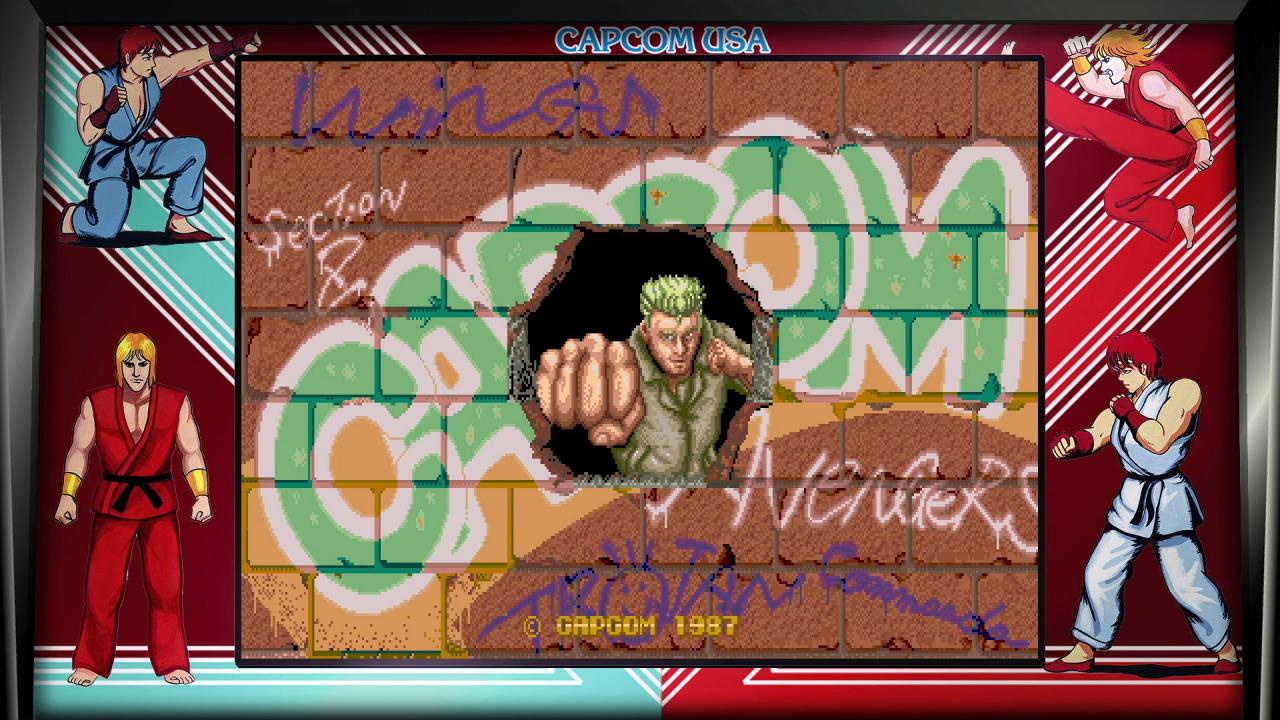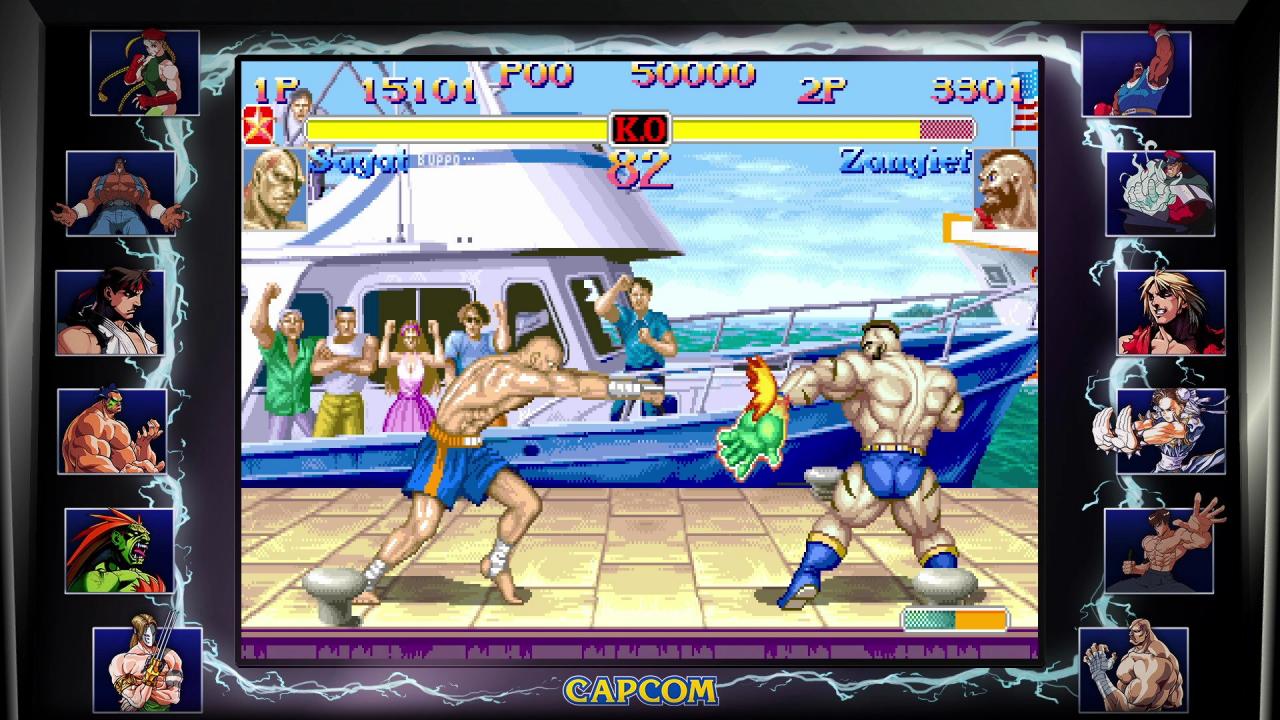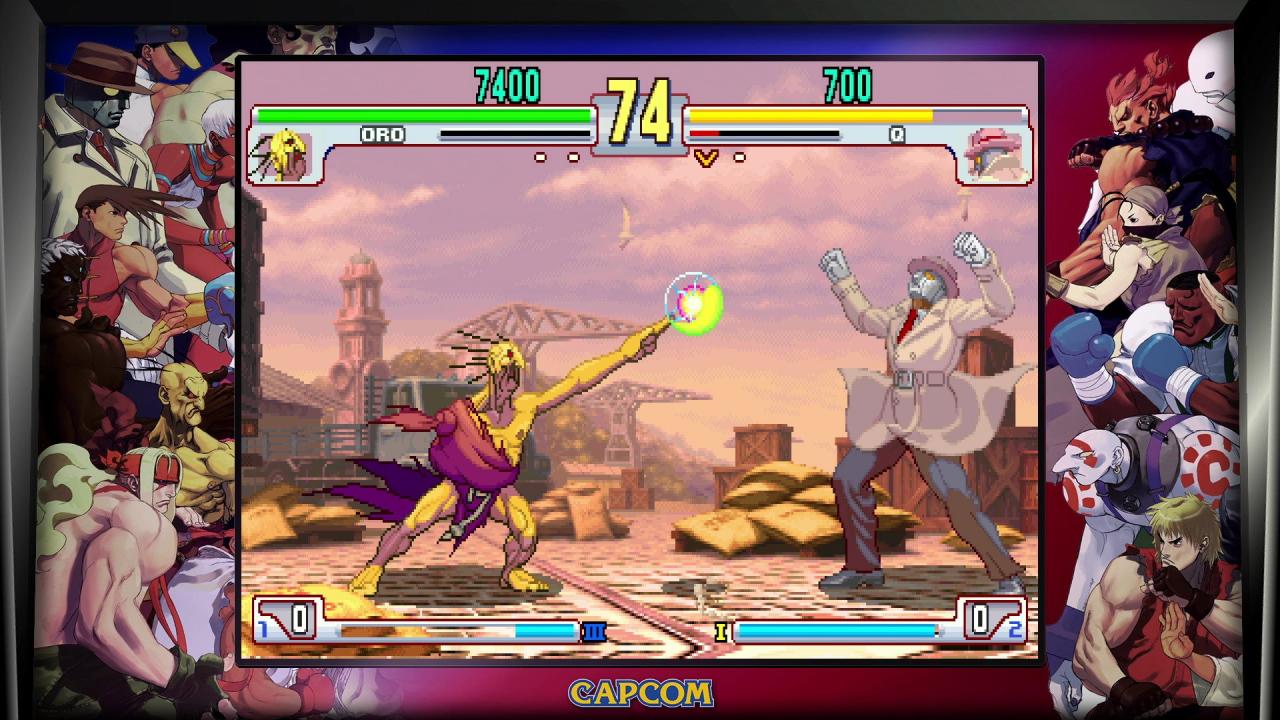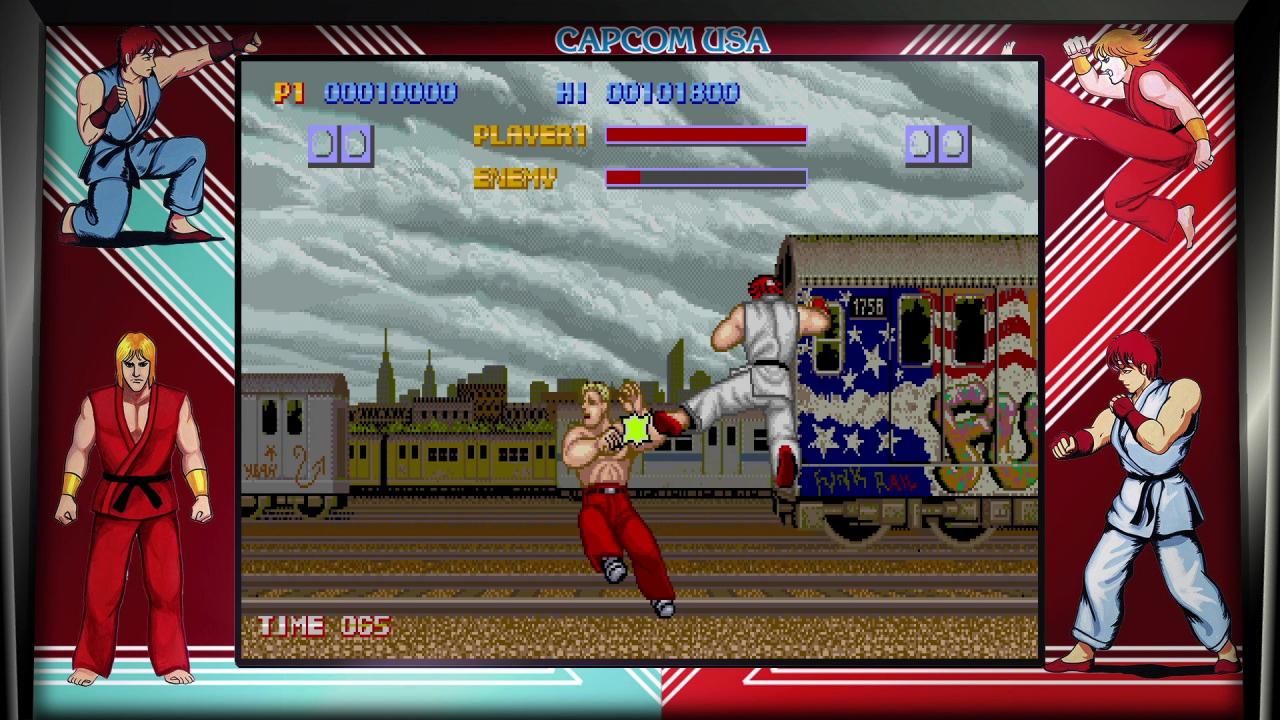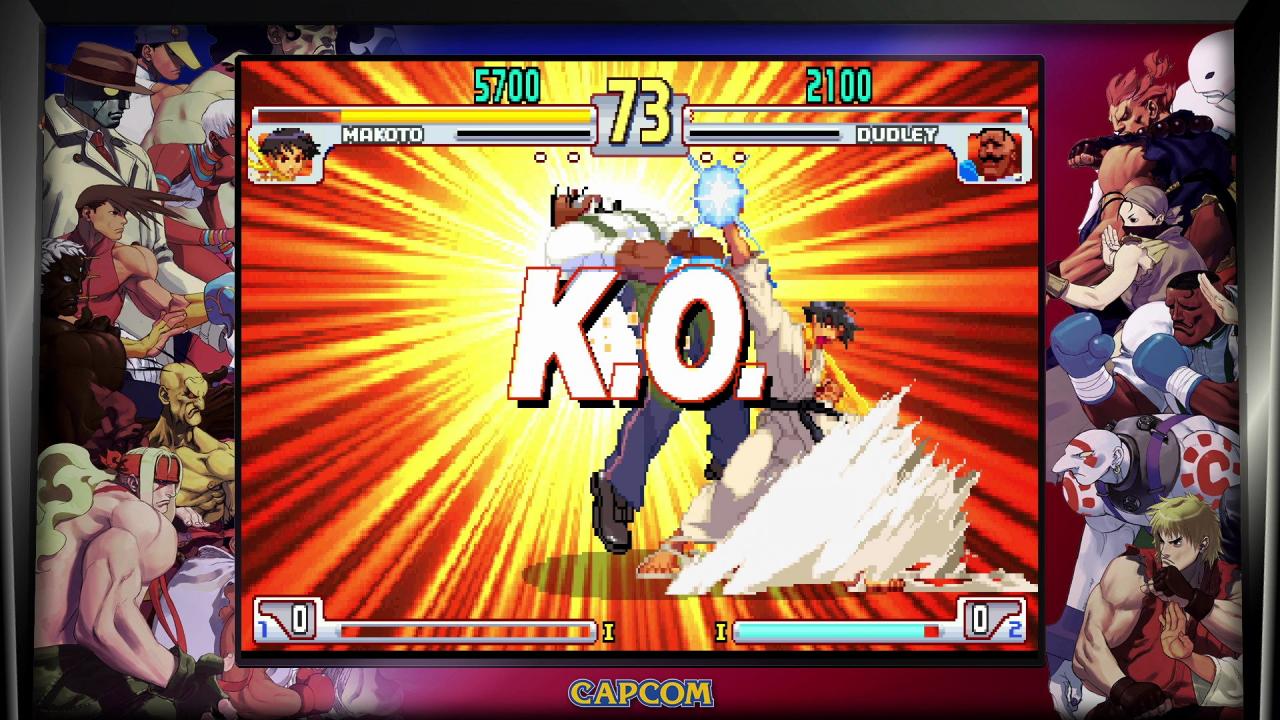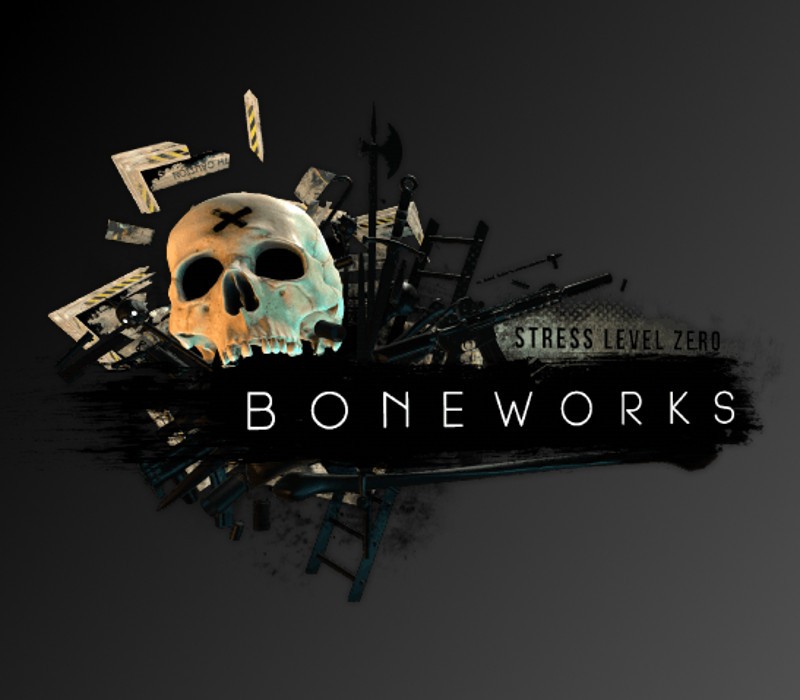Over 60 characters, 40 million units sold, and 30 years later, we’re celebrating Street Fighter with the Street Fighter 30th Anniversary Collection for PlayStation 4! The Street Fighter 30th Anniversary Collection contains 12 iconic titles in the series that each have their place in Street Fighter history. The Switch release includes an exclusive variant of Super Street Fighter II: Super Street Fighter II: The Tournament Battle.
Street Fighter 30th Anniversary Collection EU Steam CD Key
| Developers |
Capcom |
|---|---|
| Publishers |
Capcom |
| Genres |
Action |
| Platform |
Steam |
| Languages |
Chinese, English, French, German, Italian, Japanese, Korean, Portuguese – Brazil, Spanish |
| Release date | 2018-05-29 |
| Steam | Yes |
| Age rating | PEGI 12 |
| Metacritic score | 79 |
| Regional limitations | 1 |
You may also like
System Requirements
Windows
OS: Windows 7
Processor: Intel i3 @ 3.0GHz or AMD equivalent.
Memory: 4 GB RAM
Graphics: Intel HD 4440
DirectX: Version 11
Storage: 6 GB available space
Sound Card: DirectX compatible soundcard or onboard chipset
Additional Notes: Compatible with XInput and DirectInput USB devices including gamepads and arcade sticks
Key Activation
Go to: http://store.steampowered.com/ and download STEAM client
Click "Install Steam" (from the upper right corner)
Install and start application, login with your Account name and Password (create one if you don't have).
Please follow these instructions to activate a new retail purchase on Steam:
Launch Steam and log into your Steam account.
Click the Games Menu.
Choose Activate a Product on Steam...
Follow the onscreen instructions to complete the process.
After successful code verification go to the "MY GAMES" tab and start downloading.
Click "Install Steam" (from the upper right corner)
Install and start application, login with your Account name and Password (create one if you don't have).
Please follow these instructions to activate a new retail purchase on Steam:
Launch Steam and log into your Steam account.
Click the Games Menu.
Choose Activate a Product on Steam...
Follow the onscreen instructions to complete the process.
After successful code verification go to the "MY GAMES" tab and start downloading.