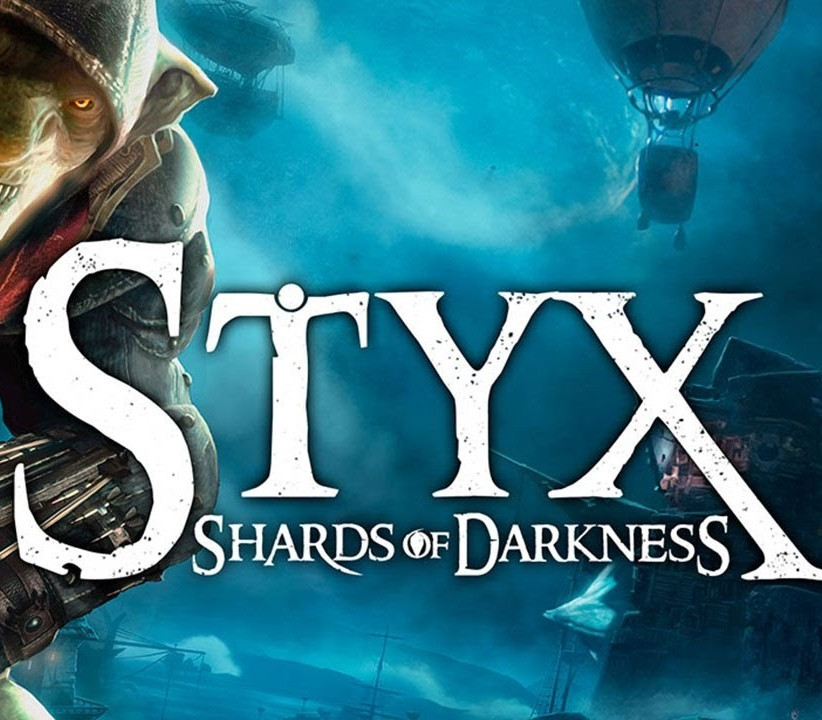Embark upon a stealthy adventure with new enemies, new environments, and a plethora of new mechanics aimed at refining the abilities and movement of Styx; grappling around corners, climbing ropes, and using his trusty knife as a zip-wire. Shards of Darkness aims to offer unparalleled freedom of movement, along with refined stealth and assassination mechanics, expanding and improving on the strengths of Styx: Master of Shadows
Styx: Shards of Darkness EU Steam CD Key
| Developers |
Cyanide Studio |
|---|---|
| Publishers |
Focus Home Interactive |
| Genres |
Action, Adventure, Horror, RPG, Third-Person Shooter |
| Platform |
Steam |
| Languages |
English, French, German, Italian, Japanese, Korean, Polish, Spanish |
| Release date | 2017-03-14 |
| Steam | Yes |
| Age rating | ESRB M |
| Metacritic score | 72 |
| Regional limitations | 1 |
You may also like
System Requirements
Windows
- OS
- Windows 7/8/10 (64-bit)
- Processor
- AMD FX-6300 (3,5GHz) / Intel i5-2500 (3,3GHz)
- Memory
- 8 GB RAM
- Graphics
- 1 GB, AMD Radeon R7 260X / NVIDIA GeForce GTX 560
- DirectX
- Version 11
- Storage
- 11 GB available space
- Additional Notes
- INTERNET CONNECTION REQUIRED FOR THE ONLINE GAME
Key Activation
Go to: http://store.steampowered.com/ and download STEAM client
Click "Install Steam" (from the upper right corner)
Install and start application, login with your Account name and Password (create one if you don't have).
Please follow these instructions to activate a new retail purchase on Steam:
Launch Steam and log into your Steam account.
Click the Games Menu.
Choose Activate a Product on Steam...
Follow the onscreen instructions to complete the process.
After successful code verification go to the "MY GAMES" tab and start downloading.
Click "Install Steam" (from the upper right corner)
Install and start application, login with your Account name and Password (create one if you don't have).
Please follow these instructions to activate a new retail purchase on Steam:
Launch Steam and log into your Steam account.
Click the Games Menu.
Choose Activate a Product on Steam...
Follow the onscreen instructions to complete the process.
After successful code verification go to the "MY GAMES" tab and start downloading.