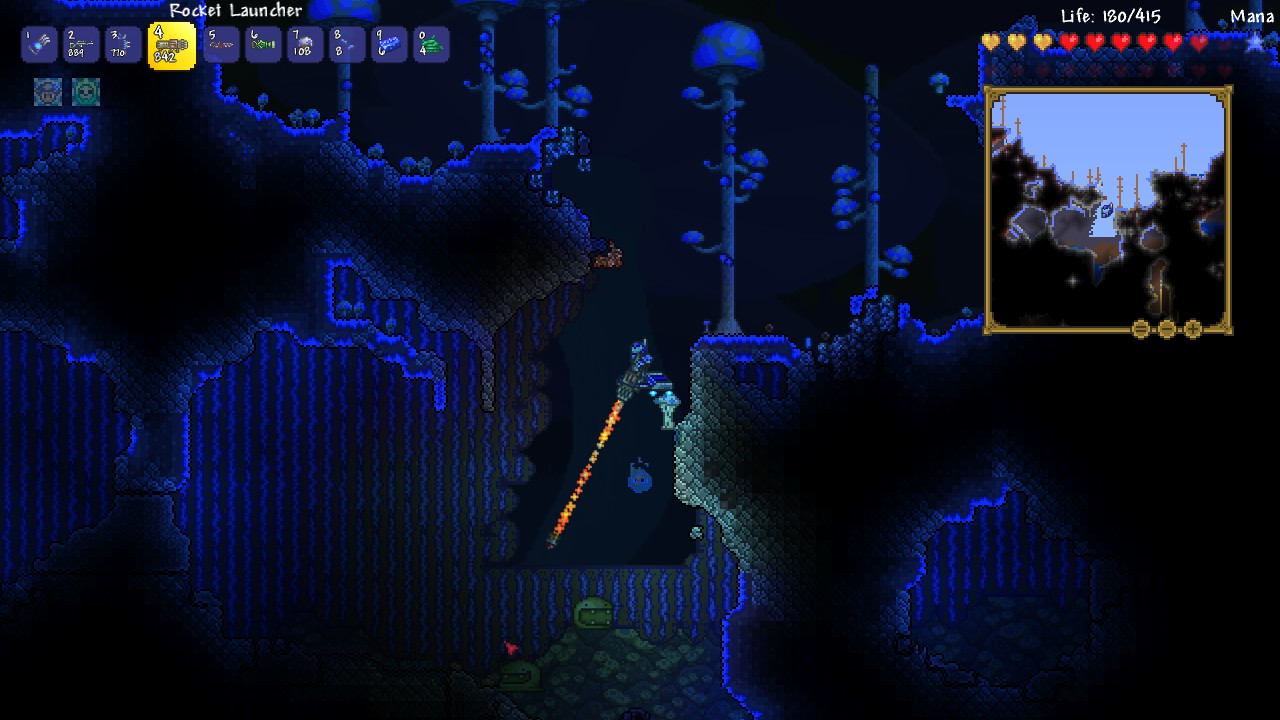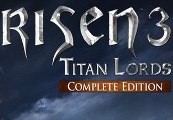Dig, fight, explore, build! Nothing is impossible in this action-packed adventure game. The world is your canvas and the ground itself is your paint. Grab your tools and go! Make weapons to fight off a variety of enemies in numerous biomes. Dig deep underground to find accessories, money, and other useful things. Gather resources to create everything you need to make the world your own. Build a house, a fort, or even a castle. People will move in to live there and perhaps even sell you different wares to assist you on your journey. But beware, there are even more challenges awaiting you… Are you up to the task?
Terraria EU Steam CD Key
| Developers |
Codeglue, Engine Software, Pipeworks Studio, Re-Logic |
|---|---|
| Publishers |
505 Games, Headup Games, Re-Logic |
| Genres |
Action, Adventure, Indie, RPG |
| Platform |
Steam |
| Languages |
Chinese, English, French, German, Italian, Polish, Portuguese – Brazil, Russian, Spanish |
| Release date | 2011-05-16 |
| Steam | Yes |
| Age rating | PEGI 12 |
| Metacritic score | 83 |
| Regional limitations | 1 |
You may also like
System Requirements
Windows
REQUIRED
OS: Windows Xp, Vista, 7, 8/8.1, 10
Processor: 2.0 Ghz
Memory: 2.5GB
Hard Disk Space: 200MB
Video Card: 128mb Video Memory, capable of Shader Model 2.0+
DirectX®: 9.0c or Greater
Linux
REQUIRED
LINUX
OS: Ubuntu 14.04 LTS
Processor: 2.0 Ghz
Memory: 2.5GB
Hard Disk Space: 200MB
Video Card: 128mb Video Memory, capable of OpenGL 3.0+ support (2.1 with ARB extensions acceptable
RECOMMENDED
LINUX
OS: Ubuntu 14.04 LTS
Processor: Dual Core 3.0 Ghz
Memory: 4GB
Hard Disk Space: 200MB
Video Card: 256mb Video Memory, capable of OpenGL 3.0+ support (2.1 with ARB extensions acceptable
Mac
REQUIRED
OS: OSX 10.9.5 - 10.11.6
Processor: 2.0 Ghz
Memory: 2.5GB
Hard Disk Space: 200MB
Video Card: 128mb Video Memory, capable of OpenGL 3.0+ support (2.1 with ARB extensions acceptable
RECOMMENDED
OS: OSX 10.9.5 - 10.11.6
Processor: Dual Core 3.0 Ghz
Memory: 4GB
Hard Disk Space: 200MB
Video Card: 256mb Video Memory, capable of OpenGL 3.0+ support (2.1 with ARB extensions acceptable
Key Activation
Go to: http://store.steampowered.com/ and download STEAM client
Click "Install Steam" (from the upper right corner)
Install and start application, login with your Account name and Password (create one if you don't have).
Please follow these instructions to activate a new retail purchase on Steam:
Launch Steam and log into your Steam account.
Click the Games Menu.
Choose Activate a Product on Steam...
Follow the onscreen instructions to complete the process.
After successful code verification go to the "MY GAMES" tab and start downloading.
Click "Install Steam" (from the upper right corner)
Install and start application, login with your Account name and Password (create one if you don't have).
Please follow these instructions to activate a new retail purchase on Steam:
Launch Steam and log into your Steam account.
Click the Games Menu.
Choose Activate a Product on Steam...
Follow the onscreen instructions to complete the process.
After successful code verification go to the "MY GAMES" tab and start downloading.