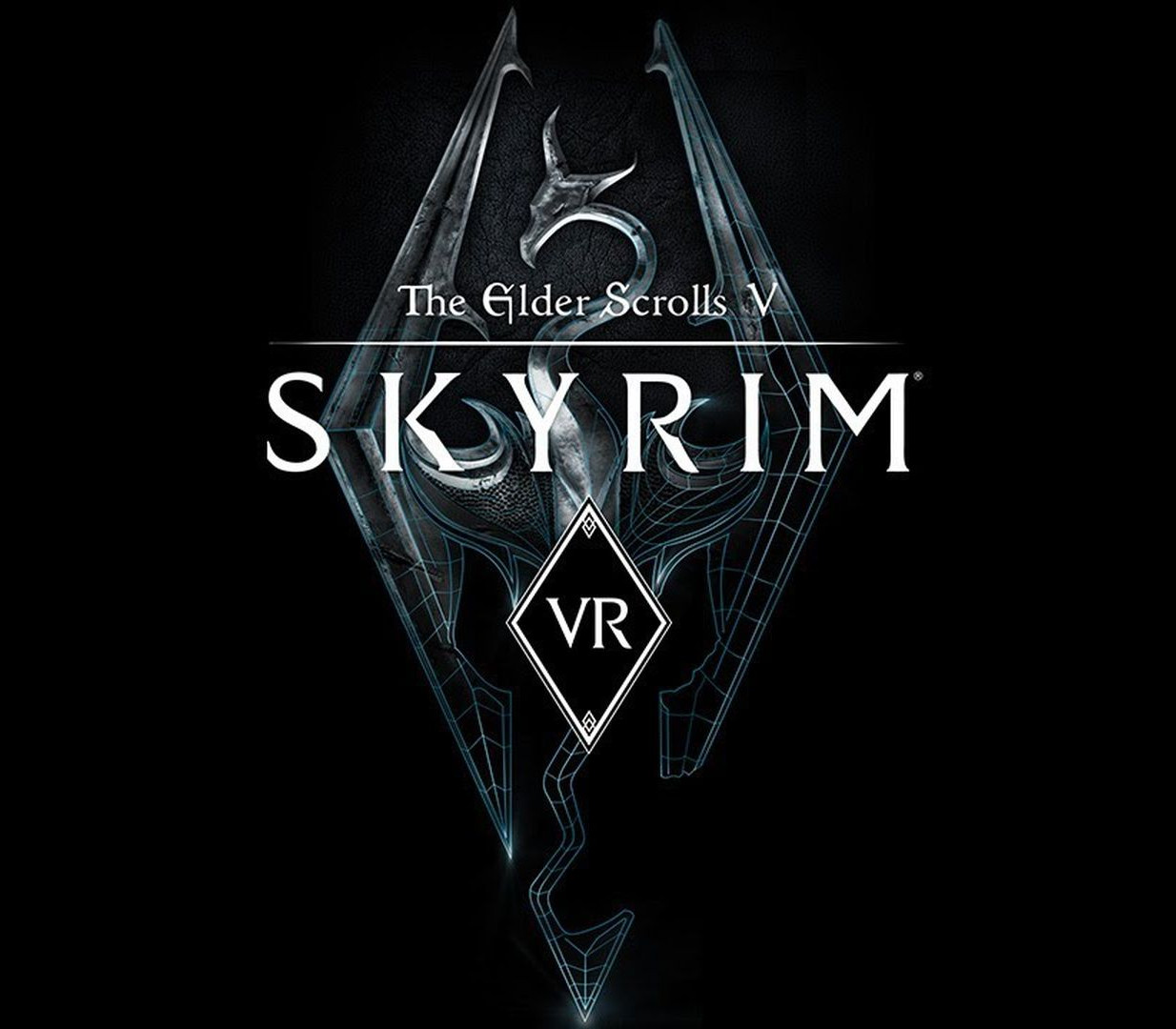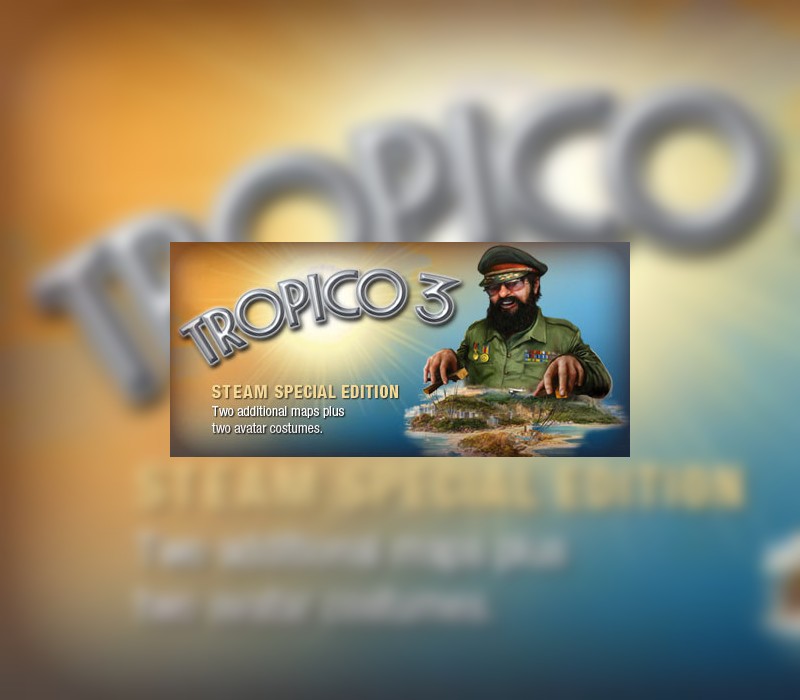"A true, full-length open-world game for VR has arrived from award-winning developers, Bethesda Game Studios. Skyrim VR reimagines the complete epic fantasy masterpiece with an unparalleled sense of scale, depth, and immersion. From battling ancient dragons to exploring rugged mountains and more, Skyrim VR brings to life a complete open world for you to experience any way you choose. Skyrim VR includes the critically-acclaimed core game and official add-ons – Dawnguard, Hearthfire, and Dragonborn."
The Elder Scrolls V: Skyrim VR EU PC Steam CD Key
| Developers |
Bethesda Game Studios |
|---|---|
| Publishers |
Bethesda Softworks LLC |
| Genres |
Adventure, RPG, Strategy, VR Games |
| Platform |
Steam |
| Languages |
Chinese, English, French, German, Italian, Japanese, Polish, Russian, Spanish |
| Release date | 2018-04-03 |
| Steam | Yes |
| Age rating | PEGI 18 |
| Regional limitations | 1 |
You may also like
System Requirements
Windows
OS: Windows 7/8.1/10 (64-bit versions)
Processor: Intel Core i5-6600K or AMD Ryzen 5 1400 or better
Memory: 8 GB RAM
Graphics: Nvidia GeForce GTX 970 / AMD RX 480 8GB or better
Storage: 15 GB available space
Key Activation
Go to: http://store.steampowered.com/ and download STEAM client
Click "Install Steam" (from the upper right corner)
Install and start application, login with your Account name and Password (create one if you don't have).
Please follow these instructions to activate a new retail purchase on Steam:
Launch Steam and log into your Steam account.
Click the Games Menu.
Choose Activate a Product on Steam...
Follow the onscreen instructions to complete the process.
After successful code verification go to the "MY GAMES" tab and start downloading.
Click "Install Steam" (from the upper right corner)
Install and start application, login with your Account name and Password (create one if you don't have).
Please follow these instructions to activate a new retail purchase on Steam:
Launch Steam and log into your Steam account.
Click the Games Menu.
Choose Activate a Product on Steam...
Follow the onscreen instructions to complete the process.
After successful code verification go to the "MY GAMES" tab and start downloading.