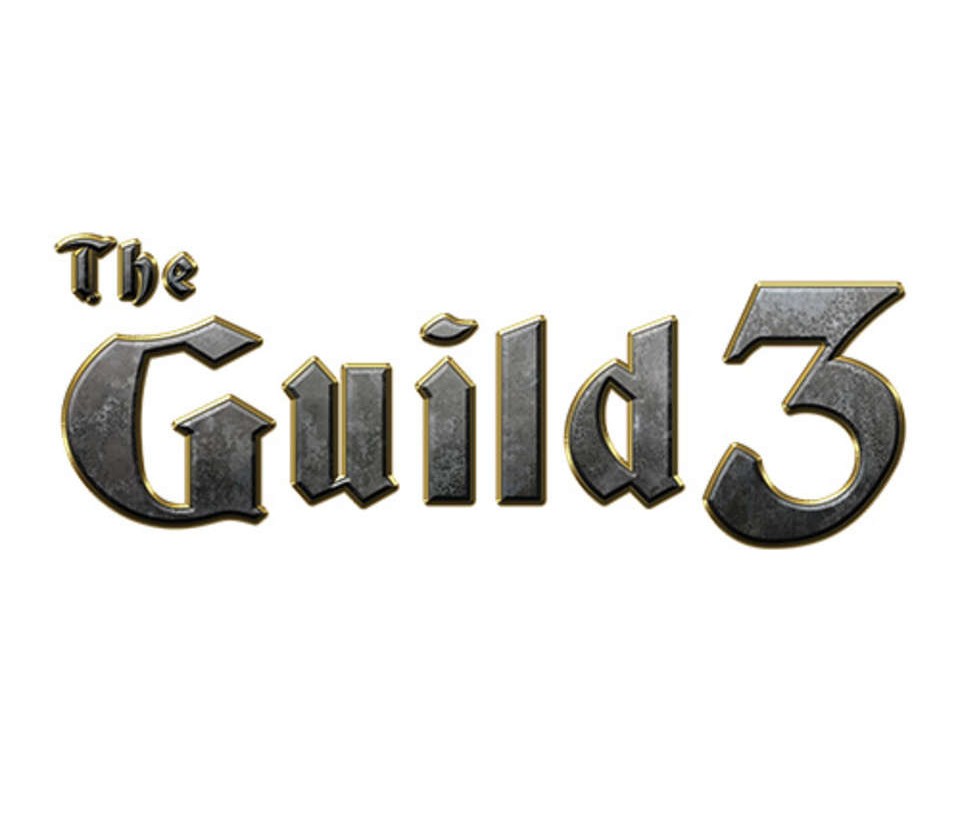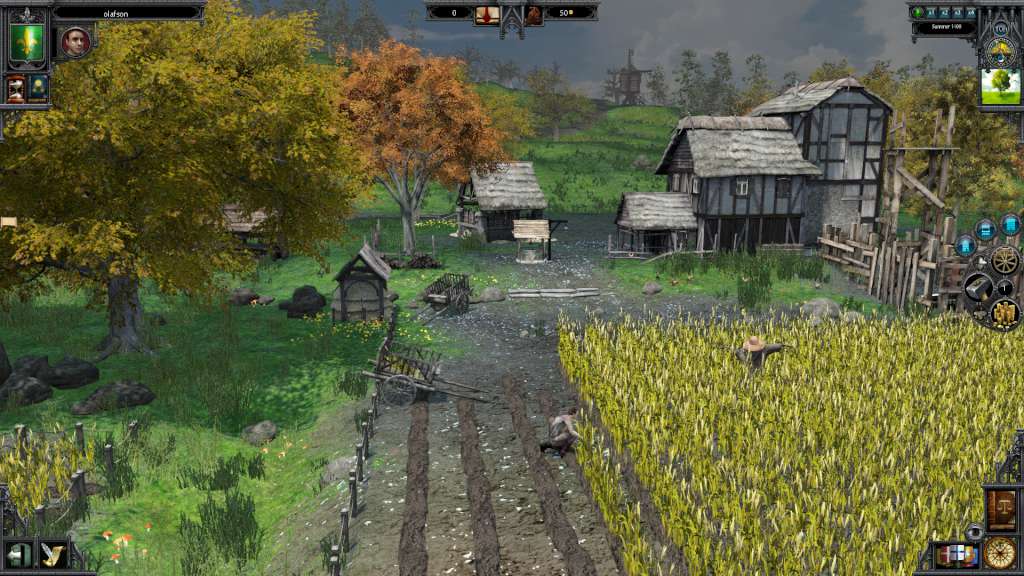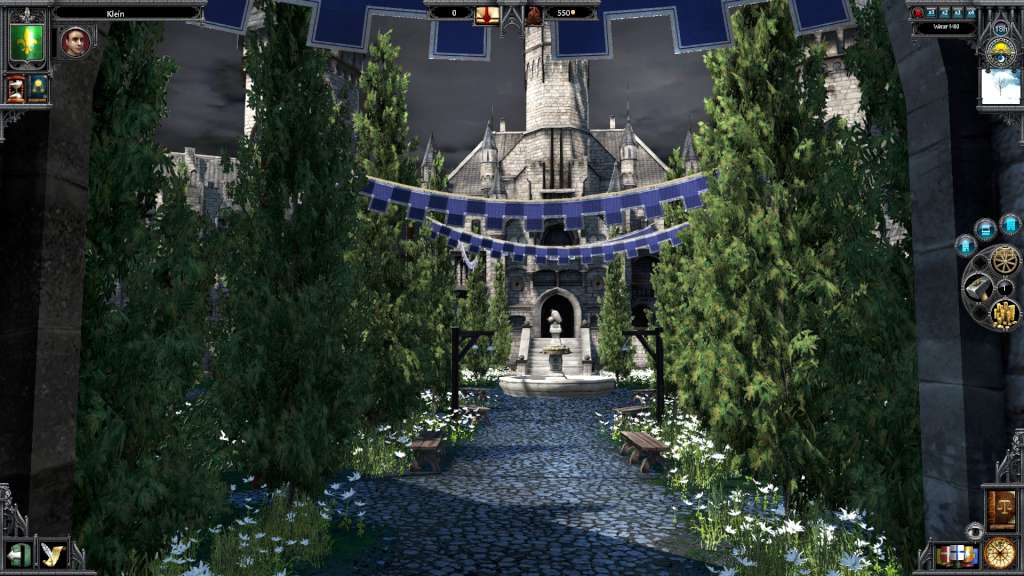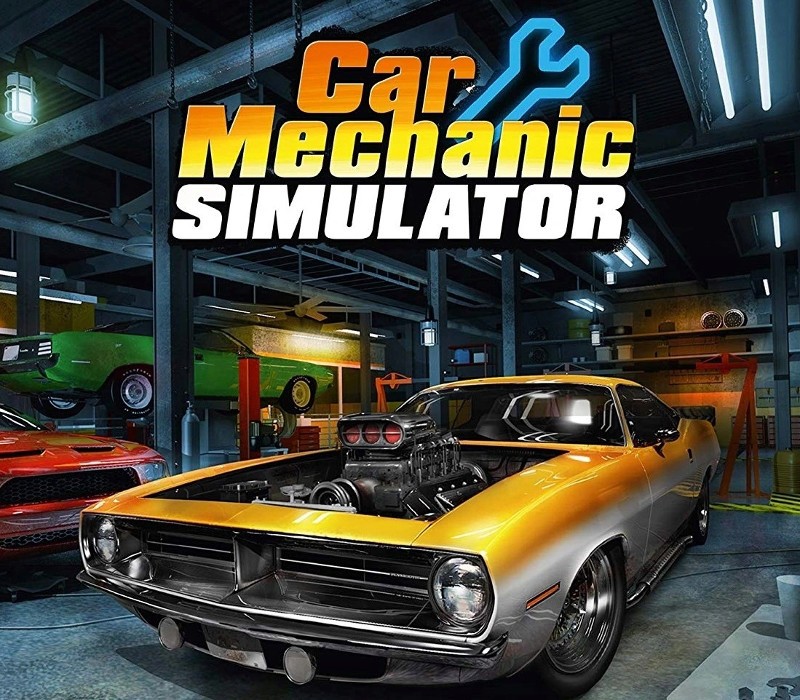The Guild 3 is a fascinating trade and life simulation that takes place during the late Middle Ages. Step into the shoes of a citiizen, acquire businesses and mansions, produce goods and trade them, start intrigues in politics and society, love, hate, bribe, fight and live through good and bad times!
The Guild 3 EU Steam CD Key
| Developers |
Golem Labs |
|---|---|
| Publishers |
Nordic Games Publishing |
| Genres |
Casual, RPG, Simulation, Strategy |
| Platform |
Steam |
| Languages |
Chinese, English, French, German, Italian, Japanese, Korean, Polish, Russian, Spanish |
| Release date | 2022-06-14 |
| Steam | Yes |
| Age rating | PEGI 12 |
| Regional limitations | 1 |
You may also like
System Requirements
Windows
OS: Windows 7 or higher
Processor: 2.5 GHz Dual Core Processor
Memory: 4 GB RAM
Graphics: 2 GB Direct3D 11 capable video card (GeForce GTX 470 or Radeon HD 5850)
DirectX: Version 11
Storage: 5 GB available space
Sound Card: DirectX compatible Sound card
Additional Notes: These are preliminary system specs that can and will change!
Key Activation
Go to: http://store.steampowered.com/ and download STEAM client
Click "Install Steam" (from the upper right corner)
Install and start application, login with your Account name and Password (create one if you don't have).
Please follow these instructions to activate a new retail purchase on Steam:
Launch Steam and log into your Steam account.
Click the Games Menu.
Choose Activate a Product on Steam...
Follow the onscreen instructions to complete the process.
After successful code verification go to the "MY GAMES" tab and start downloading.
Click "Install Steam" (from the upper right corner)
Install and start application, login with your Account name and Password (create one if you don't have).
Please follow these instructions to activate a new retail purchase on Steam:
Launch Steam and log into your Steam account.
Click the Games Menu.
Choose Activate a Product on Steam...
Follow the onscreen instructions to complete the process.
After successful code verification go to the "MY GAMES" tab and start downloading.