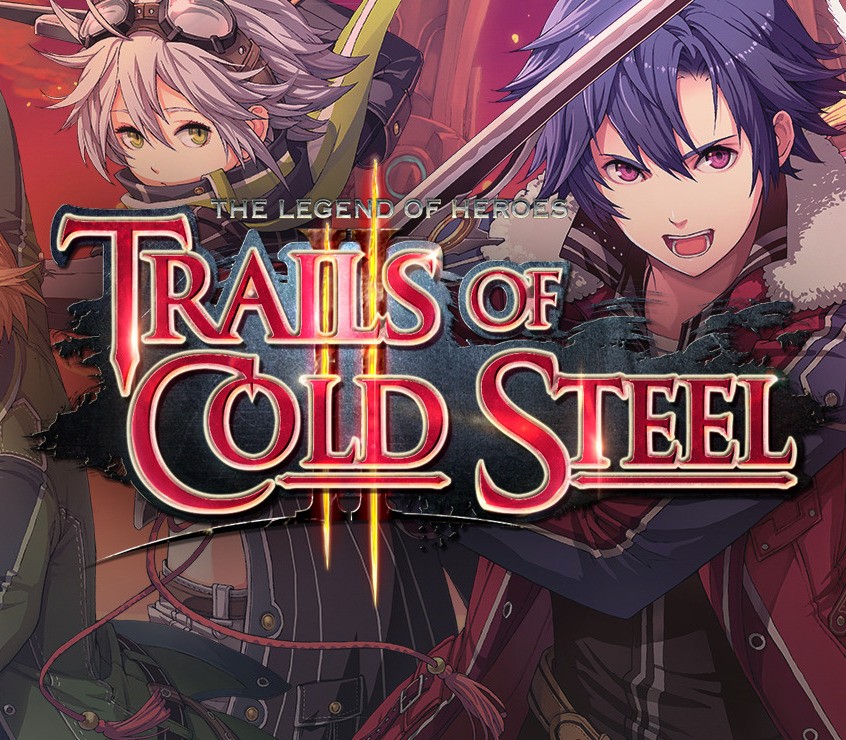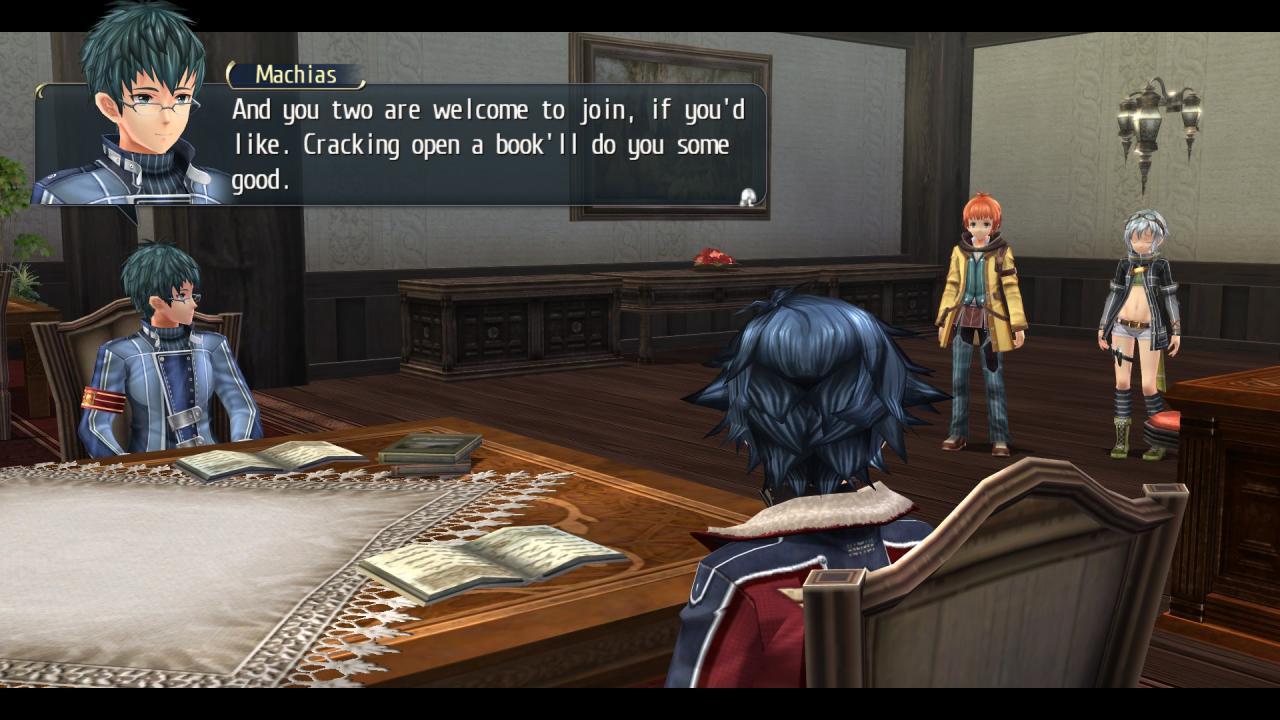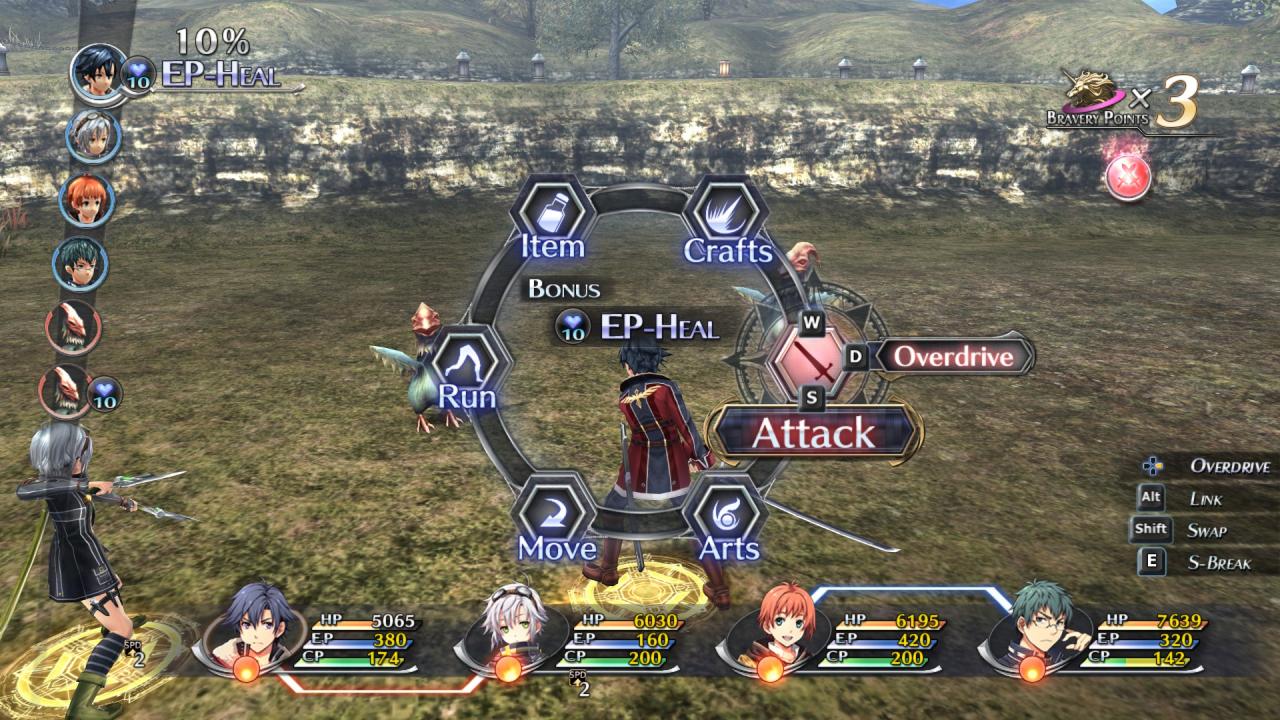The Legend of Heroes: Trails of Cold Steel II is a Japanese role-playing game and the sequel to The Legend of Heroes: Trails of Cold Steel."The Legend of Heroes: Trails of Cold Steel II picks up one month after the decisive collision that changed the fate of the entire nation of Erebonia. The speedy, tactical turn-based combat with the newly-developed “ARCUS” system returns, with all the bells and whistles players fondly remember, along with the new Overdrive mode, new means of transportation both across the land and sky, new allies, new dangers, and a renewed sense of hope as Rean tirelessly works to right the wrongs that have led the country to disarray."
The Legend of Heroes: Trails of Cold Steel II EU Steam CD Key
| Developers |
Nihon Falcom |
|---|---|
| Publishers |
Marvelous USA, Inc., Nihon Falcom, NIS America, XSEED Games |
| Genres |
Adventure, Anime, RPG |
| Platform |
Steam |
| Languages |
English, Japanese |
| Release date | 2018-02-14 |
| Steam | Yes |
| Age rating | PEGI 12 |
| Metacritic score | 81 |
| Regional limitations | 1 |
You may also like
System Requirements
Windows
OS: Windows 7 or later; 64 bit OS required
Processor: Intel Atom x7-Z8700 2.4 GHz
Memory: 4 GB RAM
Graphics: Shader Model 5 (GeForce 400 / Radeon HD 5000 / Intel post-2012 series)
DirectX: Version 11
Storage: 19 GB available space
Additional Notes: 1280x720 / 30 FPS with portable settings
Key Activation
Go to: http://store.steampowered.com/ and download STEAM client
Click "Install Steam" (from the upper right corner)
Install and start application, login with your Account name and Password (create one if you don't have).
Please follow these instructions to activate a new retail purchase on Steam:
Launch Steam and log into your Steam account.
Click the Games Menu.
Choose Activate a Product on Steam...
Follow the onscreen instructions to complete the process.
After successful code verification go to the "MY GAMES" tab and start downloading.
Click "Install Steam" (from the upper right corner)
Install and start application, login with your Account name and Password (create one if you don't have).
Please follow these instructions to activate a new retail purchase on Steam:
Launch Steam and log into your Steam account.
Click the Games Menu.
Choose Activate a Product on Steam...
Follow the onscreen instructions to complete the process.
After successful code verification go to the "MY GAMES" tab and start downloading.