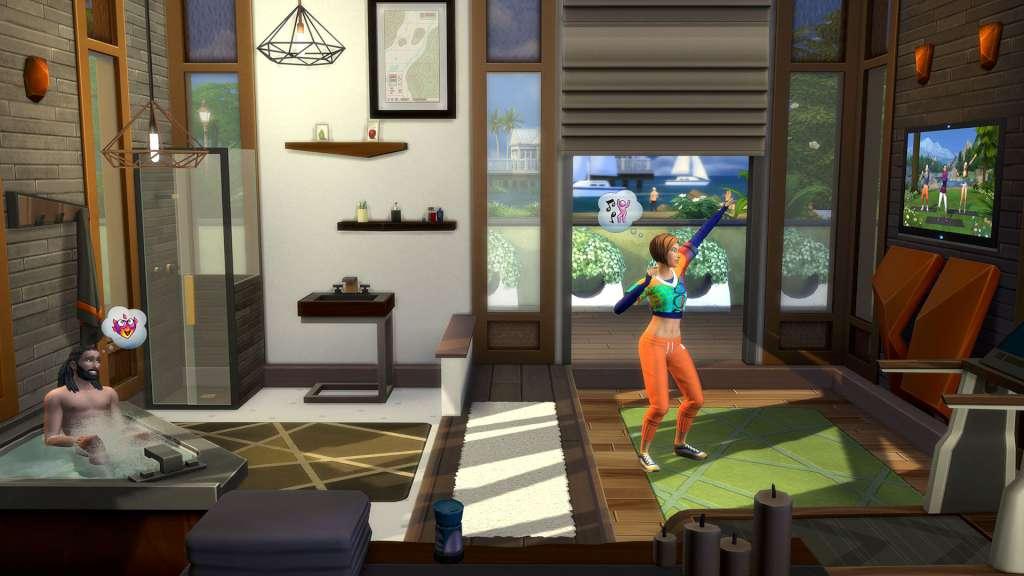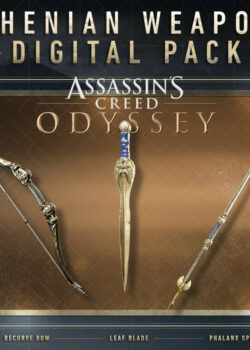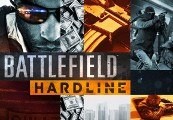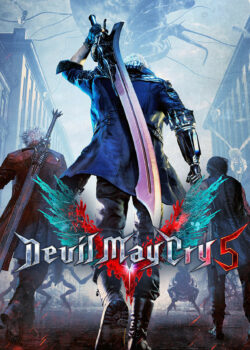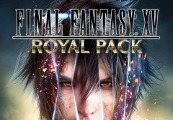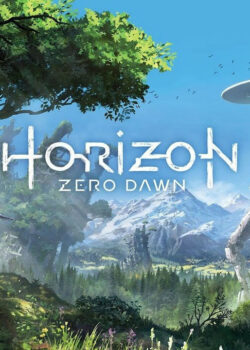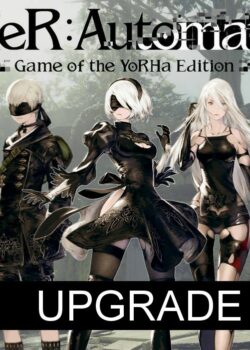Elevate your Sim’s fitness and embody an active lifestyle with The Sims 4 Fitness Stuff. Challenge your Sims to scale the rock climbing treadmill as a fun way to burn energy and improve their physique. Choose from a collection of fashionable activewear, and decorate your Sim’s home with nature-inspired objects and décor.
The Sims 4: Fitness Stuff EU Origin CD Key
| Developers |
EA Maxis, Maxis, The Sims Studio |
|---|---|
| Publishers |
Electronic Arts |
| Genres |
Adventure, Simulation, Strategy |
| Platform |
Origin / EA app |
| Languages |
English |
| Release date | 2017-06-20 |
| Age rating | PEGI 12 |
| Regional limitations | 1 |
You may also like
System Requirements
Windows
- OS
- Windows XP (SP3), Windows Vista (SP2), Windows 7 (SP1), Windows 8, Windows 8.1, or Windows 10
- CPU
- 1.8 GHz Intel Core 2 Duo, AMD Athlon 64 Dual-Core 4000+ or equivalent (For computers using built-in graphics chipsets, the game requires 2.0 GHz Intel Core 2 Duo, 2.0 GHz AMD Turion 64 X2 TL-62 or equivalent)
- RAM
- At least 2 GB RAM
- HARD DRIVE
- At least 3 GB of free space (14 GB if installing with The Sims™ 4) with at least 1 GB additional space for custom content and saved games
VIDEO: 128 MB of Video RAM and support for Pixel Shader 3.0. Supported Video Cards: NVIDIA GeForce 6600 or better, ATI Radeon X1300 or better, Intel GMA X4500 or better.
- DIRECTX
- DirectX 9.0c compatible
- SOUND CARD
- DirectX 9.0c Compatible
- INPUT
- Keyboard and Mouse
- ONLINE REQUIREMENTS
- Internet connection required for product activation
Key Activation
Go to: http://www.origin.com/us/about
Click "Download Origin" (from the upper left corner)
Login into downloaded application
Install and start application, login with your Account name and Password
(create one here: http://store.origin.com/ if you don't have).
Redeem Product Code
From the "Origin" drop-down menu (upper right corner) choose "Redeem Product Code...",
enter your code and click "Next".
Download your Game
After successful code verification go to the "MY GAMES" tab and start downloading.
Click "Download Origin" (from the upper left corner)
Login into downloaded application
Install and start application, login with your Account name and Password
(create one here: http://store.origin.com/ if you don't have).
Redeem Product Code
From the "Origin" drop-down menu (upper right corner) choose "Redeem Product Code...",
enter your code and click "Next".
Download your Game
After successful code verification go to the "MY GAMES" tab and start downloading.