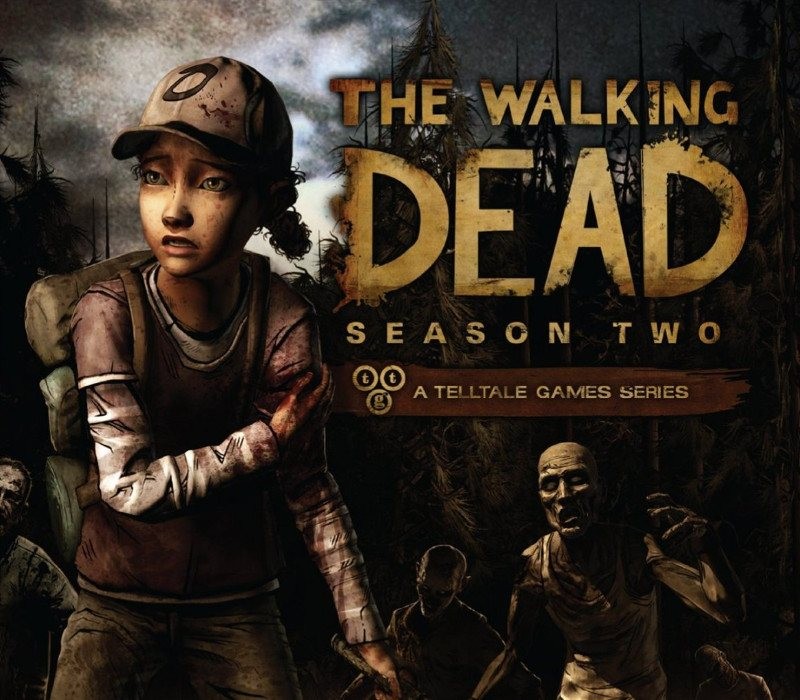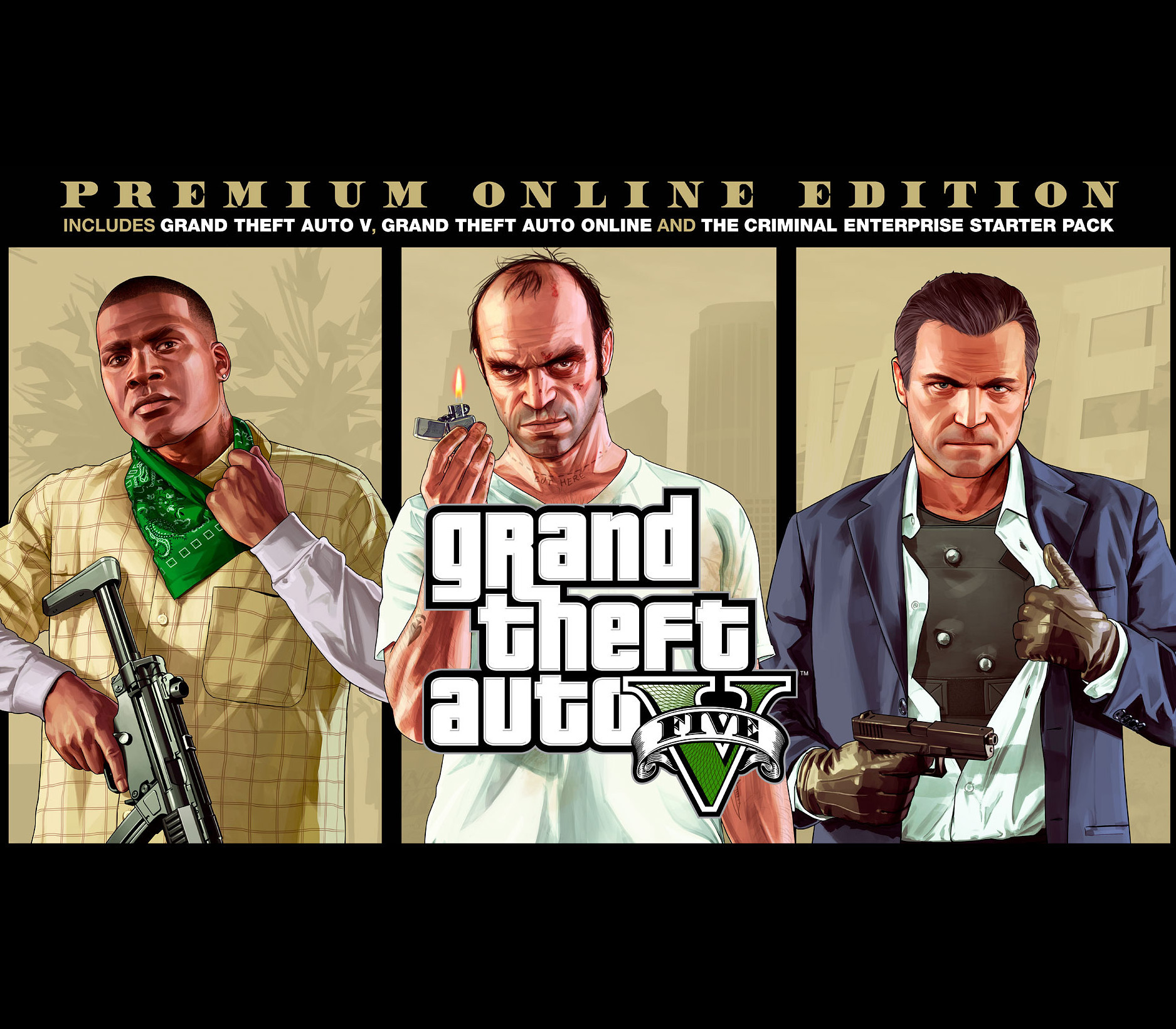Similar to the previous season, The Walking Dead: Season Two is a point-and-click adventure game. The player, in control of Clementine, can direct the character around the environment, examine and interact with various scenery elements and collect and use objects to advance the story. The player can also initiate conversations with non-player characters via conversation trees. Certain replies from other characters may offer the player multiple choices to select from, including the option to stay silent, with a limited amount of time to make the selection; if the player does not select an option, the conversation will continue as if they had stayed quiet. Such choices can affect how the other characters will later react to Clementine which can influence later events in the story. Other scenes are more action-oriented, requiring the player to complete quick time events to avoid Clementine or her allies from getting killed. If the player fails these events, the game will restart at the start of such scenes. Such action scenes may also require the player to make a key decision within a limited time frame, such as which of two characters to save from attacking walkers.
The Walking Dead Season 2 EU PC Steam CD Key
| Developers |
Telltale Games |
|---|---|
| Publishers |
Skybound Games, Telltale Games |
| Genres |
Adventure, Horror, Story rich |
| Platform |
Steam |
| Languages |
English |
| Release date | 2013-12-17 |
| Steam | Yes |
| Age rating | PEGI 18 |
| Metacritic score | 81 |
| Regional limitations | 1 |
You may also like
System Requirements
Windows
OS: Windows XP Service Pack 3
Processor: Core 2 Duo 2GHz or equivalent
Memory: 3 GB RAM
Graphics: ATI or NVidia card w/ 512 MB RAM
DirectX: Version 9.0c
Hard Drive: 2 GB available space
Sound Card: Direct X 9.0c sound device
Additional Notes: Not recommended for Intel integrated graphics
Mac
OS: Snow Leopard (10.6.X)
Processor: 2.3 Ghz Intel
Memory: 4 GB RAM
Graphics: 512 MB NVidia or ATI graphics card
Hard Drive: 2 GB available space
Additional Notes: Not recommended for Intel integrated graphics or Mac Minis or early-generation MacBook
Key Activation
Go to: http://store.steampowered.com/ and download STEAM client
Click "Install Steam" (from the upper right corner)
Install and start application, login with your Account name and Password (create one if you don't have).
Please follow these instructions to activate a new retail purchase on Steam:
Launch Steam and log into your Steam account.
Click the Games Menu.
Choose Activate a Product on Steam...
Follow the onscreen instructions to complete the process.
After successful code verification go to the "MY GAMES" tab and start downloading.
Click "Install Steam" (from the upper right corner)
Install and start application, login with your Account name and Password (create one if you don't have).
Please follow these instructions to activate a new retail purchase on Steam:
Launch Steam and log into your Steam account.
Click the Games Menu.
Choose Activate a Product on Steam...
Follow the onscreen instructions to complete the process.
After successful code verification go to the "MY GAMES" tab and start downloading.