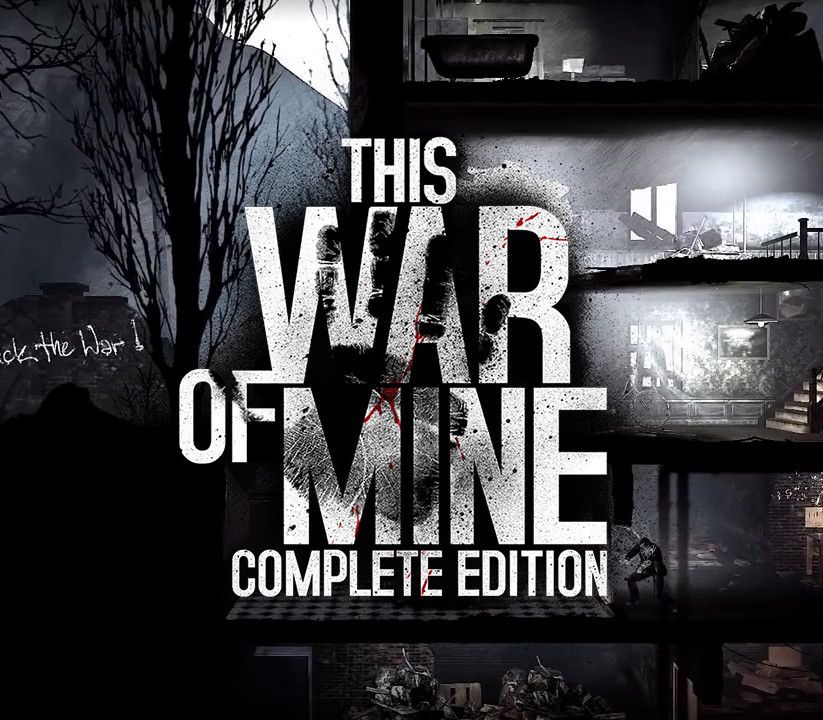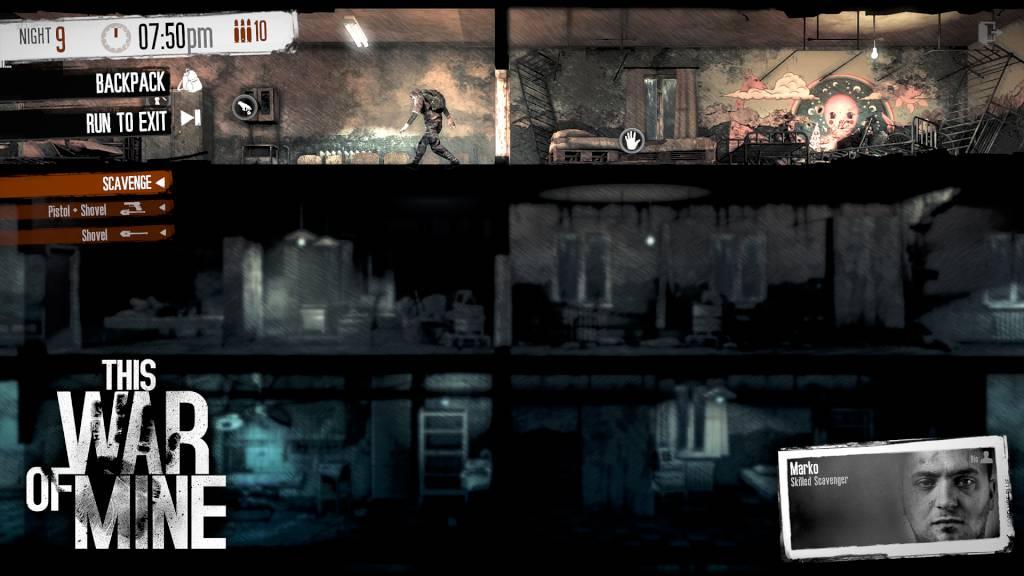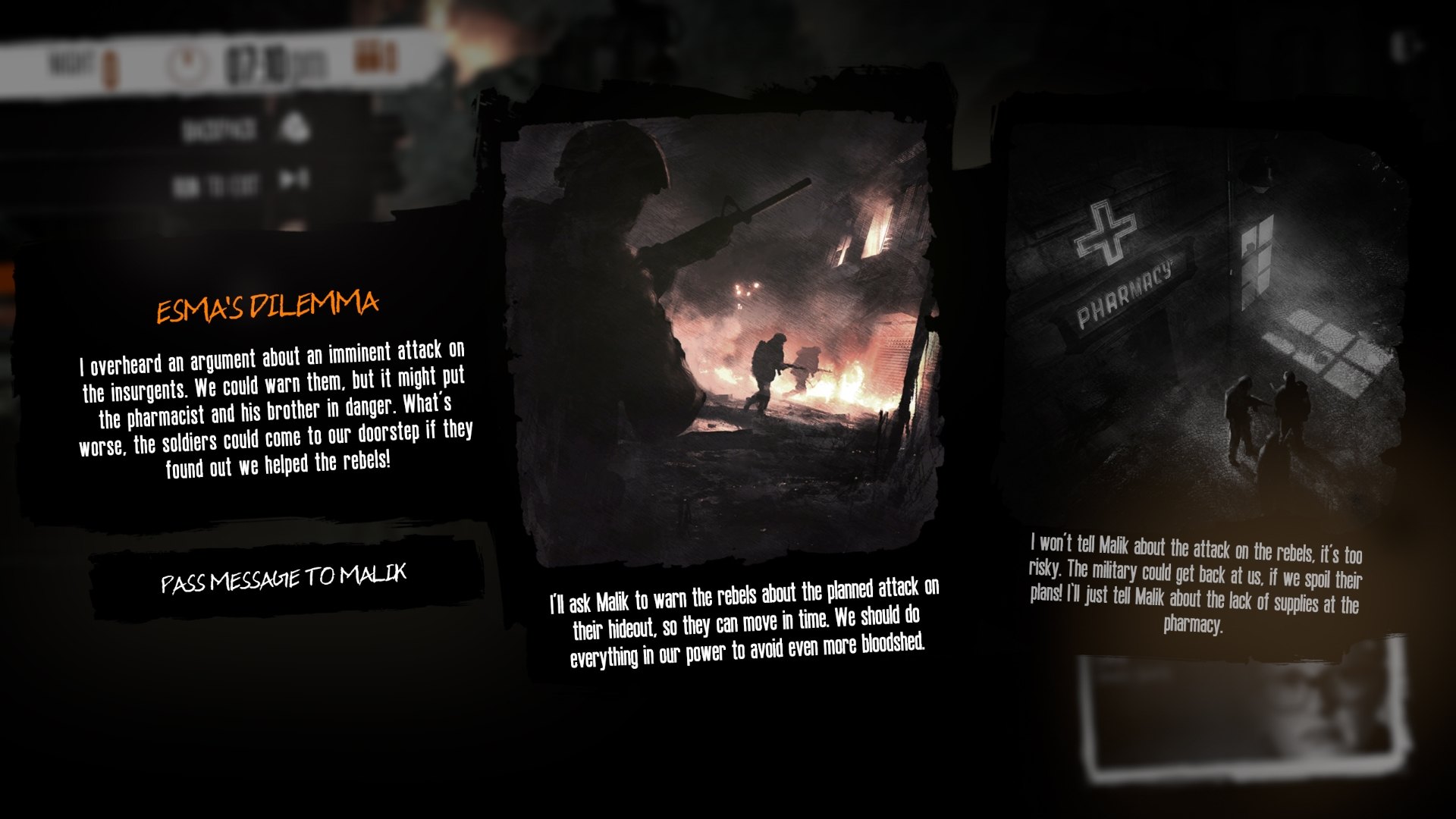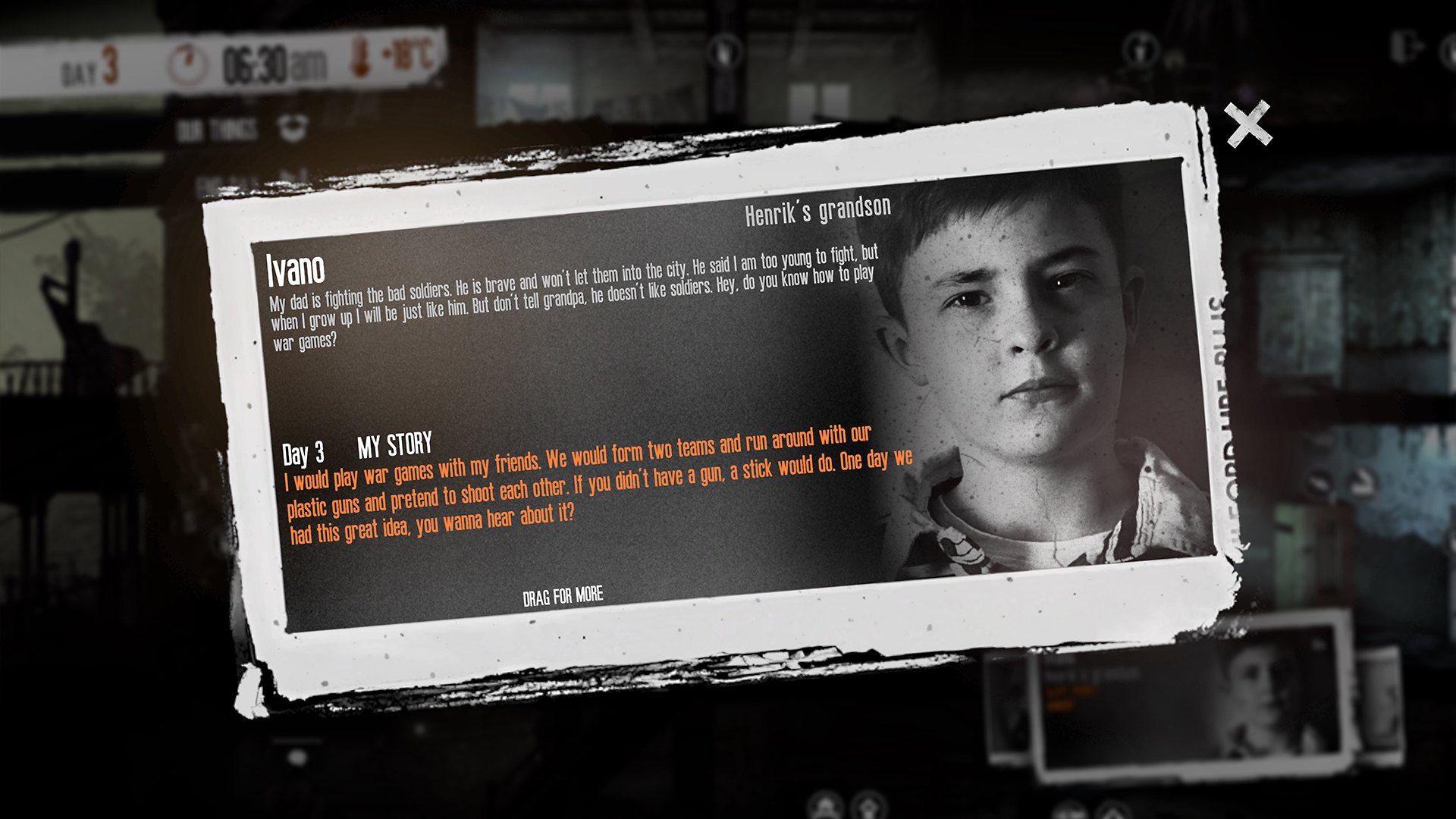In This War Of Mine you do not play as an elite soldier, rather a group of civilians trying to survive in a besieged city; struggling with lack of food, medicine and constant danger from snipers and hostile scavengers. The game provides an experience of war seen from an entirely new angle. The pace of This War of Mine is imposed by the day and night cycle. During the day snipers outside stop you from leaving your refuge, so you need to focus on maintaining your hideout: crafting, trading and taking care of your survivors. At night, take one of your civilians on a mission to scavenge through a set of unique locations for items that will help you stay alive. Make life-and-death decisions driven by your conscience. Try to protect everybody from your shelter or sacrifice some of them for longer-term survival. During war, there are no good or bad decisions; there is only survival. The sooner you realize that, the better.
This War of Mine: Complete Edition EU Steam CD Key
| Developers |
11 bit studios |
|---|---|
| Publishers |
11 bit studios, Deep Silver |
| Genres |
Adventure, Indie, Simulation, Survival |
| Platform |
Steam |
| Languages |
Chinese, English, French, German, Italian, Japanese, Korean, Polish, Portuguese – Brazil, Russian, Spanish, Turkish |
| Release date | 2014-11-14 |
| Steam | Yes |
| Age rating | PEGI 18 |
| Metacritic score | 83 |
| Regional limitations | 1 |
You may also like
System Requirements
Windows
OS: Windows XP SP3 (32 bit) / Vista
Processor: Intel Core 2 Duo 2.4, AMD Athlon X2 2.8 Ghz
Memory: 2 GB RAM
Graphics: Geforce 9600 GS, Radeon HD4000, Shader Model 3.0, 512 MB
DirectX: Version 9.0c
Sound Card: DirectX compatible
Mac
OS: 10.6
Processor: Intel Core 2 Duo 2.4, AMD Athlon X2 2.8 Ghz
Memory: 2 GB RAM
Graphics: Geforce 9600 GS, Radeon HD4000, Shader Model 3.0, 512 MB
Sound Card: Integrated
Linux
OS: Ubuntu 12.04
Processor: Intel Core 2 Duo 2.4, AMD Athlon X2 2.8 Ghz
Memory: 2 GB RAM
Graphics: Geforce 9600 GS, Radeon HD4000, Shader Model 3.0, 512 MB
Key Activation
Go to: http://store.steampowered.com/ and download STEAM client
Click "Install Steam" (from the upper right corner)
Install and start application, login with your Account name and Password (create one if you don't have).
Please follow these instructions to activate a new retail purchase on Steam:
Launch Steam and log into your Steam account.
Click the Games Menu.
Choose Activate a Product on Steam...
Follow the onscreen instructions to complete the process.
After successful code verification go to the "MY GAMES" tab and start downloading.
Click "Install Steam" (from the upper right corner)
Install and start application, login with your Account name and Password (create one if you don't have).
Please follow these instructions to activate a new retail purchase on Steam:
Launch Steam and log into your Steam account.
Click the Games Menu.
Choose Activate a Product on Steam...
Follow the onscreen instructions to complete the process.
After successful code verification go to the "MY GAMES" tab and start downloading.