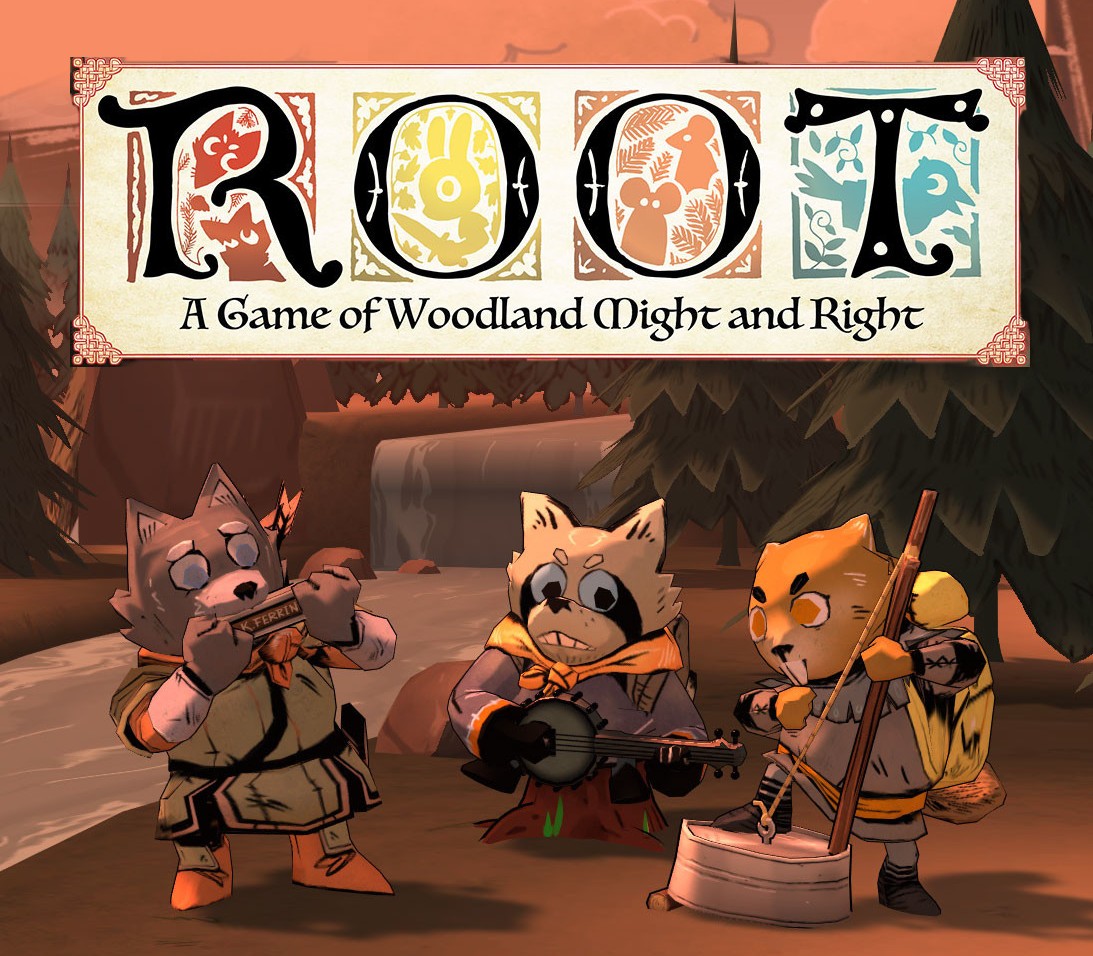Set in the same beloved universe as Torchlight I and II, this shared-world action-RPG brings back many of the franchise’s signature features and mechanics that captured the hearts of ARPG fans around the world. Led by former Runic Games and Blizzard North co-founder, Max Schaefer, the team developing Torchlight Frontiers is comprised of veteran developers who were responsible for the games that defined the ARPG genre, including the original Diablo and Torchlight franchises. Torchlight Frontiers combines the heart of the beloved Torchlight series with a shared, persistent and dynamically generated world. In true Torchlight style, players will team up with friends and devoted pets to hack and slack their way through a vibrant world, discover ancient ruins of lost civilizations and brave dungeons filled with riches and dangerous creatures.
Torchlight III EU PC Steam CD Key
| Developers |
Echtra Games |
|---|---|
| Publishers |
Beijing Perfect World, Perfect World Entertainment |
| Genres |
Action, Adventure, RPG |
| Platform |
Steam |
| Languages |
Chinese, English, French, German, Italian, Japanese, Portuguese, Portuguese – Brazil, Russian, Spanish |
| Release date | 2020-06-13 |
| Steam | Yes |
| Regional limitations | 1 |
You may also like
System Requirements
Windows
Requires a 64-bit processor and operating system
OS: Windows 7, 8.1, 10 (64-Bit)
Processor: Quad-Core Intel or AMD Processor, 2.5 Ghz or Faster
Memory: 4 GB RAM
Graphics: NVIDIA GeForce 470 GTX or AMD Radeon 6870 HD Series Card or Higher
Storage: 10 GB available space
Additional Notes: Specifications are not final and are subject to change.
Key Activation
In order to receive and activate the game:
You will receive a gift link to a website. Open that link in your web browser.
Depending on the prompt please provide your Steam profile link or login via Steam
If needed choose the same country as your store country found in Steam account details. You can check this setting here.
Automated bot system will add your Steam account to friendlist.
After you accept the friend request from bot, it will send you your purchased game as a gift.
You will receive a gift link to a website. Open that link in your web browser.
Depending on the prompt please provide your Steam profile link or login via Steam
If needed choose the same country as your store country found in Steam account details. You can check this setting here.
Automated bot system will add your Steam account to friendlist.
After you accept the friend request from bot, it will send you your purchased game as a gift.