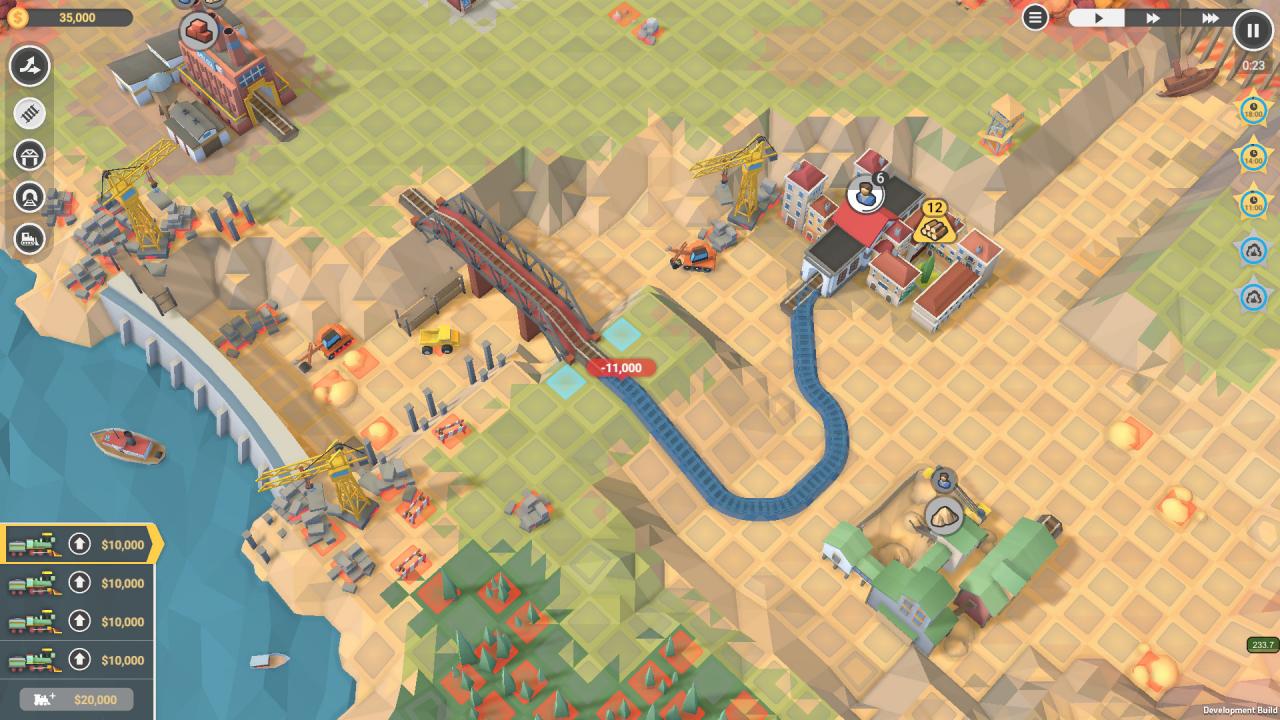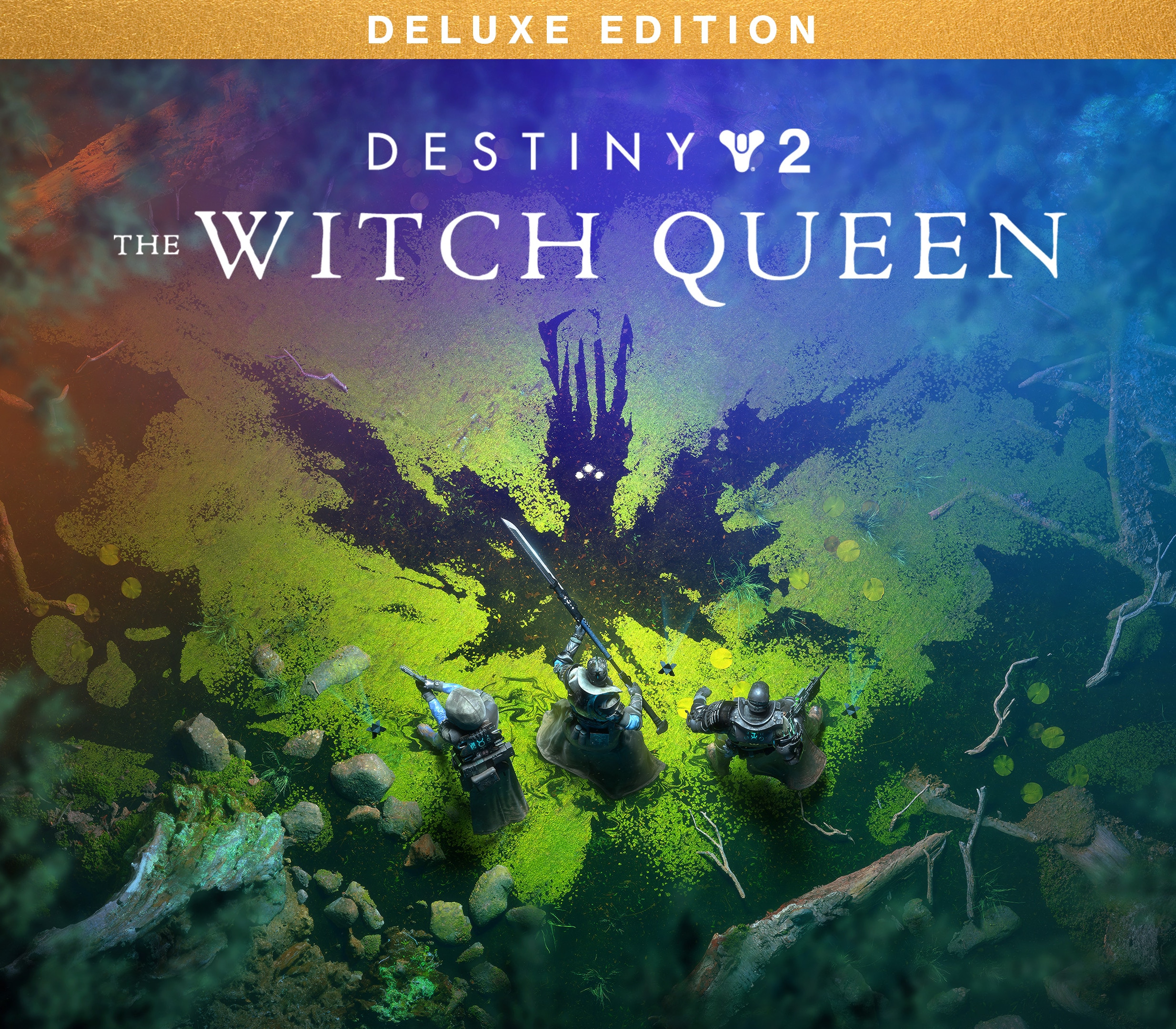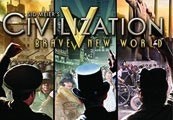Drive forward the industrial revolution in our train tycoon management puzzle game. Build an efficient railroad, upgrade your locomotives, and keep trains on track without delays to meet the ever-growing demand of the cities and industries in your tiny valley. Choo-choo!
Train Valley 2 EU Steam CD Key
| Genres |
Casual, Indie, Simulation, Strategy |
|---|---|
| Platform |
Steam |
| Languages |
Chinese, English, French, German, Italian, Japanese, Korean, Polish, Portuguese – Brazil, Russian, Spanish |
| Release date | 2018-03-29 |
| Steam | Yes |
| Regional limitations | 1 |
You may also like
System Requirements
Windows
- OS
- Windows XP (SP3)+
- Processor
- Intel Core 2 Duo E4500 @ 2.2GHz or AMD Athlon 64 X2 5600+ @ 2.8 GHz
- Memory
- 2 GB RAM
- Graphics
- ATi Radeon HD 2400 or NVIDIA GeForce 7600
- DirectX
- Version 9.0
- Storage
- 1 GB available space
Mac
- OS
- Mac OS X 10.7+
- Processor
- 1.7 GHz Intel Core i5
- Memory
- 2 GB RAM
- Graphics
- NVIDIA GeForce 8600M or better / ATi Radeon 2400
- Storage
- 1 GB available space
Linux
- OS
- Ubuntu 10.10+ or SteamOS+
- Processor
- 2.2 GHz CPU
- Memory
- 2 GB RAM
- Graphics
- ATI Radeon HD 2400 or NVIDIA GeForce 7600
- Storage
- 1 GB available space
Key Activation
Go to: http://store.steampowered.com/ and download STEAM client
Click "Install Steam" (from the upper right corner)
Install and start application, login with your Account name and Password (create one if you don't have).
Please follow these instructions to activate a new retail purchase on Steam:
Launch Steam and log into your Steam account.
Click the Games Menu.
Choose Activate a Product on Steam...
Follow the onscreen instructions to complete the process.
After successful code verification go to the "MY GAMES" tab and start downloading.
Click "Install Steam" (from the upper right corner)
Install and start application, login with your Account name and Password (create one if you don't have).
Please follow these instructions to activate a new retail purchase on Steam:
Launch Steam and log into your Steam account.
Click the Games Menu.
Choose Activate a Product on Steam...
Follow the onscreen instructions to complete the process.
After successful code verification go to the "MY GAMES" tab and start downloading.