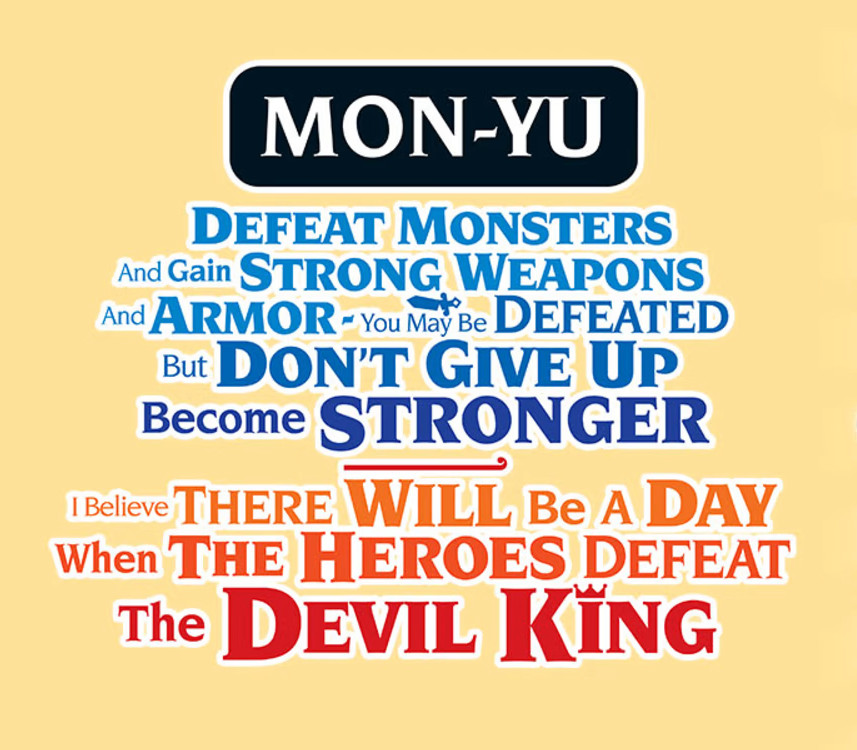In TransOcean 2: Rivals you face a new challenge as the boss of your own shipping line in both single-player and – for the first time – multiplayer mode: The international competition has gotten a lot tougher and the battle for the most lucrative contracts has only just begun. Will you succeed in sweeping your rivals from the seven seas and leading your shipping line to global success and renown?
TransOcean 2: Rivals EU PC Steam CD Key
| Publishers |
astragon Entertainment GmbH |
|---|---|
| Genres |
Puzzle |
| Platform |
Steam |
| Languages |
Czech, English, French, German, Hungarian, Italian, Polish, Portuguese – Brazil, Russian, Spanish, Turkish |
| Release date | 2016-05-10 |
| Steam | Yes |
| Metacritic score | 69 |
| Regional limitations | 4 |
You may also like
System Requirements
Windows
OS: Windows 7 or newer (64 Bit)
Processor: Intel Core i3-2120, 3,3 GHz or higher
Memory: 4 GB RAM
Graphics: Geforce GTX 260, Radeon HD 4850 (1 GB VRAM) or comparable
DirectX: Version 10
Storage: 8 GB available space
Mac
OS: Mac OS X 10.9 or higher (64-Bit)
Processor: Intel Core i5, 2.7 GHz CPU or higher
Memory: 8 GB RAM
Graphics: Intel Iris Pro 5200 or comparable
Storage: 8 GB available space
Key Activation
Go to: http://store.steampowered.com/ and download STEAM client
Click "Install Steam" (from the upper right corner)
Install and start application, login with your Account name and Password (create one if you don't have).
Please follow these instructions to activate a new retail purchase on Steam:
Launch Steam and log into your Steam account.
Click the Games Menu.
Choose Activate a Product on Steam...
Follow the onscreen instructions to complete the process.
After successful code verification go to the "MY GAMES" tab and start downloading.
Click "Install Steam" (from the upper right corner)
Install and start application, login with your Account name and Password (create one if you don't have).
Please follow these instructions to activate a new retail purchase on Steam:
Launch Steam and log into your Steam account.
Click the Games Menu.
Choose Activate a Product on Steam...
Follow the onscreen instructions to complete the process.
After successful code verification go to the "MY GAMES" tab and start downloading.