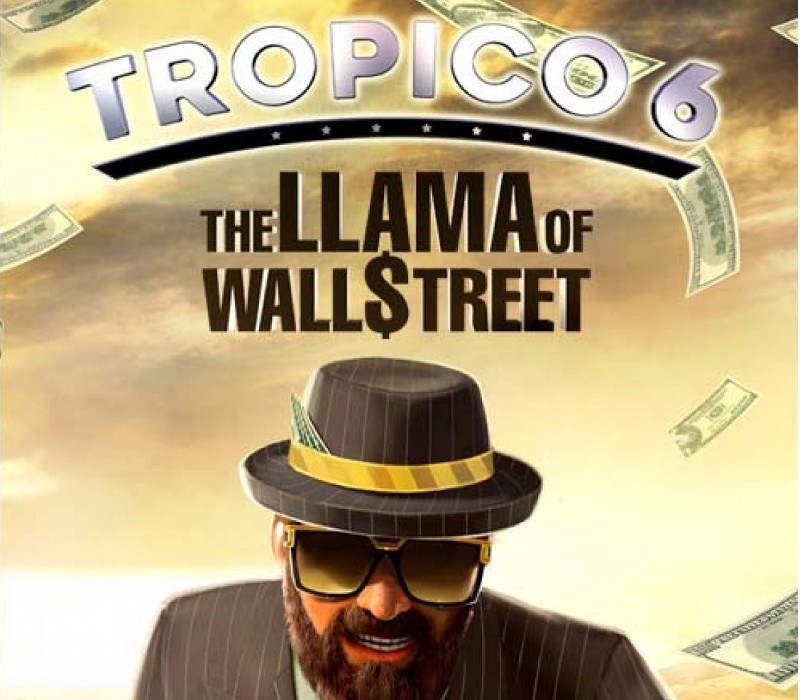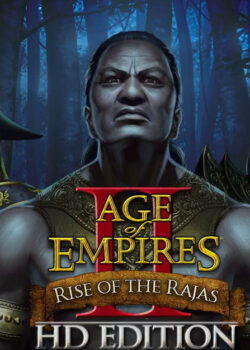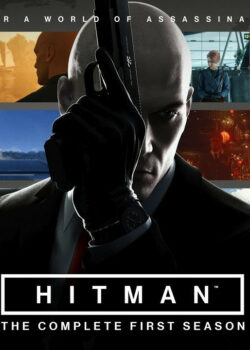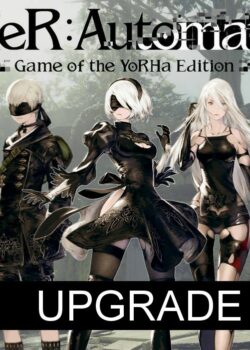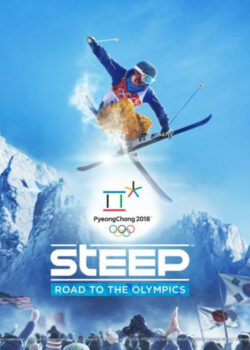It’s time to play in the major leagues! El Presidente is descending on the world of international brands, big time. Power in politics is never enough for a man with ambitions as great as El Prez, so join forces with the shady…uh, completely trustworthy broker, and help Tropico to establish its status as a global megabrand.
Tropico 6 – The Llama of Wall Street DLC EU Steam CD Key
| Genres |
Simulation, Strategy |
|---|---|
| Platform |
Steam |
| Languages |
English, French, German, Italian, Korean, Portuguese – Brazil, Russian, Spanish |
| Release date | 2019-12-06 |
| Steam | Yes |
| Age rating | PEGI 16 |
| Regional limitations | 1 |
You may also like
System Requirements
Windows
- OS
- Windows 7 64-bit
- Processor
- AMD or Intel, 3 GHz (AMD A10 7850K, Intel i3-2000)
- DirectX
- Version 11
- Storage
- 16 GB available space
Mac
- OS
- MacOS Mojave (10.14)
- Processor
- Quad-Core (i5 or i7) 3GHz or better
- Memory
- 8 GB RAM
- Graphics
- Metal, Shader 5 compliant GPU with 2GB VRam (AMD Radeon Rx560 Pro / Nvidia Geforce GTX775 or better)
- Storage
- 16 GB available space
Linux
- OS
- Ubuntu 16.04.3 LTS + SteamOS (latest)
- Processor
- AMD or Intel, 3 GHz (AMD A10 7850K, Intel i3-2000)
- Memory
- 8 GB RAM
- Graphics
- AMD/NVIDIA dedicated GPU, 2GB dedicated VRAM (Radeon HD 7870, Geforce GTX 750)
- Storage
- 16 GB available space
Key Activation
Go to: http://store.steampowered.com/ and download STEAM client
Click "Install Steam" (from the upper right corner)
Install and start application, login with your Account name and Password (create one if you don't have).
Please follow these instructions to activate a new retail purchase on Steam:
Launch Steam and log into your Steam account.
Click the Games Menu.
Choose Activate a Product on Steam...
Follow the onscreen instructions to complete the process.
After successful code verification go to the "MY GAMES" tab and start downloading.
Click "Install Steam" (from the upper right corner)
Install and start application, login with your Account name and Password (create one if you don't have).
Please follow these instructions to activate a new retail purchase on Steam:
Launch Steam and log into your Steam account.
Click the Games Menu.
Choose Activate a Product on Steam...
Follow the onscreen instructions to complete the process.
After successful code verification go to the "MY GAMES" tab and start downloading.