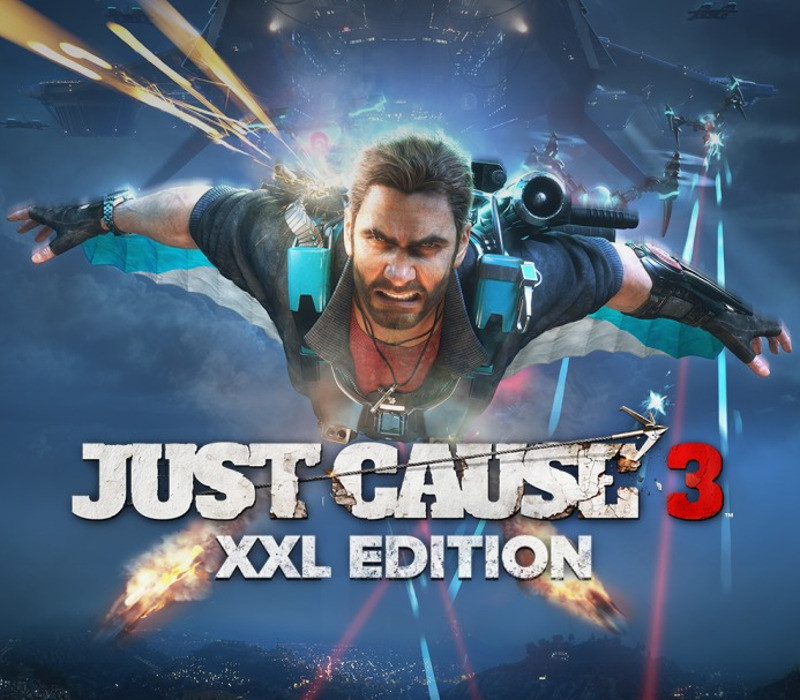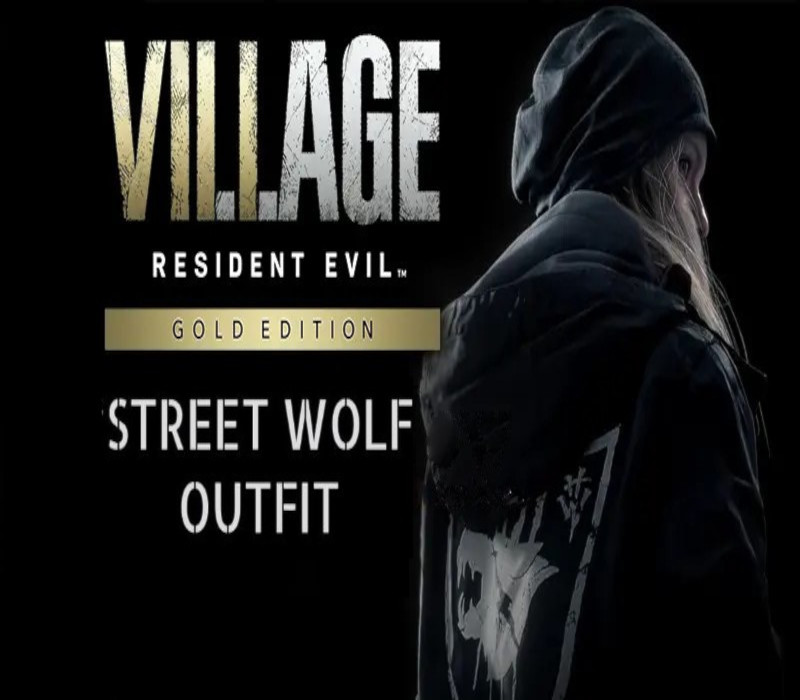Truxton is a 1988 vertically scrolling, shoot 'em up arcade game developed by Toaplan, later ported to the Mega Drive (worldwide) and the PC Engine (Japan-only). Like many other scrolling shooters, the game is set in outer space, where the player takes control of a small spaceship across several planets. The game is played with an eight-way joystick and two buttons (a shot and a bomb button) through five large levels and their bosses (which then loop forever, at higher difficulties).
Just Cause 3 XXL Edition Bundle EU Steam CD Key
| Developers |
Toaplan |
|---|---|
| Publishers |
Bitwave Games, SEGA Enterprises Ltd., Taito |
| Genres |
Action, Adventure |
| Platform |
Steam |
| Languages |
English, French, German, Italian, Spanish |
| Release date | 2015-12-01 |
| Steam | Yes |
| Age rating | PEGI 18 |
| Metacritic score | 74 |
| Regional limitations | 1 |
You may also like
System Requirements
Windows
- OS
- Vista SP2 / Windows 7.1 SP1 / Windows 8.1 (64-bit Operating System Required)
- Processor
- Intel Core i5-2500k, 3.3GHz / AMD Phenom II X6 1075T 3GHz
- Memory
- 8 GB RAM
- Graphics
- NVIDIA GeForce GTX 670 (2GB) / AMD Radeon HD 7870 (2GB)
- Storage
- 54 GB available space
Key Activation
Go to: http://store.steampowered.com/ and download STEAM client
Click "Install Steam" (from the upper right corner)
Install and start application, login with your Account name and Password (create one if you don't have).
Please follow these instructions to activate a new retail purchase on Steam:
Launch Steam and log into your Steam account.
Click the Games Menu.
Choose Activate a Product on Steam...
Follow the onscreen instructions to complete the process.
After successful code verification go to the "MY GAMES" tab and start downloading.
Click "Install Steam" (from the upper right corner)
Install and start application, login with your Account name and Password (create one if you don't have).
Please follow these instructions to activate a new retail purchase on Steam:
Launch Steam and log into your Steam account.
Click the Games Menu.
Choose Activate a Product on Steam...
Follow the onscreen instructions to complete the process.
After successful code verification go to the "MY GAMES" tab and start downloading.