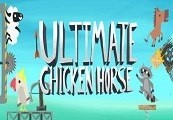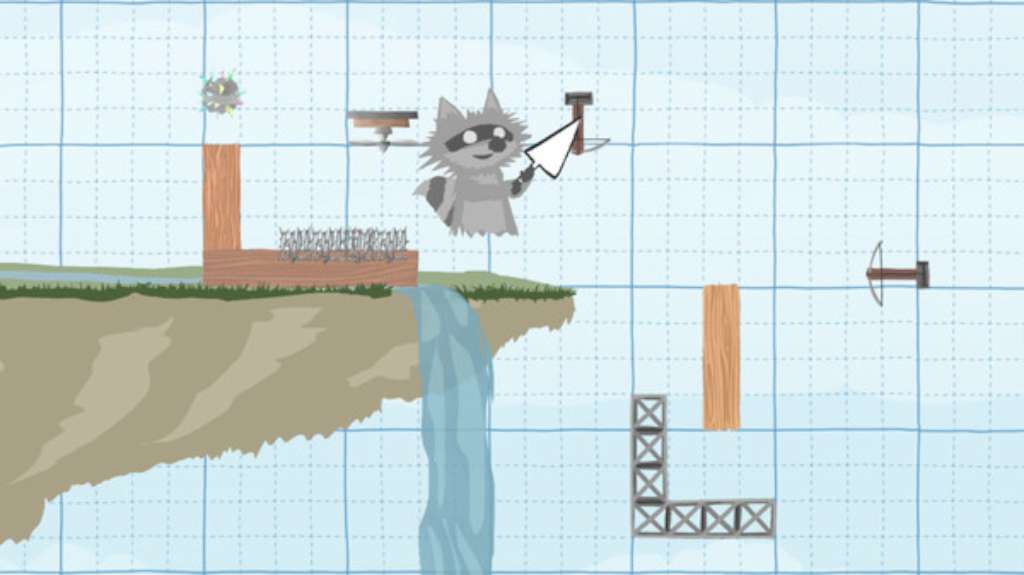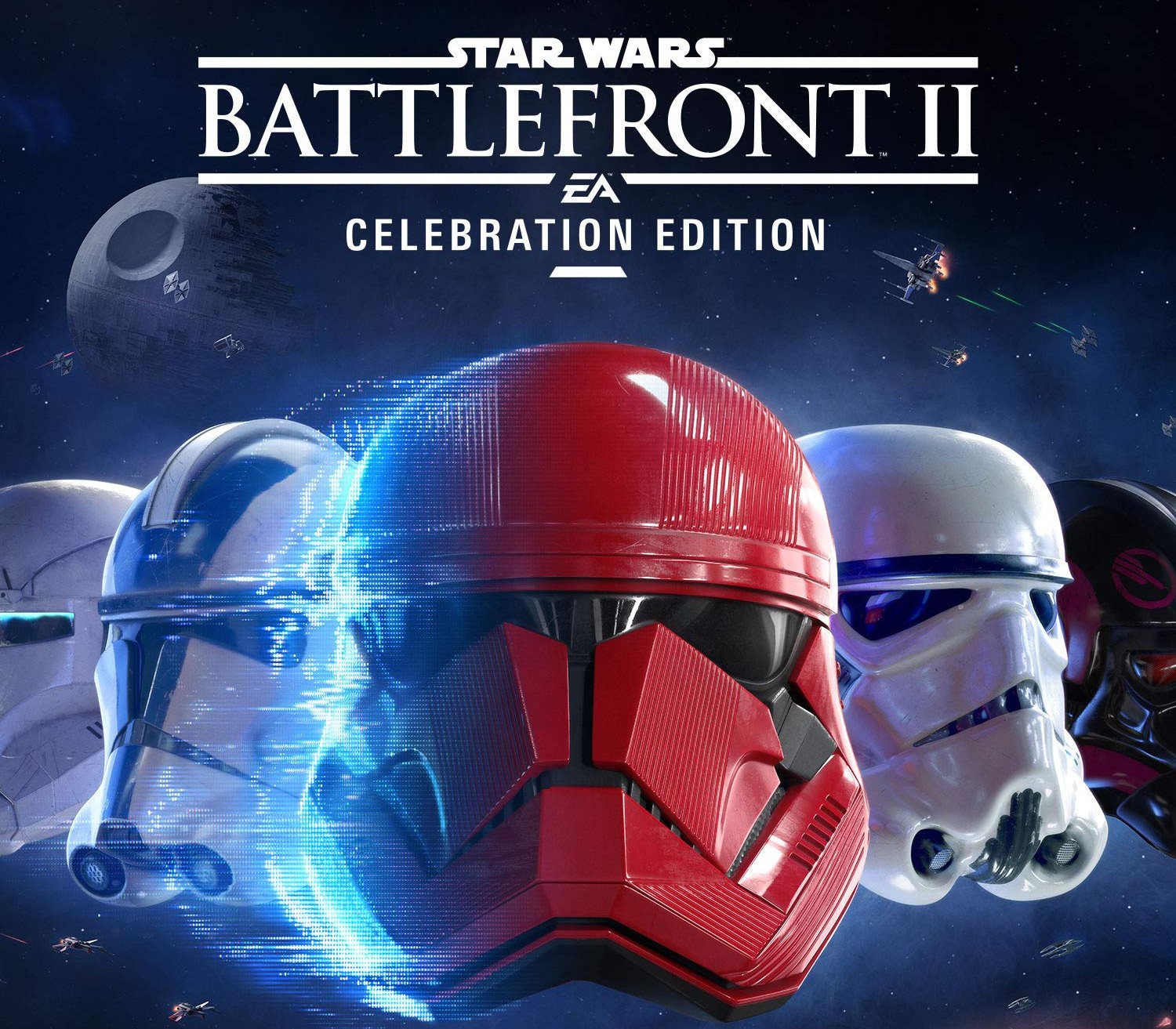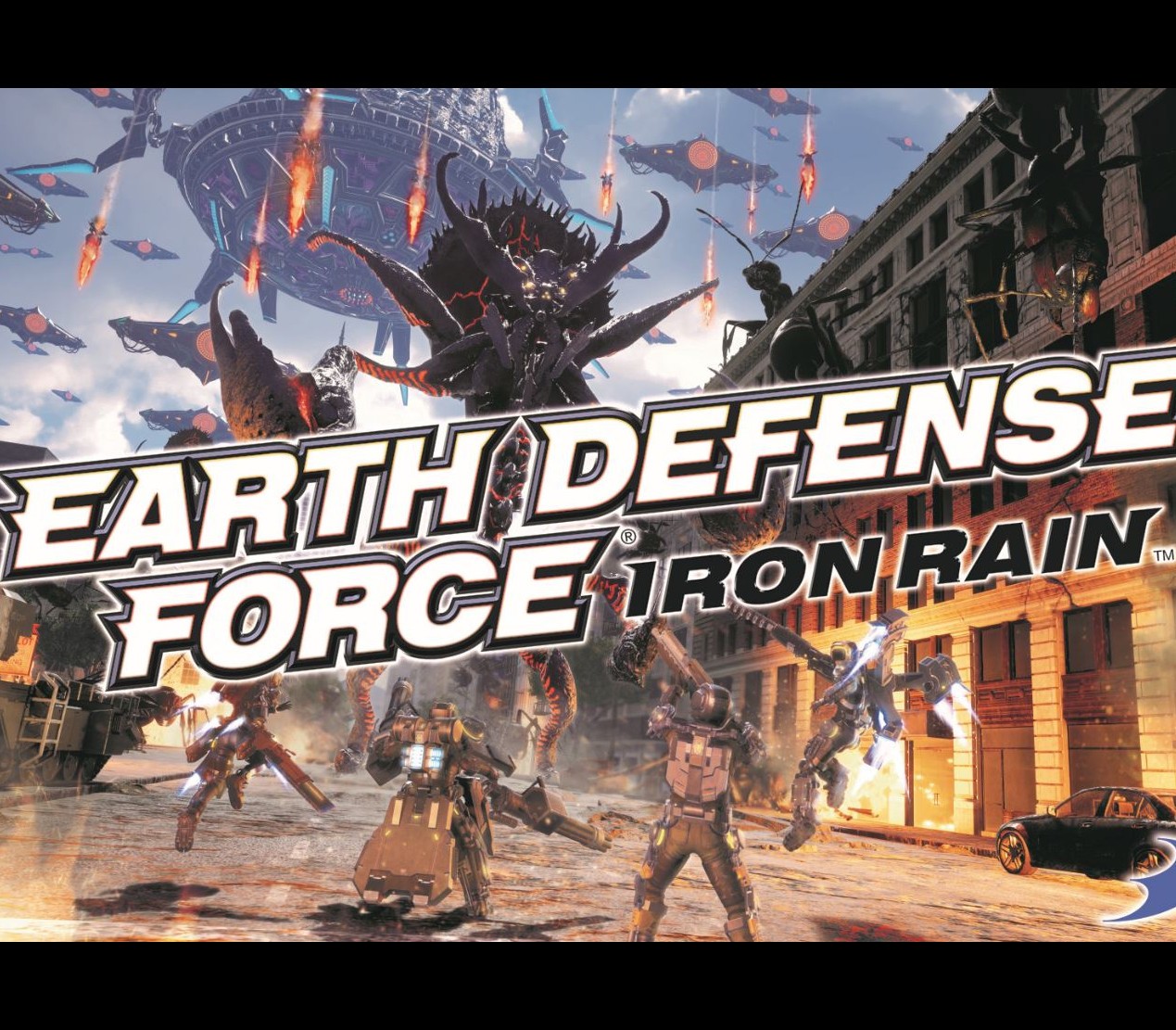Ever wish you were a wall-jumping, arrow-dodging, trap-setting horse, besting your animal pals in a race through a peril-laden obstacle course that you all built together? Wish granted! Ultimate Chicken Horse is a party platformer where you and your friends build the level as you play, placing deadly traps before trying to reach the end of the level. If you can make it but your friends can't, you score points! Play online or locally with your animal buddies and experiment with a wide variety of platforms in all sorts of strange locations to find new ways to mess with your friends. Key Features: – Online and local play for up to 4 players – Cross-platform play between PC, PS4, and Switch – Unique game flow, from strategic block placement to twitch control platforming – 15 levels with different features – Build and share custom levels – Compete for global best times on Challenge levels across all platforms – Huge library of blocks to create an infinite variety of levels – Customizable rule sets and game modes – Shared controller mode to play multiplayer with one controller or keyboard – Play as a chicken, horse, sheep, raccoon and other wonderful animals – Fun, cartoony art style – Sweet funky soundtrack Please note: this is primarily a multiplayer game. Challenge levels can be created and played alone, but unlocking characters and levels requires playing one of the main game modes (like Party Mode) which are only multiplayer.
Ultimate Chicken Horse EU Steam CD Key
| Developers |
Clever Endeavour Games |
|---|---|
| Publishers |
Clever Endeavour Games |
| Genres |
Action, Platformer |
| Platform |
Steam |
| Languages |
Chinese, English, French, German, Italian, Japanese, Korean, Polish, Portuguese – Brazil, Russian, Spanish, Swedish, Turkish |
| Release date | 2016-03-04 |
| Steam | Yes |
| Age rating | PEGI 3 |
| Regional limitations | 1 |
You may also like
System Requirements
Windows
OS: Windows XP or better
DirectX: Version 9.0c
Key Activation
Go to: http://store.steampowered.com/ and download STEAM client
Click "Install Steam" (from the upper right corner)
Install and start application, login with your Account name and Password (create one if you don't have).
Please follow these instructions to activate a new retail purchase on Steam:
Launch Steam and log into your Steam account.
Click the Games Menu.
Choose Activate a Product on Steam...
Follow the onscreen instructions to complete the process.
After successful code verification go to the "MY GAMES" tab and start downloading.
Click "Install Steam" (from the upper right corner)
Install and start application, login with your Account name and Password (create one if you don't have).
Please follow these instructions to activate a new retail purchase on Steam:
Launch Steam and log into your Steam account.
Click the Games Menu.
Choose Activate a Product on Steam...
Follow the onscreen instructions to complete the process.
After successful code verification go to the "MY GAMES" tab and start downloading.