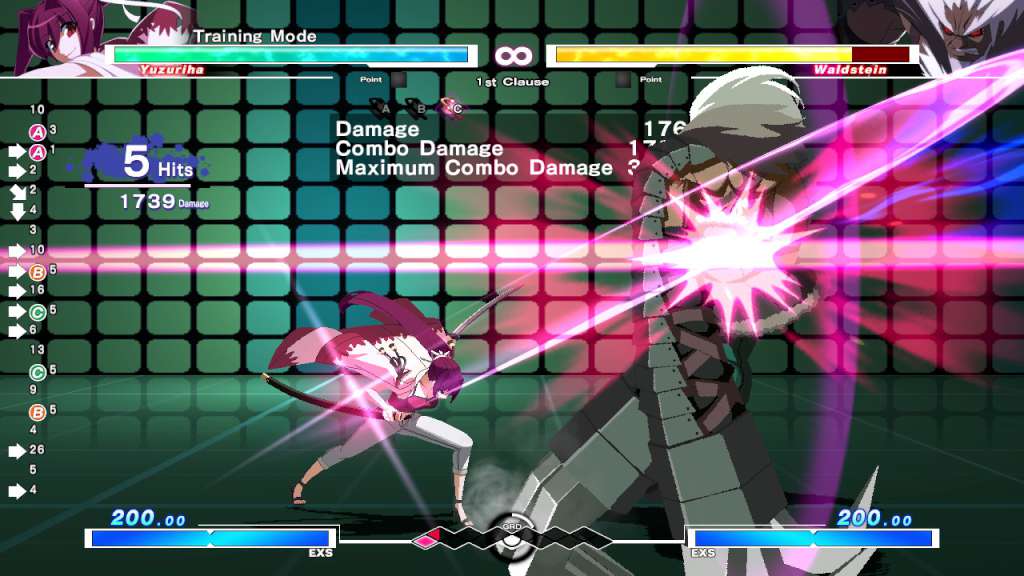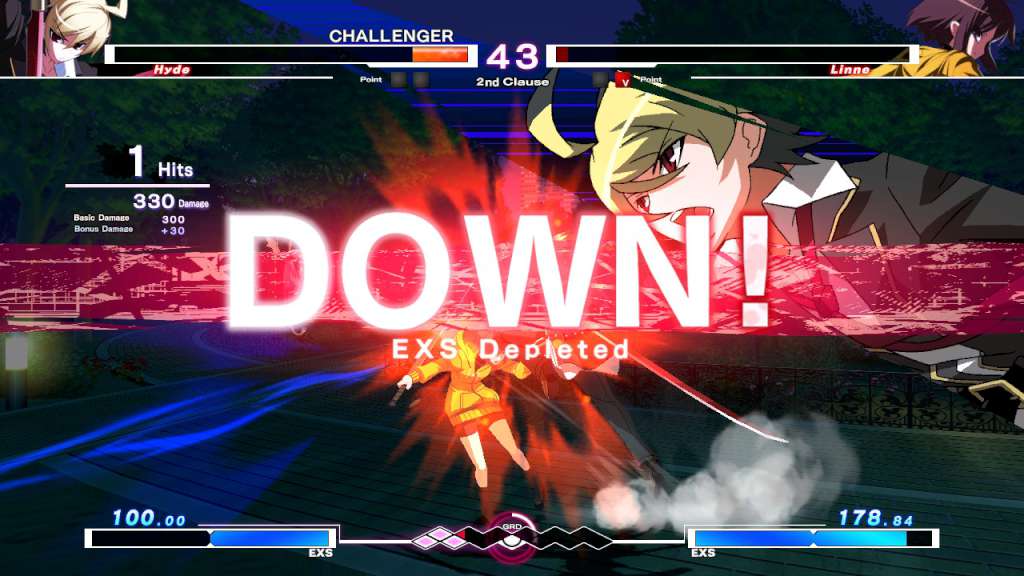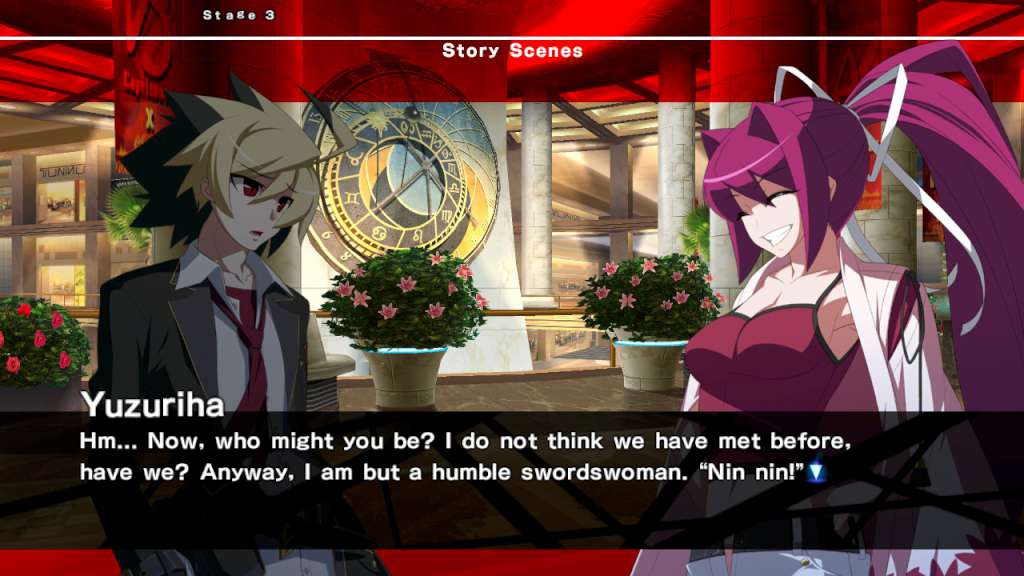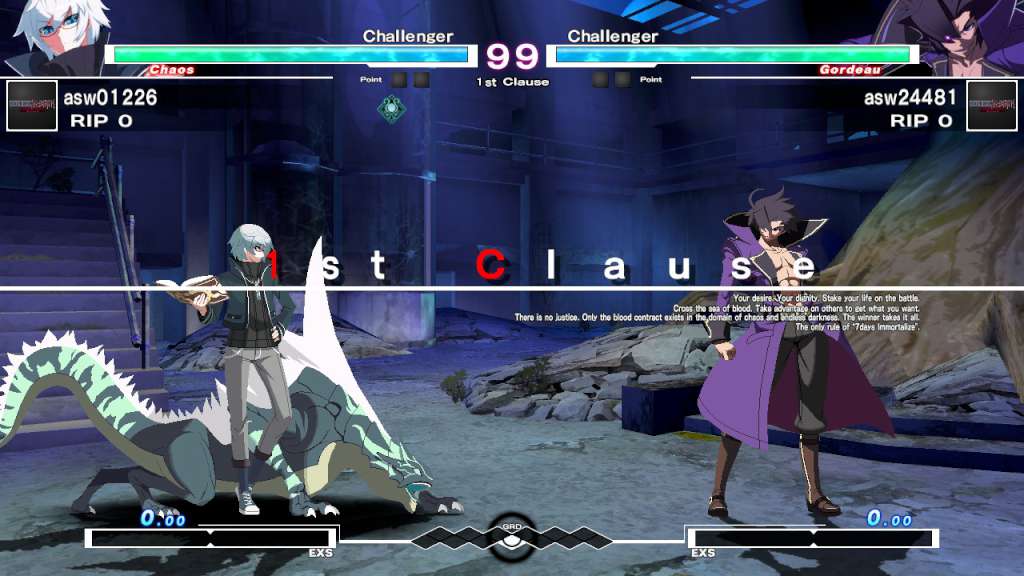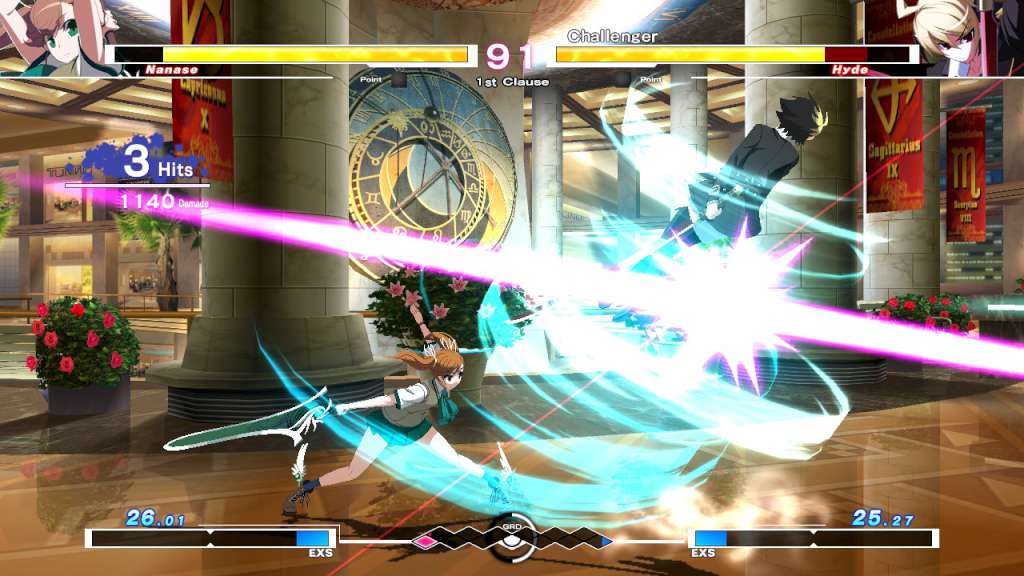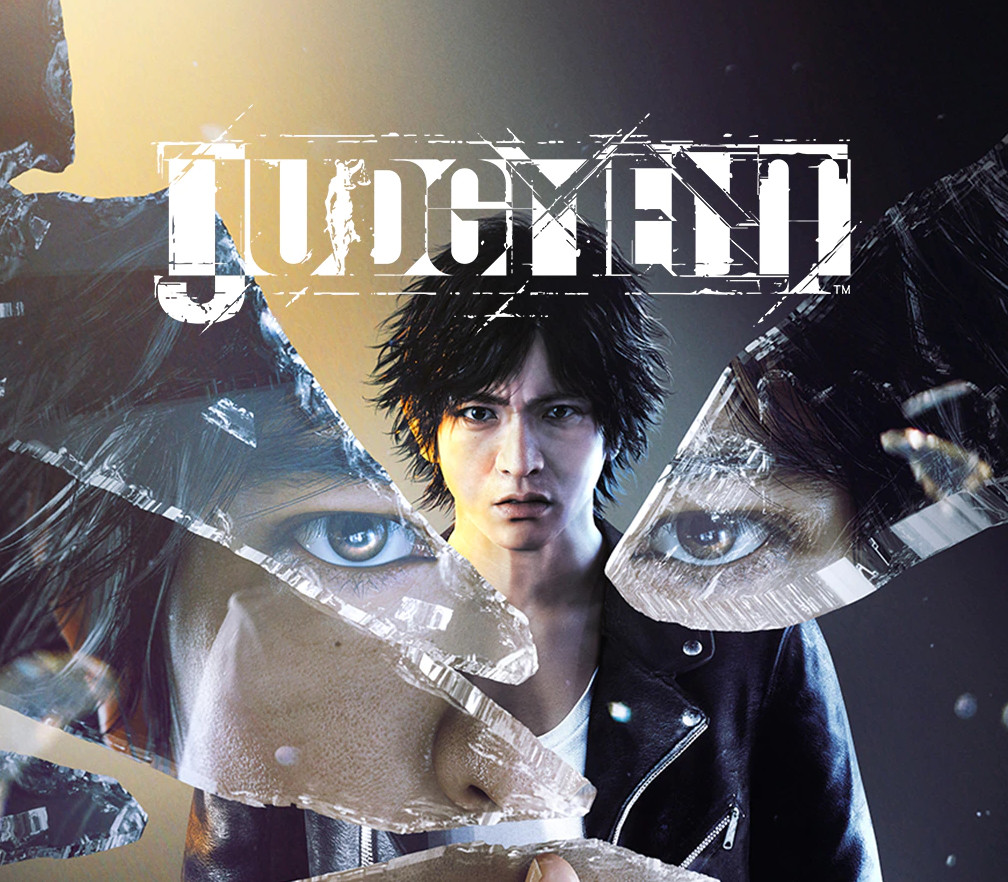Under Night In-Birth is a visual novel and 2D fighting game co-developed by Ecole Software and French-Bread, known for the Melty Blood series. It features a brand new cast of characters and a story that spins around modern fantasy.Sega released the arcade version in Japan on September 20, 2012. A major revision of the arcade version, entitled Under Night In-Birth Exe:Late, was released on September 9, 2013. It was announced by Famitsu that Arc System Works would release the game for PlayStation 3 on July 24, 2014 in Japan. A 2015 release for North America and Europe was later announced. The North American release date, which is set for March 31, 2015, was revealed on the GameStop website. However, Aksys Games revealed the true release date for the upcoming fighter Under Night In-Birth Exe:Late, they said that the game will be releasing on February 24, 2015 for the PlayStation 3, as well as confirmed there won't be an English dub in Western releases.Under Night In-Birth Exe:Late was released on Steam for Microsoft Windows systems on July 12, 2016.
UNDER NIGHT IN-BIRTH Exe:Late EU Steam CD Key
| Developers |
Ecole Software, French Bread |
|---|---|
| Publishers |
Arc System Works |
| Genres |
Action, Fighting |
| Platform |
Steam |
| Languages |
English, Japanese |
| Release date | 2016-07-13 |
| Steam | Yes |
| Regional limitations | 1 |
You may also like
System Requirements
Windows
- OS
- Windows 7 / 8 / 8.1
- Processor
- Intel Core i5, 2.0 GHz
- Memory
- 2 GB RAM
- Graphics
- Nvidia GeForce GTX 560 / Radeon HD 7770
- DirectX
- Version 9.0c
- Network
- Broadband Internet connection
- Storage
- 8 GB available space
- Additional Notes
- Display Resolution 1280x720 and above recommended.
Key Activation
Go to: http://store.steampowered.com/ and download STEAM client
Click "Install Steam" (from the upper right corner)
Install and start application, login with your Account name and Password (create one if you don't have).
Please follow these instructions to activate a new retail purchase on Steam:
Launch Steam and log into your Steam account.
Click the Games Menu.
Choose Activate a Product on Steam...
Follow the onscreen instructions to complete the process.
After successful code verification go to the "MY GAMES" tab and start downloading.
Click "Install Steam" (from the upper right corner)
Install and start application, login with your Account name and Password (create one if you don't have).
Please follow these instructions to activate a new retail purchase on Steam:
Launch Steam and log into your Steam account.
Click the Games Menu.
Choose Activate a Product on Steam...
Follow the onscreen instructions to complete the process.
After successful code verification go to the "MY GAMES" tab and start downloading.