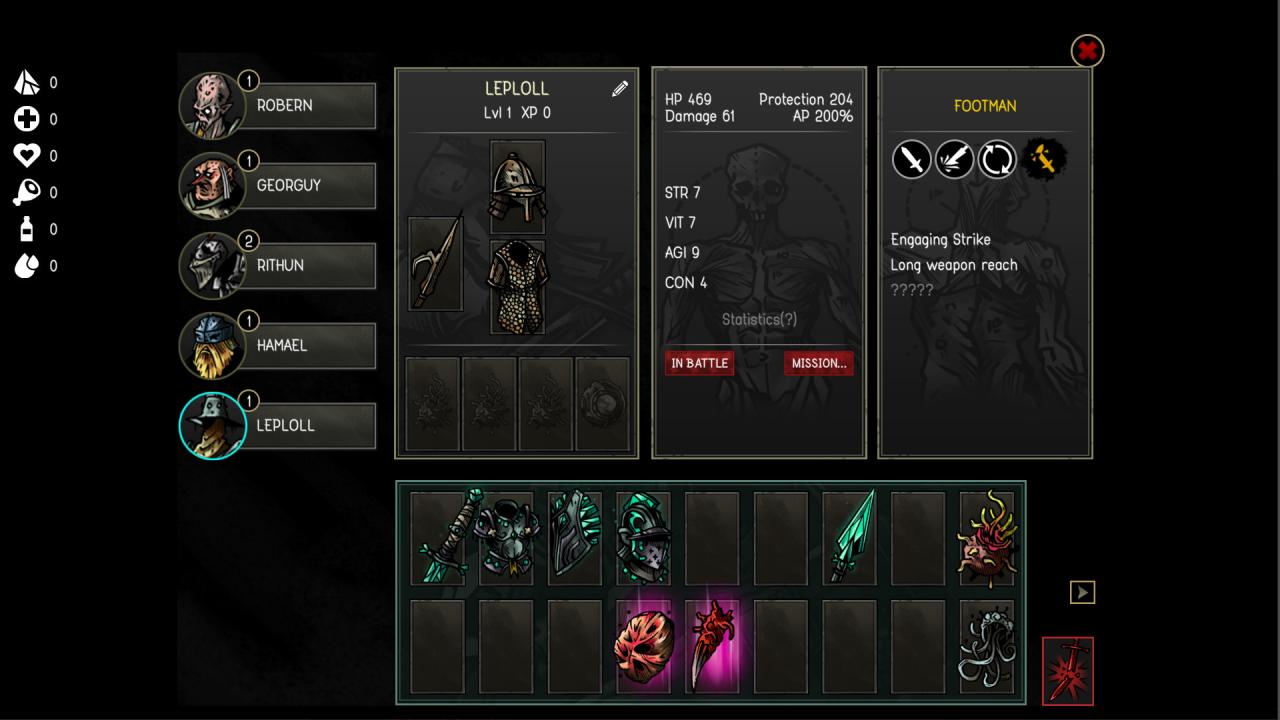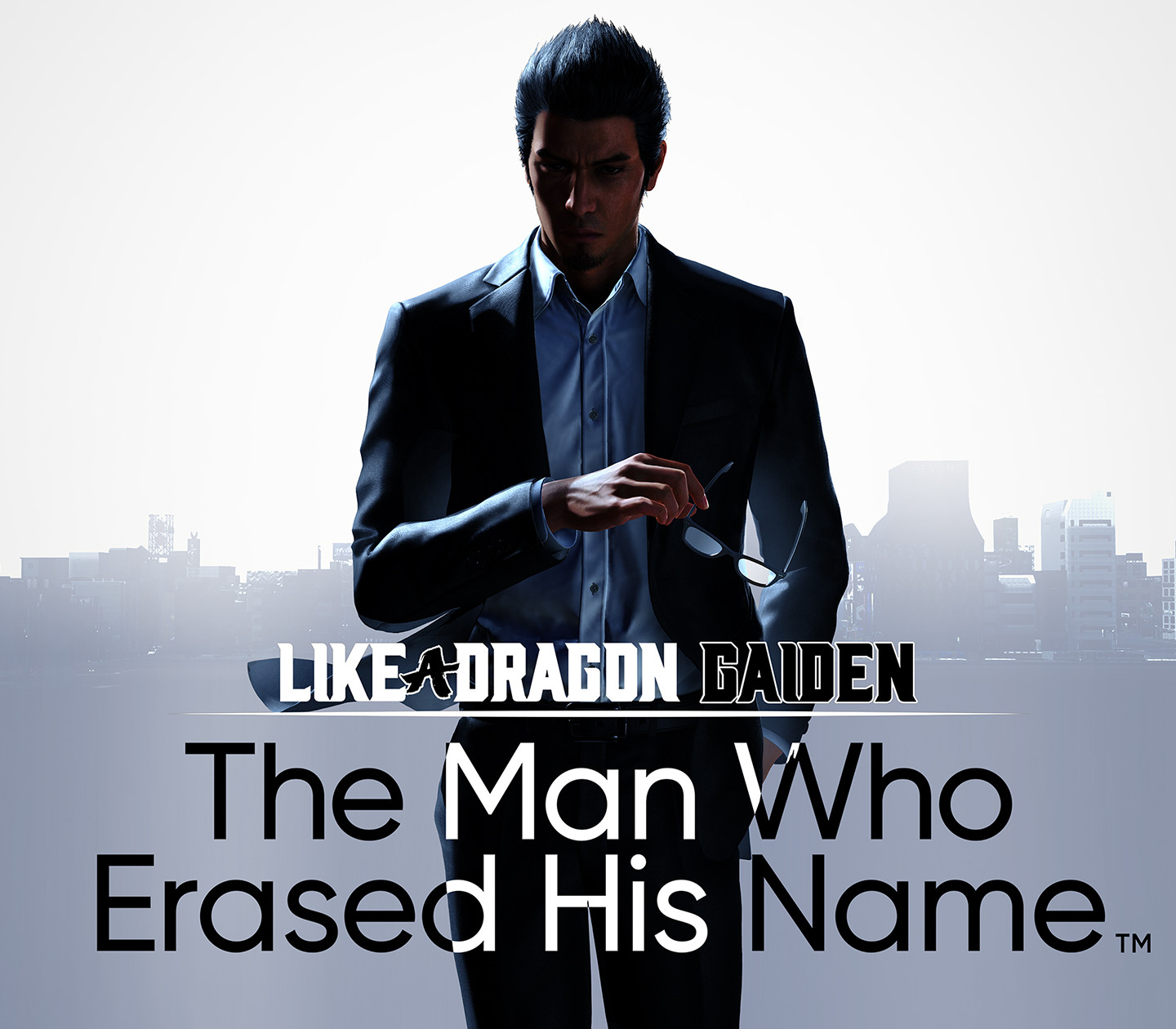Urtuk is an open world, tactical turn-based RPG in a low-fantasy setting. Guide your band of adventurers through the ruins of an ancient world. Recruit new followers, loot the corpses of your fallen foes, and do your best to survive in this harsh and unforgiving realm.
Urtuk: The Desolation EU Steam Altergift
| Genres |
Indie, RPG, Strategy, Survival |
|---|---|
| Platform |
Steam |
| Languages |
English |
| Release date | 2020-02-14 |
| Steam | Yes |
| Regional limitations | 1 |
You may also like
System Requirements
Windows
- OS
- Windows XP, Windows Vista, Windows 7, Windows 8, Windows 10
- Processor
- 2.0 Ghz
- Memory
- 2 GB RAM
- Graphics
- OpenGL 2.0 compatible video card with 256 MB
- Storage
- 600 MB available space
Additional Notes: Note 1. Older Intel Integrated graphics (3000 and older) and Windows 10 won't run this game. Windows 7 works however. Note 2: If you experience a crash during game start up, you might have outdated graphics drivers. Try set the game's "urtuk.exe" file compatibility mode to Win8.
Mac
- OS
- OSX 10.8
- Processor
- 1.2 Ghz
- Memory
- 2 GB RAM
- Graphics
- OpenGL 2.0 compatible video card with 256 MB
- Storage
- 600 MB available space
Linux
- OS
- Fedora 25, Ubuntu 16.04, SteamOS, Mint 18
- Processor
- 1.2 Ghz
- Memory
- 2 GB RAM
- Graphics
- OpenGL 2.0 compatible video card with 256 MB
- Storage
- 600 MB available space
Key Activation
In order to receive and activate the game:
You will receive a gift link to a website. Open that link in your web browser.
Depending on the prompt please provide your Steam profile link or login via Steam
If needed choose the same country as your store country found in Steam account details. You can check this setting here.
Automated bot system will add your Steam account to friendlist.
After you accept the friend request from bot, it will send you your purchased game as a gift.
You will receive a gift link to a website. Open that link in your web browser.
Depending on the prompt please provide your Steam profile link or login via Steam
If needed choose the same country as your store country found in Steam account details. You can check this setting here.
Automated bot system will add your Steam account to friendlist.
After you accept the friend request from bot, it will send you your purchased game as a gift.