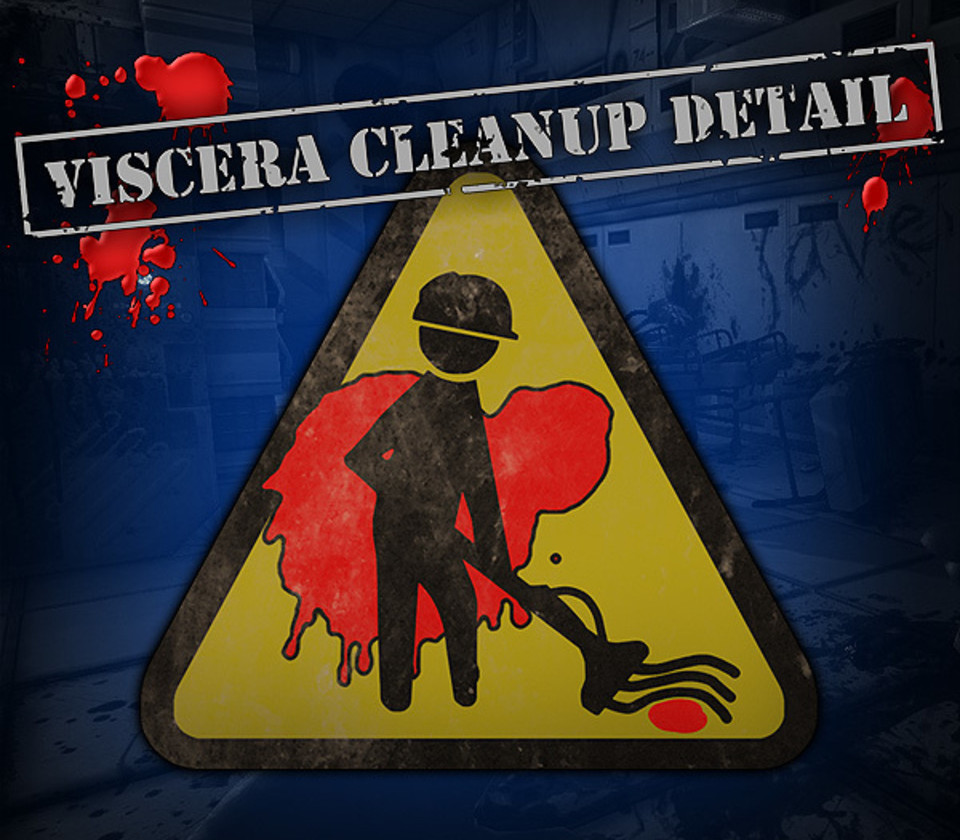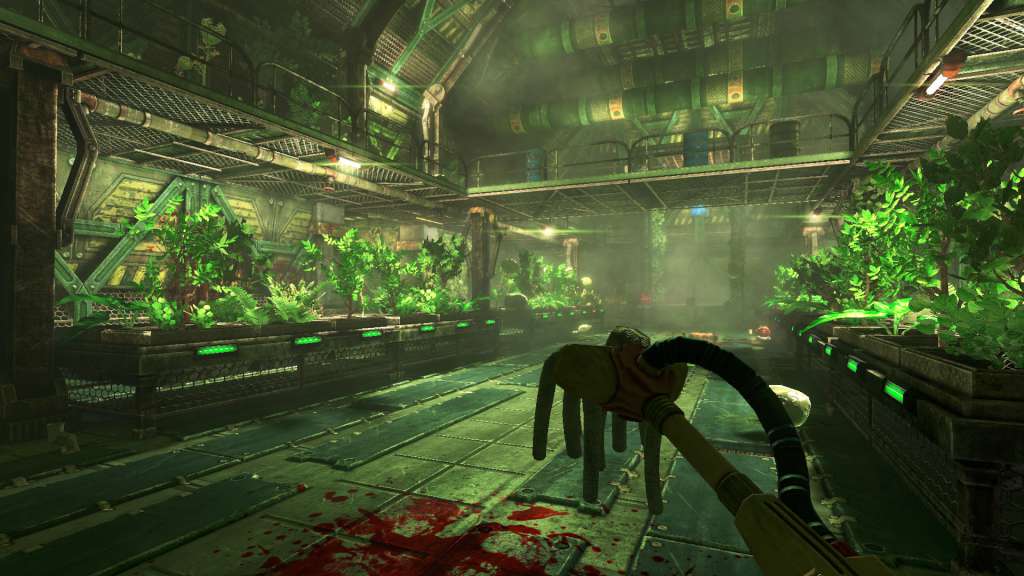In Viscera Cleanup Detail, you step into the boots of a space-station janitor tasked with cleaning up after various horrific sci-fi horror events. Instead of machineguns and plasma-rifles, your tools are a mop and bucket. That hero left a mess, and it's up to you to deal with the aftermath.
Viscera Cleanup Detail EU Steam Gift
| Developers |
RuneStorm |
|---|---|
| Publishers |
RuneStorm |
| Genres |
Indie, Simulation |
| Platform |
Steam |
| Languages |
English |
| Release date | 2015-10-23 |
| Steam | Yes |
| Regional limitations | 1 |
You may also like
System Requirements
Windows
Minimum:
OS: Win XP SP3, Win 7
Processor: 2.4GHz Dual core CPU
Memory: 4 GB RAM
Graphics: 512MB Shader Model 3.0 Nvidia GeForce 8800 GT or AMD Radeon HD 3870
DirectX: Version 9.0c
Storage: 5 GB available space
Mac
Minimum:
OS: OS X 10.8 - MacBook Pro 2013
Processor: 2.0GHz Intel i5 Dual Core
Memory: 4 GB RAM
Graphics: Intel HD Graphics 5000 or Intel Iris
Storage: 5 GB available space
Additional Notes: Please note: the Mac OS X version does NOT support various Steam functionality, including: Steam multiplayer connectivity, achievements or Workshop.
Recommended:
OS: OS X 10.10 - MacBook Pro 2014 or better
Processor: 2.4 GHz Intel Core i7
Memory: 8 GB RAM
Graphics: Intel HD 530, GeForce GT 640M or better
Storage: 5 GB available space
Additional Notes: Please note: the Mac OS X version does NOT support various Steam functionality, including: Steam multiplayer connectivity, achievements or Workshop.
Key Activation
Go to: http://store.steampowered.com/ and download STEAM client
Click "Install Steam" (from the upper right corner)
Install and start application, login with your Account name and Password (create one if you don't have).
Please follow these instructions to activate a new retail purchase on Steam:
Launch Steam and log into your Steam account.
Click the Games Menu.
Choose Activate a Product on Steam...
Follow the onscreen instructions to complete the process.
After successful code verification go to the "MY GAMES" tab and start downloading.
Click "Install Steam" (from the upper right corner)
Install and start application, login with your Account name and Password (create one if you don't have).
Please follow these instructions to activate a new retail purchase on Steam:
Launch Steam and log into your Steam account.
Click the Games Menu.
Choose Activate a Product on Steam...
Follow the onscreen instructions to complete the process.
After successful code verification go to the "MY GAMES" tab and start downloading.